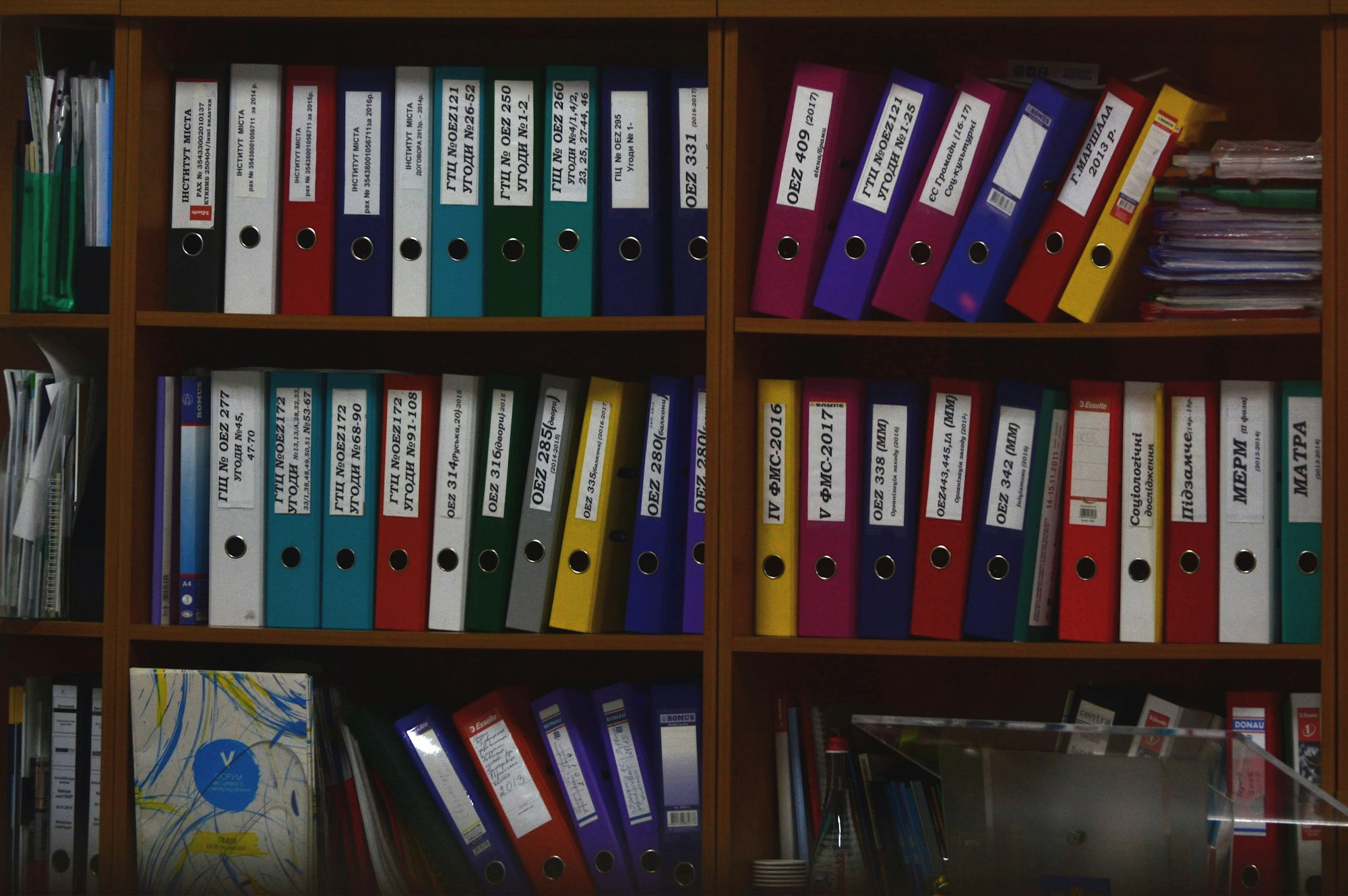
Documents are ubiquitous in business and serve as the foundation for data, information, and knowledge. From invoices and contracts to emails and memos, documents are an essential part of the daily document processing workflow.
According to Statistica.com, there has been an exponential increase in the total amount of data (from various documents) being created, captured, copied, and consumed globally. It is forecasted to have reached 64.2 zettabytes in 2020. Looking ahead, from 2020 to 2025, the projection indicates that global data creation will grow to more than 180 zettabytes.
All businesses have some sort of document processing workflow in place. Managing paper documents costs businesses in the United States $8 billion annually, with an average cost of $20 to file a single document.
Document workflows hinge on the capture of data from documents and their processing, both can be tedious and time-consuming tasks, especially if the documents that must be managed are in a manual or analog format.
Document processing is the first step in the document management workflow and involves the conversion of information from manual or analog forms into a digital format. By using a document-processing system to extract data, a company can digitally replicate the document's original structure, layout, text, and images.
What is document processing?
Document Processing encompasses the conversion of physical documents and associated forms into a digitized format. This involves extracting data and organizing it into a structured digital form for easy accessibility. Documents come in various formats and file types, containing valuable information that Document Processing aims to make accessible and manageable in a digital environment.
Businesses deal with an overwhelming amount of data on a daily basis, and most of this data is unstructured and trapped in paper documents, scanned documents, PDFs, Word documents, emails, and online forms. Document processing is the process of extracting valuable data from various types of documents, like Word or Text documents and convert them into database like formats, like Excel spreadsheets. Traditionally, this term referred to the manual process of examining paper or electronic documents and entering data into databases. However, with the rapid advancement of technology, document processing now refers to the use of AI and automated tools that can process documents with little to no human intervention.
AI document processing solutions have become an essential tool for businesses to save time, reduce errors, and increase productivity. With machine learning and artificial intelligence, these tools can learn and recognize patterns and structures in various types of documents. These tools can then extract data from these documents and turn them into structured data that can be easily integrated into databases and other systems.
Using automated document processing solutions can provide businesses with a competitive edge by allowing them to make faster and more informed decisions based on accurate and timely data. By reducing the time and resources spent on manual processing, businesses can allocate these resources towards more strategic activities that drive growth and innovation.
How does document processing work?
Document processing, as defined earlier, is the conversion of unstructured data in documents into structured forms. Manual document processing involved looking at the document, analyzing it, extracting the relevant data and entering it into an appropriate database.
With the growing recognition of the tediousness of the process and the advances in technology, digital tools are being used for document processing. The simplest are the OCR software that read analog documents and convert the contents into an editable format.
Subsequent advances, more recently involving AI and ML tools are more involved and are almost sentient in recognizing the importance and relevance of data in documents, leading to the era of Intelligent Document Processing or IDP.
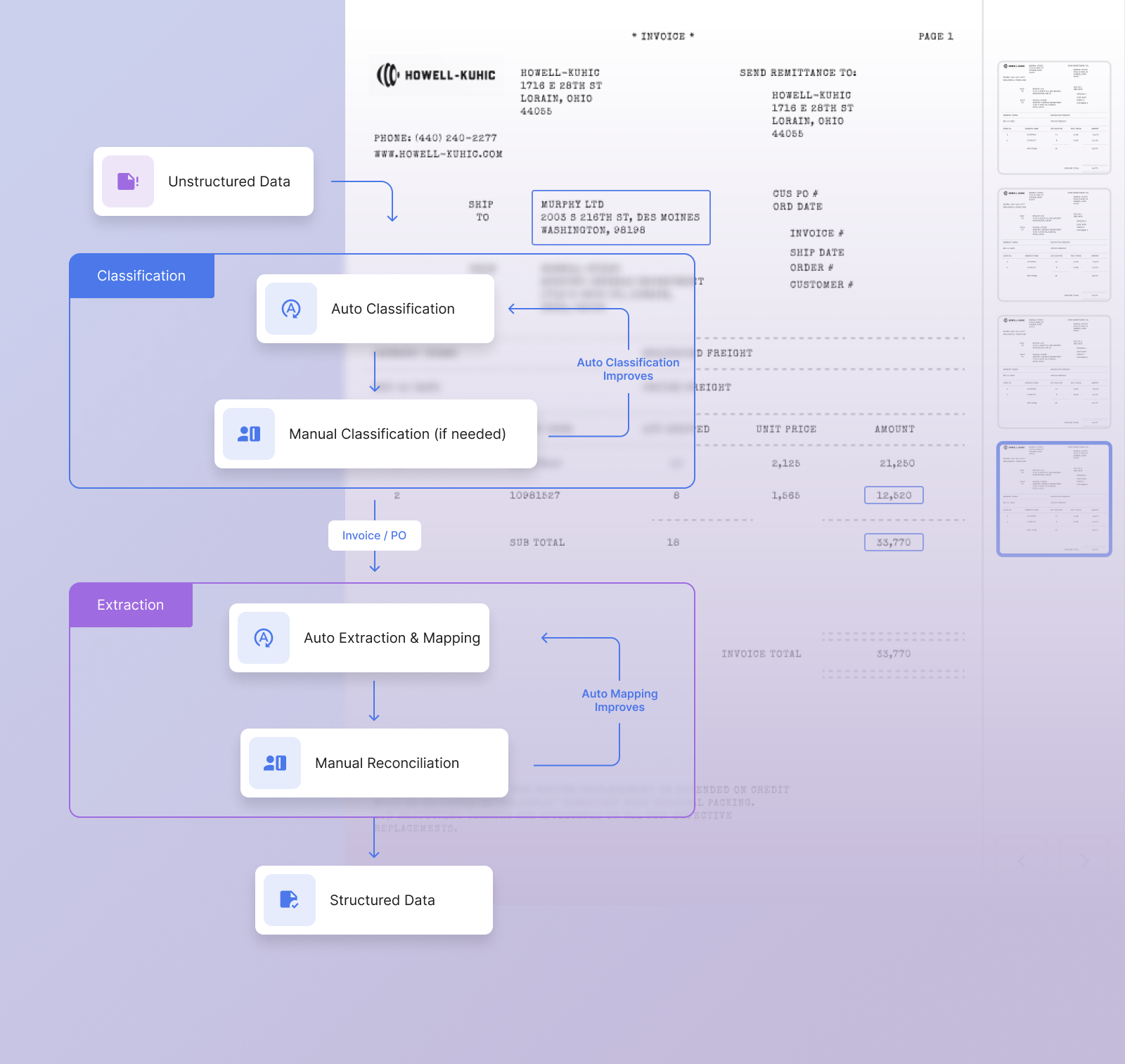
These tools involve the following tasks:
- Pre-processing: The initial step in document processing involves pre-processing techniques such as cropping, noise reduction, and de-skewing. These techniques help to enhance the quality of documents before the processing starts. By ensuring that documents are of good quality, it reduces the chances of errors in subsequent stages.
- Data classification: The second step is data classification, where documents are categorized by type or structure based on patterns and contents. This process helps to identify which data extraction rules to apply, making the data extraction process more accurate.
- Data extraction: In this step, OCR (Optical Character Recognition), ICR (Intelligent Character Recognition), and other technologies are used to extract data based on the rules set by the user. These technologies can recognize and extract data from various document types, including handwritten and printed documents.
- Data validation: After the data extraction process is completed, RPA (Robotic Process Automation) bots are used to check and validate the processed data. Any unvalidated data is sent to a human user for manual processing. This step ensures that the extracted data is accurate and of high quality.
- Data storage and integration: The final step involves storing the validated data within the document processing solution and integrating it with downstream applications. By integrating the data with other applications, it can be used to support business processes and decision-making.
Get started with Nanonets' pre-trained intelligent document processing extractors or schedule a demo to learn more about our IDP use cases!
Benefits of document processing
Document processing solutions provide a wide range of benefits to businesses of all sizes, such as:
- Cost and time savings: Processing documents manually is time-consuming and error-prone, leading to reduced productivity and increased costs. McKinsey reports that nearly 30% of the workday, which equates to around 2.5 hours, is spent by knowledge workers searching for information from various documents. By automating the process with a document processing tool, employees can save time and focus on higher-value tasks, resulting in improved productivity and cost savings.
- Improved data accuracy and quality: Human error is inevitable when processing documents manually, leading to incorrect data and additional costs. The Data Warehouse Institute reports that businesses suffer losses of more than $600 billion annually due to data entry errors in procurement, supply chain, and other related areas. By using a document processing solution, the accuracy and quality of data is improved, leading to better insights and informed decision making.
- Streamlined workflows: In industries such as finance, healthcare, and logistics, document processing can often cause bottlenecks in processes and stress for employees. Document processing tools streamline workflows by extracting data, storing it, and making it accessible to those who need it, allowing for faster and more efficient processes.
- Enhanced security and compliance: Document processing solutions store processed documents in secure databases that are only accessible by authorized personnel, minimizing the risk of fraud and unintended exposure of sensitive information. The improved data accuracy also ensures better regulatory reporting and compliance, reducing the risk of fines and legal issues.
- Scalability and flexibility: Gartner’s research suggests that maintaining a paper-based document management system can be a costly affair. A four-drawer filing cabinet can hold up to 12,000 documents and takes up around nine square feet of floor space, with an annual maintenance cost of $1500. As a result, businesses relying on paper-based systems may face limitations in their ability to expand. Document processing solutions, on the other hand, offer flexibility in terms of scalability, making it easy to manage document processing during peak periods. They are also versatile enough to handle various document types and formats, including handwritten and printed documents, PDFs, and scanned images. By adopting a document processing solution, businesses can reduce their reliance on paper-based systems and improve their operational efficiency, reducing costs, and improving productivity.
Document processing technologies
Various digital tools with varying degrees of sophistication are now available for document processing.
- OCR or Optical Character Recognition is a tool that scans documents to identify both typed and handwritten text. This technology is particularly useful for processing image documents and converting them into machine-readable data.
- ICR or Intelligent Character Recognition is a more advanced version of OCR that can identify handwritten characters with higher precision
- RPA or Robotic Process Automation refers to the use of bots to perform repetitive tasks such as extracting data from documents with similar structures according to pre-set rules.
- Machine Learning or ML is a branch of AI that trains algorithms to improve their ability to execute tasks based on data.
- NLP or Natural Language Processing is a subset of machine learning that analyzes language to understand its meaning and derive insights.
By using a combination of these technologies, document processing solutions can effectively process a wide range of document types and formats, including handwritten and printed documents, PDFs, and scanned images. Intelligent Document Processing (IDP) solutions take document processing a step further by analyzing sentiment, classifying text, summarizing content, and much more. These advanced solutions make it possible to automate document-based processes and achieve greater efficiency and accuracy.
Get started with Nanonets' pre-trained intelligent document processing extractors or schedule a demo to learn more about our IDP use cases!
Use cases for document processing solutions
Intelligent Document Processing (IDP) solutions are becoming increasingly popular across industries as companies seek to streamline their document processing tasks and eliminate manual errors. While the idea of a paperless office is still a distant reality for many businesses, IDP solutions are helping to bridge the gap by automating the data extraction and processing tasks associated with paper documents.
- Banking and Financial Services: IDP solutions can be used to handle various documents, such as checks, account opening forms, maintenance forms, mortgage applications, and KYC and tax forms. Technology an be used to verify signatures in a cheque and other financial documents, saving time and improving efficiency. In addition, banks can streamline their account opening and maintenance processes by automating the processing of account opening forms and maintenance forms, which can improve customer satisfaction and reduce errors.
- Insurance: IDP solutions can be used to handle various documents, such as claims forms, life insurance applications, auto accident claims, disability forms, change of beneficiary forms, and annuity account forms. IDP can reduce the manual effort required to verify the claim against policy documents for coverage and eligibility, and improve the accuracy of their claims processing.
- Healthcare: Document processing solutions can be used to handle various documents, such as patient intake forms, enrollment documents, and health insurance claim forms. By automating the data extraction process, healthcare institutions can reduce the administrative overhead required to process the data from these forms, and improve the accuracy and speed of their patient intake and claims processing.
- Legal: Legal documents such as contracts, deeds, and wills can be scanned and processed using ovarious kinds of document processing technology to extract relevant information. This information can then be used to categorize, organize and search for documents, making it easier for lawyers to find the information they need quickly. Additionally, document processing can be used for legal discovery, where large volumes of documents can be processed to identify relevant evidence.
- Government: Document processing solutions can be used to handle various documents, such as governance-related documents, employment applications, tax forms, and social security documentation.
Document processing with Nanonets
Nanonets is a cutting-edge tool for intelligent document processing that uses machine learning to automate the process of extracting data from various types of documents, including invoices, customer orders, receipts, and contracts. It combines Optical Character Recognition (OCR) and deep learning algorithms to achieve high accuracy in data extraction from complex and unstructured documents. The user-friendly interface allows users to easily train their own models, customize the extraction rules, and review and correct any errors in the extracted data.
Nanonets Intro
Nanonets stands out for its advanced OCR technology, which can recognize text, numbers, and other characters, including handwriting and machine-printed text. The deep learning algorithms utilized by Nanonets enable it to understand the context of the data and extract it accurately, even from complex and unstructured documents. Furthermore, the customizable features of Nanonets allow users to train their own models by providing sample documents and corresponding data for extraction, and also adjust the extraction rules according to their specific needs.
The multi-language support of Nanonets allows users to extract data from documents written in different languages, and the API integration feature enables users to integrate the IDP solution with other tools and systems. In addition, Nanonets is a scalable solution that can handle large volumes of documents and data, making it suitable for businesses of all sizes. In summary, Nanonets offers several advantages as an IDP solution, including its high level of accuracy, versatility, ease of use, and scalability.
Get started with Nanonets' pre-trained intelligent document processing extractors or schedule a demo to learn more about our IDP use cases!
Take away
Document processing solutions are becoming essential tools for businesses and organizations across industries. These solutions are transforming paper-based processes into automated and touchless workflows, saving significant time and effort for employees.
With the ability to extract and process data from various types of documents, including unstructured and handwritten text, document processing solutions have brought accuracy and efficiency to businesses of all sizes. As the world continues to move towards a more digital future, document processing solutions will play an increasingly important role in helping businesses to streamline their operations and improve their bottom line.



