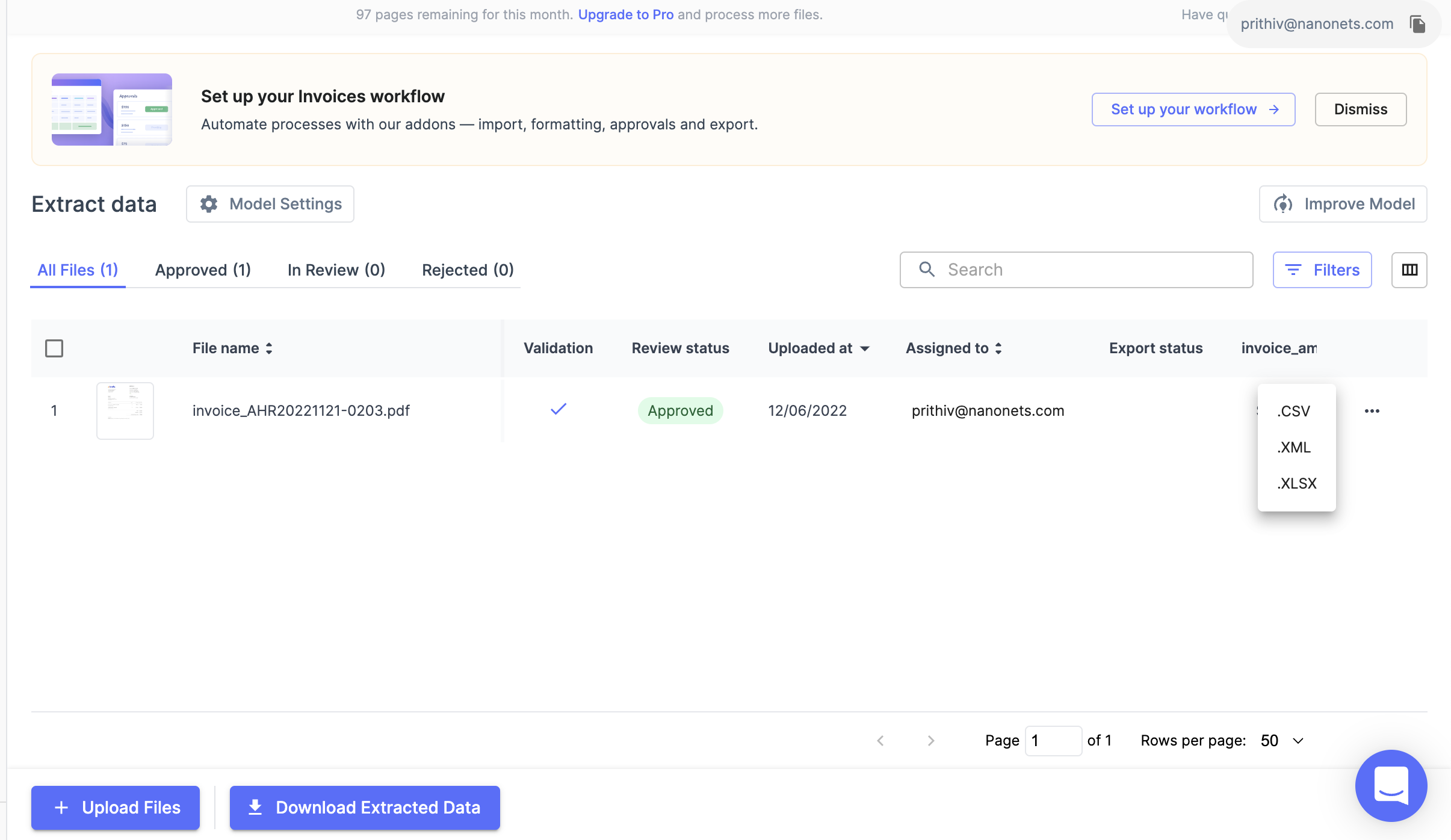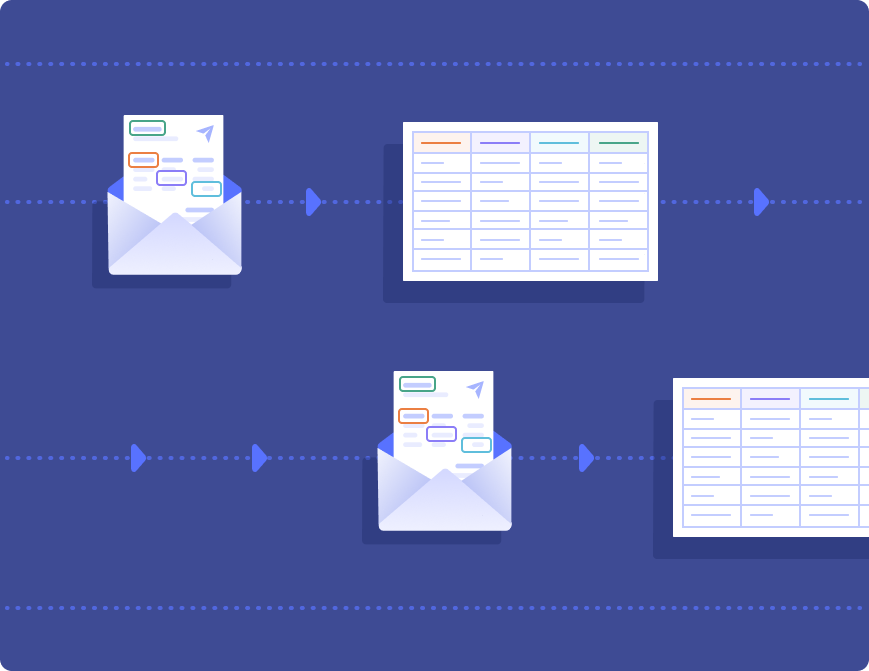
Over eighty percent of small and medium-sized firms use email marketing to attract new customers and engage the ones they already have.
Email is an essential component of modern business operations. Emails often contain invoices, quotations, purchase orders, lead requests, customer contact information, customer order details, and similar crucial business data.
This is where email parsing tools come in. Email parser can help organizations extract and leverage all the data trapped in their emails and attachments.
What is an Email Parser?
Parsing email refers to the process of automatically extracting structured data from emails. Email parsers are tools or software solutions designed to scan incoming emails, identify specific data points, and extract them for use in other applications or databases.
Data can be extracted from the subject and email body by using a mail parsing API. In addition, it can extract data directly from email attachments such as PDF files, CSV files, images, and other document types.
Email parsing software can be programmed to extract particular data fields from incoming emails. The user can turn unstructured email data into structured data that is convenient to feed into CRM or ERP software. Parsing email thus eliminates unnecessary manual data entry.
Is Email Parsing like Web Scraping?
Email parsing uses an email parser to extract structured data from emails, automating tasks like processing orders or managing customer inquiries. It's tailored for handling semi-structured data within emails and integrating it into business systems. In contrast, web scraping extracts data from websites, often for market research or competitor analysis, and involves navigating and interpreting HTML elements.
How do Email Parsing Tools Work?
Email Reception and Data identification
The email parser receives an incoming email, either directly from an email server or via forwarding.The parser scans the email to identify predefined data points, such as order numbers, names, addresses, etc. Email parser can directly retrieve emails from your inbox. Alternatively, they also provide a dedicated email id to which all your emails can be auto-forwarded to.
Data extraction and Processing
The email parsing tool will then automatically recognise and extract data fields from emails, based on the parsing rules set up by the user. Most email parsers allow users to set up custom parsing rules, in a simple no-code UI. The extracted data is then processed and formatted according to the business’s requirements.
Data Export
Finally, the parsed data is exported to the appropriate system, such as a CRM, ERP, or database, where it can be used for further processing or analysis.
Why is Email Parsing Important?
The best email parsers help improve productivity for companies that receive and analyze emails daily. Employees can now focus on higher value tasks, instead of scouring through multiple emails to extract little bits of information one at a time.
Automated email parsing is much more accurate than manual data entry and can be used to set up workflows. For example, parsing rules can be set up for highlighting data fields with low parsing confidence - which can be sent for manual review.
Email parsing can thus eliminate manual data entry and ensure minimal manual review. By using an email parser, businesses can streamline workflows, reduce manual data entry, and ensure that important data is captured and organized efficiently.
Benefits of Email Parsing
Parsing email offer significant benefits to businesses of any size and sector. Here are some of them:
Saving Time and Money
As mentioned above, email parser can eliminate a lot of wasteful manual work. This helps staff focus on other high value tasks which can directly impact the company’s bottom line.
Parsing email can also reduce delays by ensuring that data is sent almost immediately to downstream business applications.
Automating Workflows
Email parsers automatically pick up data fields of interest from emails. The extracted data can then be modified into any preferred format. And finally the data can be imported into any downstream software such as CRM, ERPs or accounting software.
By using an email parser, businesses can ensure that data flows smoothly between different platforms. This is particularly important for maintaining up-to-date records across multiple systems.
This entire process can be set up as a zero-touch automated workflow.
Improving Quality of Work
When less effort is dedicated to manual operations, data entry errors reduce dramatically. Imagine going through hundreds of emails to extract information - that’s just a lot of data to manage manually!
Email parsing minimizes these risks by automating the extraction process, ensuring that the data captured is accurate and reliable.
Accuracy is assured when using an email parser to automate data extraction. Parsing email can be easily scaled without compromising on the quality and accuracy of data extraction.
Are you still manually entering email data into your CRM, ERP or spreadsheet? Automate email parsing workflows with Nanonets.
Popular Email Parsing Use Cases
Practically any email can be parsed to extract valuable data. Business documents & transaction updates are often sent via email and contain important data.
Here are some popular email parsing use cases:
Extract data from business email attachments
Purchase requisitions, purchase orders, invoices, bank statements and other documents are often emailed as attachments. With email parsers you can automatically classify/categorize each email or attachment and send it to an appropriate parser for further processing.
Imagine receiving a PO via email and automatically invoicing the customer! Or automatically extracting data from attached payment receipts and feeding into your accounting software.
Lead management and enrichment
Businesses often have prospects reach out to them via email. These emails contain the lead’s contact info and other information relevant to sales and marketing teams. An email parser can automatically extract lead information and update the data in a CRM like Salesforce or Hubspot.
Marketing teams can then target these leads with relevant outreach. Or sales teams can further qualify such leads by sending a quote or jumping on a call.
E-commerce process automation
Every e-commerce purchase triggers a series of emails containing order information, invoices and updates.
Email parsing APIs can help ecommerce sites optimize order fulfillment, shipment and customer follow ups. It automates the process of adding order details, such as product SKUs, quantities, and shipping addresses, into inventory management or order fulfillment systems, reducing manual data entry and minimizing errors. By parsing email in this way, businesses can ensure that orders are processed quickly and accurately.
Food delivery emails
Since there is no public food delivery API, you can build a custom food delivery API by extracting data from food delivery emails.
Shipment and Logistics
Parsing shipment tracking emails to extract tracking numbers and delivery details.
Updates logistics systems automatically, ensuring that customers and internal teams are kept informed of shipping statuses without manual intervention. By using an email parser for logistics, businesses can enhance their tracking and delivery processes.
Are you still manually entering email data into your CRM, ERP or spreadsheet? Automate email parsing workflows with Nanonets.
How to Automate Email Parsing with Nanonets
Here are the steps to set up an automated email parsing workflow with Nanonets:
Email parsing with Nanonets
Create an account
Sign up to get started with Nanonets.
Or sign in to your Nanonets account.
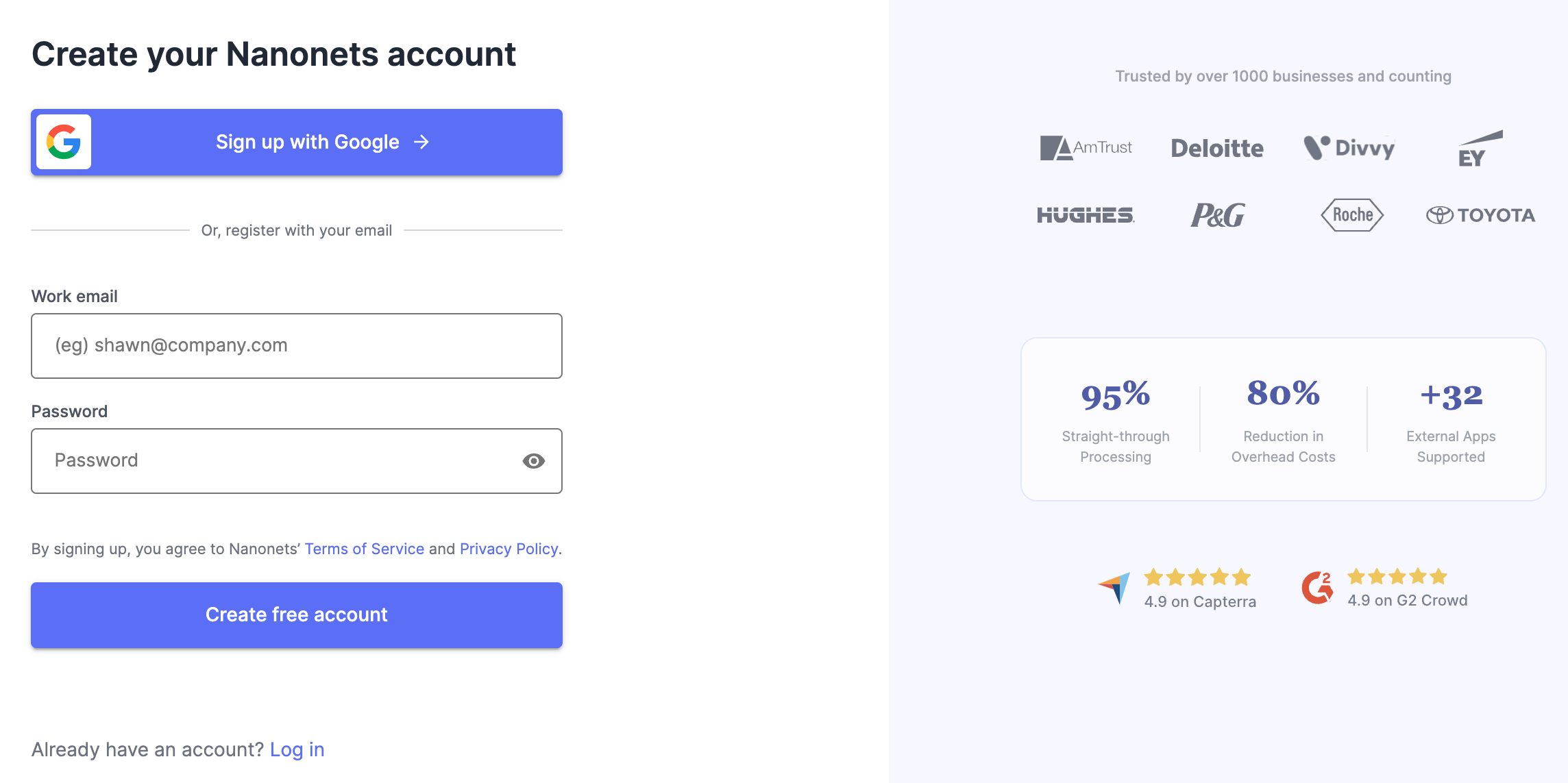
Select a data parser
Depending on the types of emails you want to parse data from, create your own data parser or select one of Nanonets' pre-built data parsers.
A pre-built data parser is an AI that has been trained on thousands of examples of a particular data/document type.
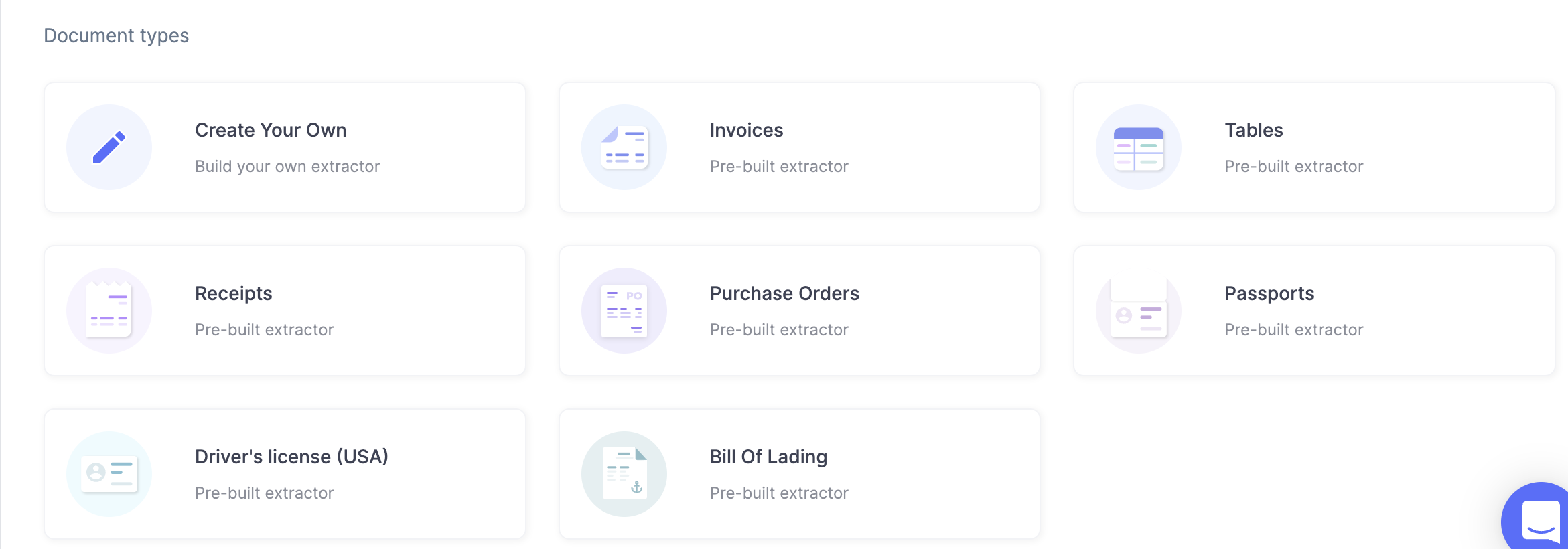
Import your emails
Next, import a few emails into your data parser.
Simply auto-forward your emails to a dedicated Nanonets inbox or receiving address. And Nanonets will then capture all these emails into your data parser.
You could also set up an automatic import of files from cloud storage, databases or connect to other sources via an API.
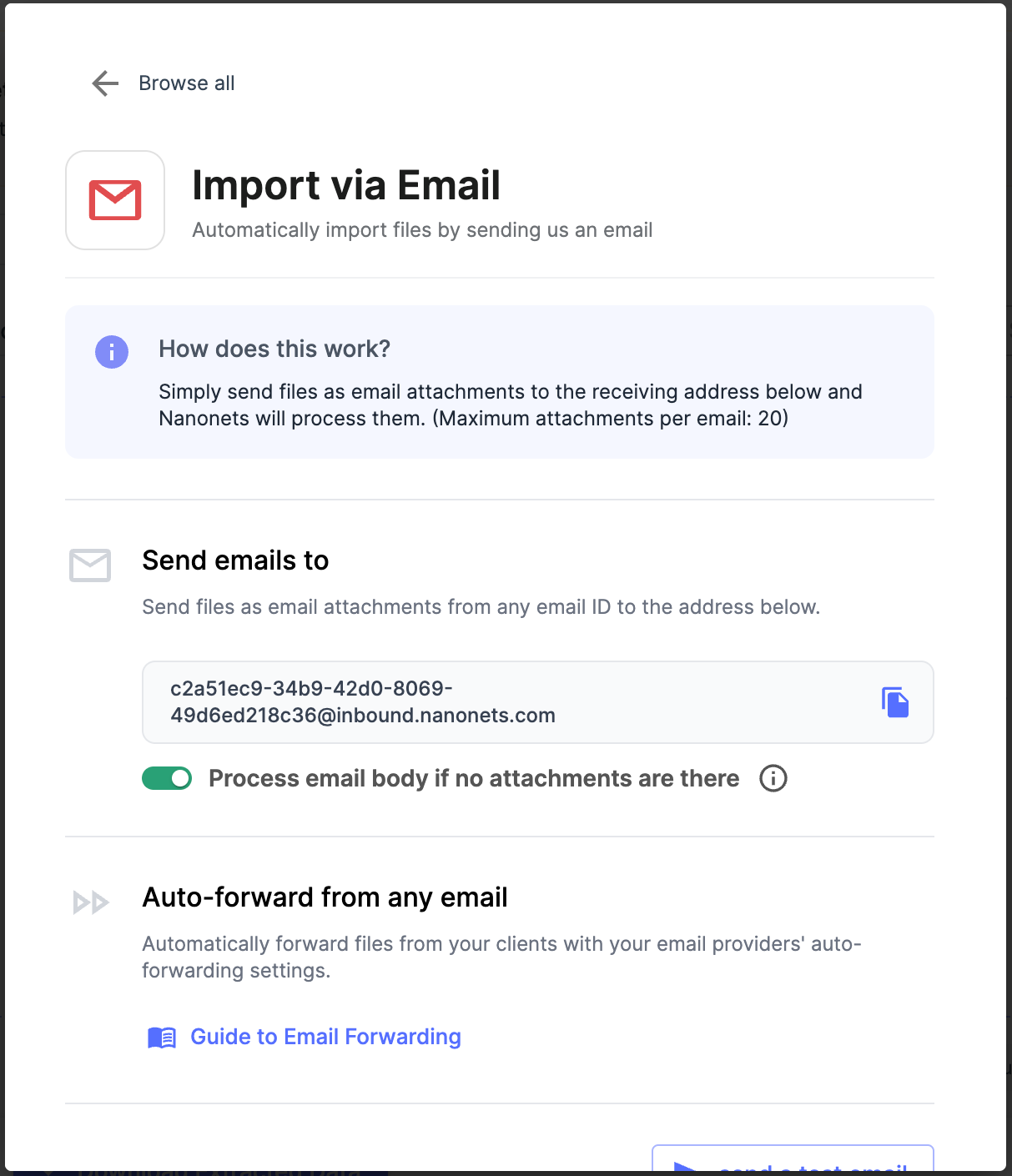
Extract data from your emails
Nanonet's pre-built data parser extracts relevant data from the email body and/or attachment in the forwarded emails.
You can even quickly edit, review or approve the extracted data.

Export or automate workflow
Complete the process by selecting your preferred output format - Excel or csv (among other options).
You can also automate this entire workflow by specifying data enhancements/transformations, setting up approvals, and sending the final results to any business application of your choice.
You can export the data directly into CRM or ERP software via Nanonets’ API.