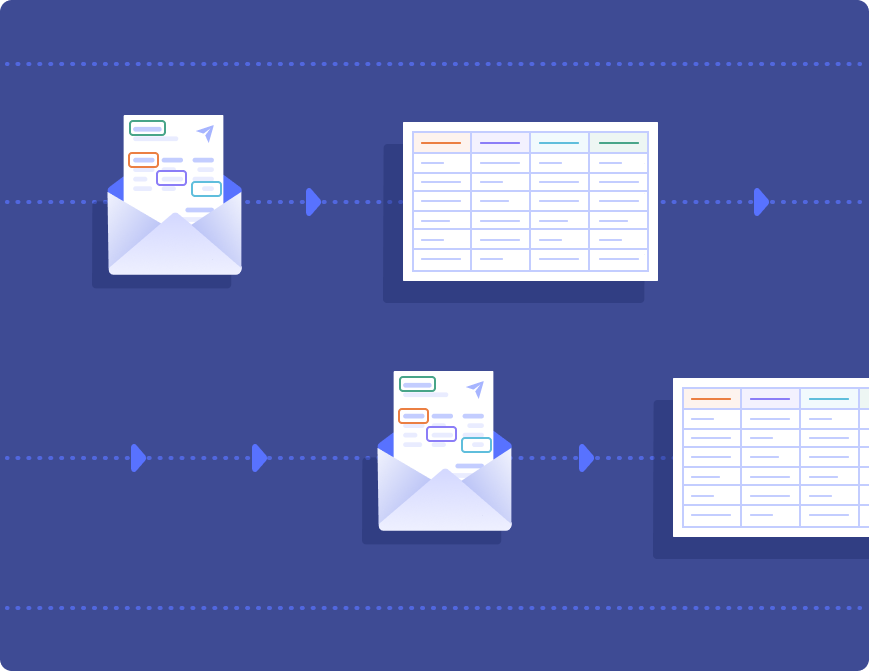
Email is the predominant mode of formal communication in the business world. Emails often contain information that are essential for the day-to-day operations of a business.
It is therefore of strategic importance for any company to mine valuable information from incoming emails.
Manually sorting and extracting data from incoming emails can be extremely time consuming and often error prone – and hard to scale.
Email extractors can help in automating such data extraction workflows from emails. The data thus extracted may be stored for archival or integrated into business applications.
This article presents the basics of email extractors and their importance in improving business workflows.
What does an email extractor do?
An email extractor is a scraping tool that mines emails and content from online sources such as websites, social media, email clients, and search engines.
It can also search within files and folders in computers and network systems to extract email addresses. It extracts not only email IDs but also related text data, including name, subject matter, etc.
The data extracted by such tools can be consolidated into multiple formats. For example, the data may be extracted as CSV files to be input into CRM software for customer management.
Email extractors may be online web applications like Google Chrome Extension, Lite 1.4, and browser-based applications like this and this. They may also be stand-alone desktop apps such as Email Extractor Pro and Email Extractor App for Microsoft Outlook. Intelligent OCR tools such as Nanonets can also be used to efficiently extract data from emails.
What are email extractors used for?
When the inflow of emails is constant and heavy, email extractors can automatically scan the inbox and extract data periodically. This eliminates the need for human intervention
The information is extracted in a semi-structured format, which means that it can be easily sorted and searched. Many email extractor tools also come with built-in search functionality so that data can be retrieved effortlessly.
Email extractors can also be used to create and dispatch bulk emails to potential customers. The email data extracted from various sources can be linked to an email account for bulk marketing campaigns. It’s not surprising that email extractors are becoming an essential component of digital marketing & sales.
Use cases for email extractors
The primary use of email extractors is in marketing and sales. Email extractors can extract data from emails in the following ways:
Lead generation
An email extractor helps with lead generation, checking for duplicate data, and validating contacts scraped from various sources.
Book-keeping
Email extractors can parse incoming emails for attached invoices and receipts. The parsed data can then be automatically updated on accounting software.
E-commerce order management
Once a purchase is made online, the online store or the e-commerce site is required to send automated emails to the buyer and the seller.
The extraction of data from these emails can help the merchant target the customer with further advertising materials, promotions, discounts, etc., to boost repeat purchases.
Web contact forms
Many websites have web forms for customers to contact the business or leave some feedback.
Data from these forms are often sent to intenral teams as an email. Email extractors could read, organise and extract valuable data from all such internal web contact form emails.
The email extractor can also extract the contact information of the people who filled out the forms for later marketing activities.
Performance tracking reports
Companies use online tools like Google Analytics, blog-stats monitor, etc., to check for footfall on the website, sales performance, etc. These sites generate performance reports shared via email.
Email extractors can extract useful data from these reports or even send the data to business intelligence tools for further processing.
Food delivery emails
Since there is no public food delivery API, you can build a custom food delivery API by extracting data from food delivery emails.
Automate your email extraction workflows with Nanonets. Parse emails, attachments, documents, websites and more.
Why choose Nanonets for email data extraction?
Nanonets is an AI-based OCR software that automates all kinds of data transformation workflows.
Nanonets can recognise and extract data from emails, email attachments, PDFs, images, documents, spreadsheets, and other kinds of data sources.
It can then convert the data into any semi-structured or structured format that can be integrated into CRMs like Salesforce, ERPs or any other business application.
Follow these steps to automatically extract relevant data from your emails and send it anywhere you like:
Create an account
Sign up to get started with Nanonets.
Or sign in to your Nanonets account.
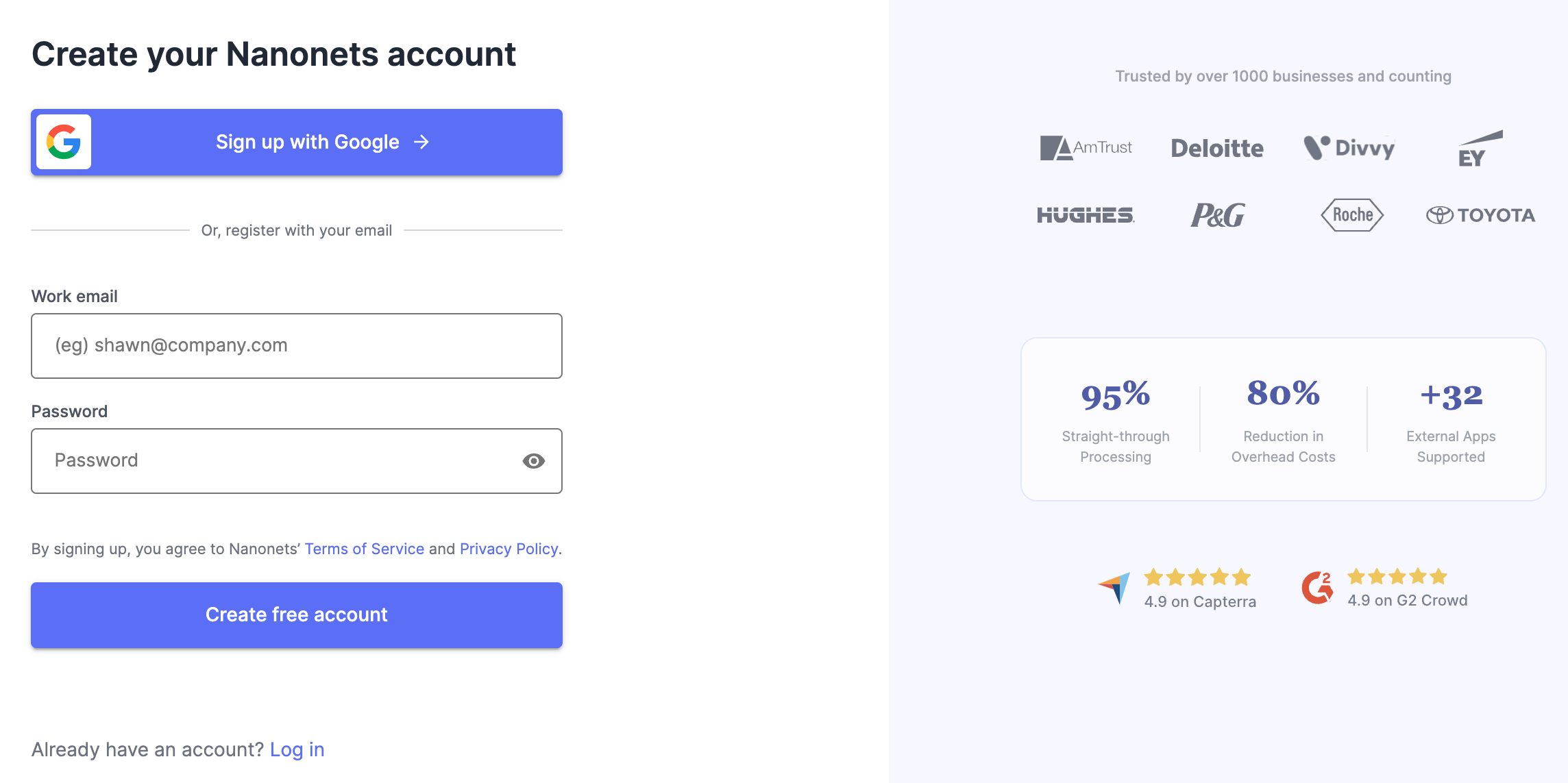
Select a data parser
Depending on the types of emails you want to parse data from, create your own data parser or select one of Nanonets' pre-built data parsers.
A pre-built data parser is an AI that has been trained on thousands of examples of a particular data/document type.
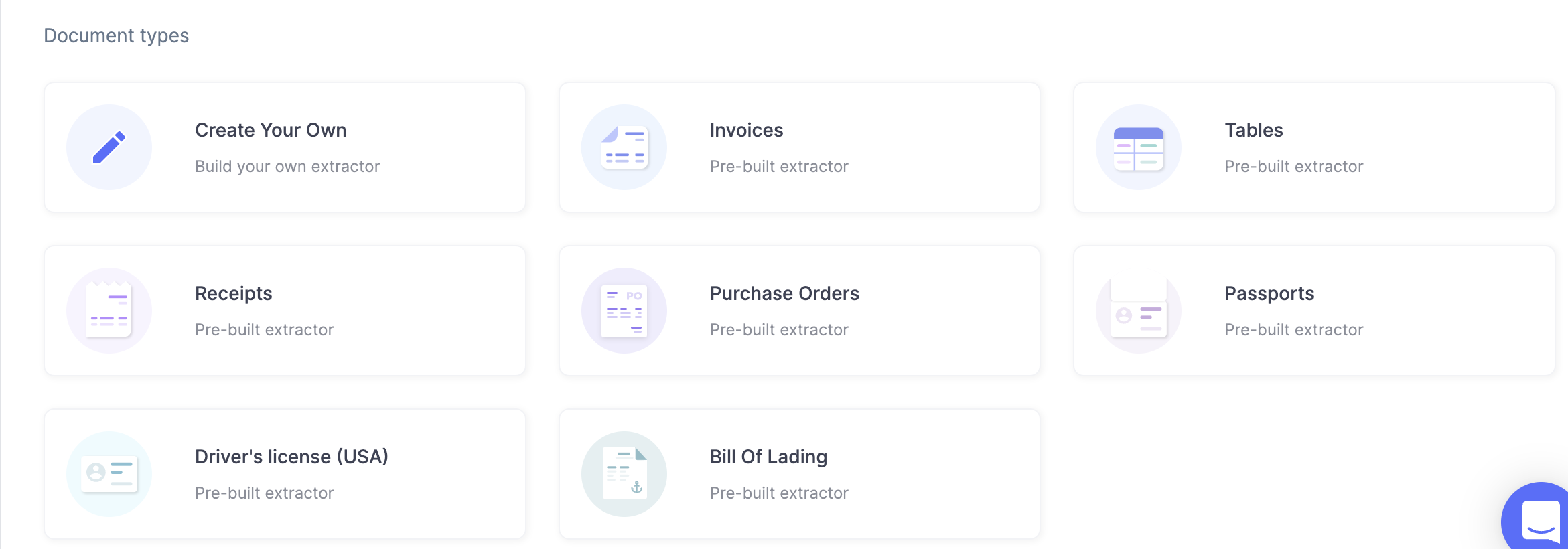
Import your emails
Next, import a few emails into your data parser.
Simply auto-forward your emails to a dedicated Nanonets inbox or receiving address. And Nanonets will then capture all these emails into your data parser.
You could also set up an automatic import of files from cloud storage, databases or connect to other sources via an API.
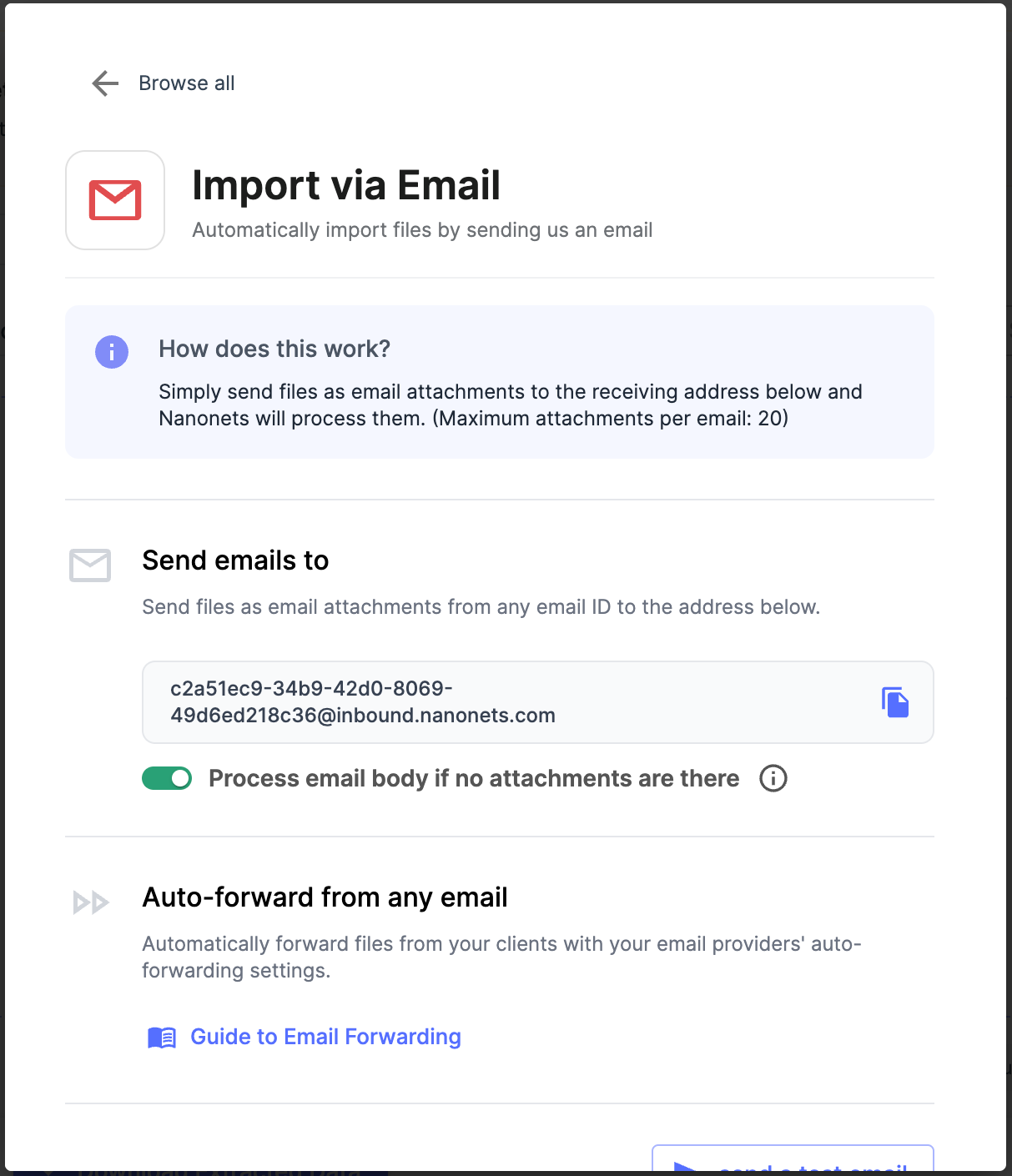
Extract data from your emails
Nanonet's pre-built data parser extracts relevant data from the email body and/or attachment in the forwarded emails.
You can even quickly edit, review or approve the extracted data.

Export or automate workflow
Complete the process by selecting your preferred output format - Excel or csv (among other options).
You can also automate this entire workflow by specifying data enhancements/transformations, setting up approvals, and sending the final results to any business application of your choice.
You can export the data directly into CRMs, ERPs, external databases or connect via Nanonets’ API.
Nanonets can also be connected with any app of your choice via Zapier.
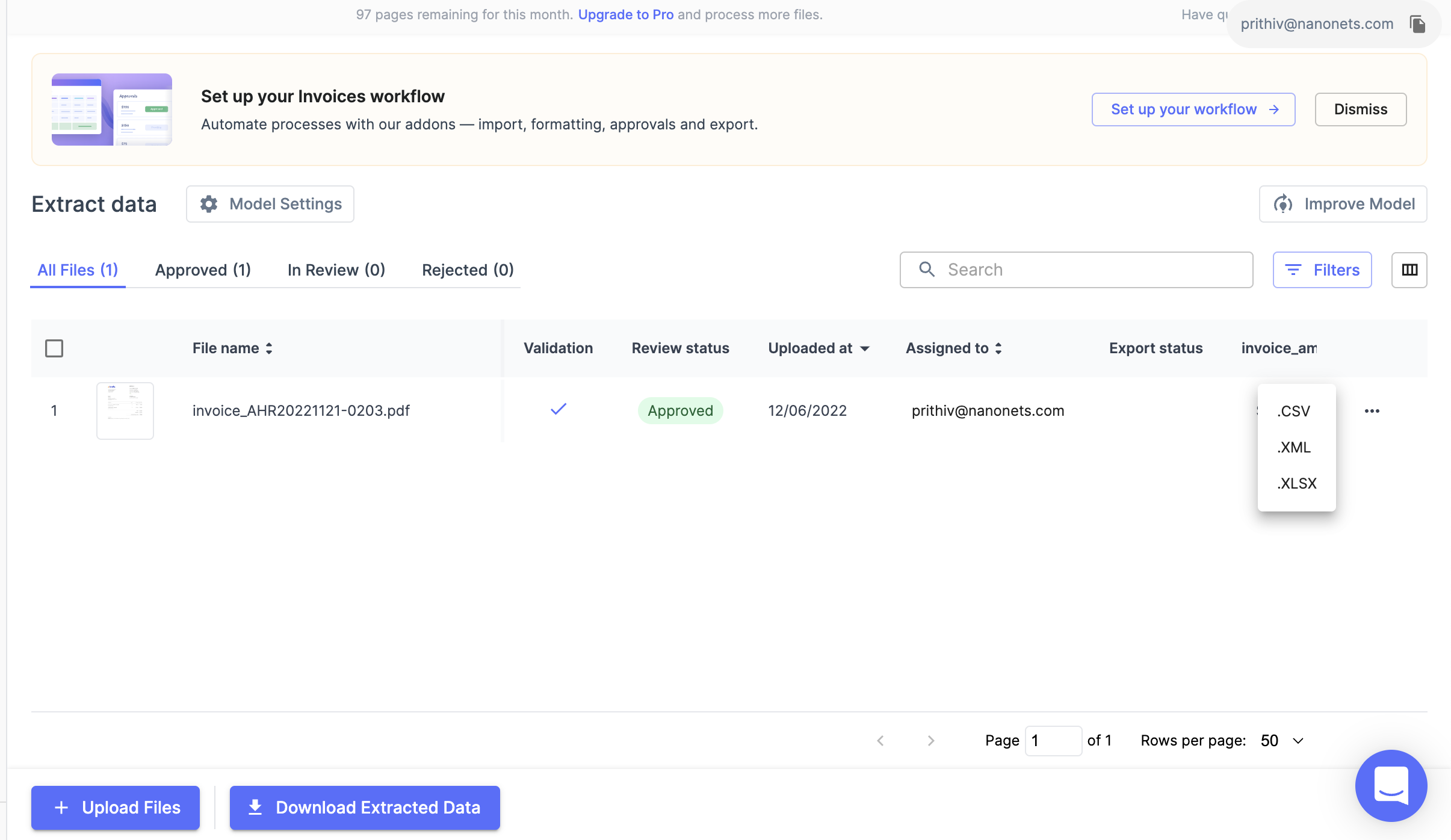
Take away
Email extractors can be used to improve process across business functions. They help safe time and money that would otherwise be spent in ineffective manual processes.
Automated email extractors such as Nanonets can help enhance the productivity and efficiency of email extraction workflows.



