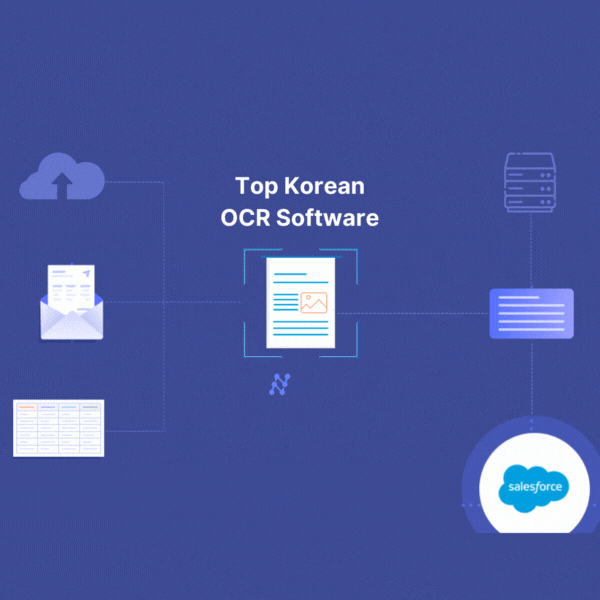
Are you looking for Korean OCR Software? Try Nanonets for free. Used by 500+ enterprises to extract data from 30Mn+ documents. Start a free trial or request a callback.
Are you a K-pop fan trying to make sense of the Korean lyrics? Or you’re just fascinated by the Korean language in general.
The Korean language is gaining popularity with the boom of Korean culture mainly in fashion, cosmetics, and music. In 2023, over 1% of the world population speaks the Korean language and that is bound to increase.
But whether you’re interacting with Korean text for business or personal tasks, Korean OCR software can come in handy if you’re looking to extract text from Korean documents, images, or videos.
What is Korean OCR software?
Korean OCR software can help you extract Korean text and characters with the highest accuracy from Korean documents like licenses, emails, and more.
There are many OCR software in the market. So, let’s take a look at the top 8 Korean OCR software in 2024 and evaluate them to find the best OCR software for the Korean language.
Top 8 Korean OCR Software in 2024
Nanonets
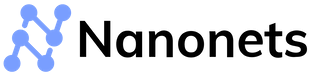
Nanonets is an AI-based advanced OCR software with 95%+ OCR accuracy for 200+ languages, including Korean. You can use Nanonets to extract relevant Korean text from Korean documents like licenses, passports, invoices, bills, receipts, and any other document using in-built advanced OCR API and automated workflows.
Nanonets is an intelligent document automation platform used to automate every aspect of document processing like document upload, data capture, data matching, document verification, approvals, and document archiving.
The modern user interface, no-code platform, and 5000+ integrations make Nanonets an excellent choice as a Korean OCR software. With 95% OCR accuracy, it tops most of the Korean OCR software in the market. Moreover, with its free and pay-as-you-go plans, you can get started right away.
Pros of using Nanonets:
- Modern UI
- Easy to use - 0 learning curve
- No-code platform
- 24x7 Customer Support
- No hidden Pricing - check pricing plans
- Self-Learning - Accuracy improves over time
- Pre-trained OCR models for invoices, receipts, Accounts payable, and more.
- Create Custom AI models in <15 minutes
- 5000+ integrations with Zapier & API
- On-premise and Cloud Hosting Options
- Strong Annotation teams to code your models
Cons of using Nanonets:
- Can’t be used for translation of the text
- Table Extraction is not available in freemium
- No mobile application
How to get started with Korean OCR using Nanonets?
Just follow these steps to use Nanonets as your Korean OCR software for free.
Step 1: Create a free account on Nanonets and log in. Click here to create a free account.
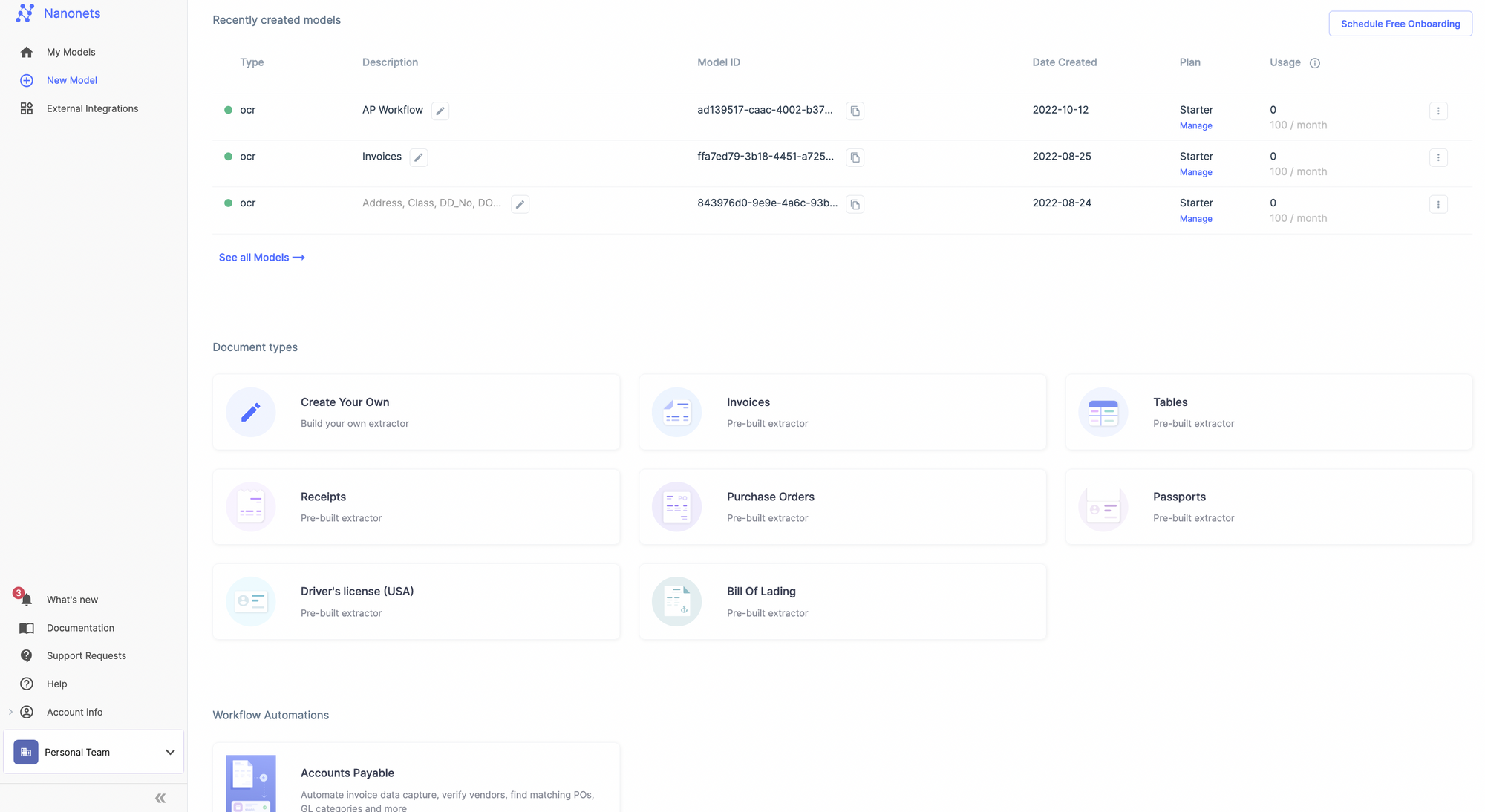
Step 2: Select the model of your choice and upload the document.
Step 3: Check the extracted data in the document. See if the data is properly extracted. If you want to extract more data, use the drag-and-drop tool to select the text and extract the data immediately.
Step 4: Once you’re happy with the extracted text, you can download the text in the format of your choice or use integrations to send the data to the software of your choice.
Get started with Nanonets' pre-trained OCR models or build your own custom OCR models. You can also schedule a demo to get a free product tour!
Honyaku Pikaichi
Honyaku Pikaichi is mainly bi-directional translation software. They have a Korean OCR add-on for image-to-text translation in an offline environment too. It is best known for its high accuracy of Japanese to Korean translation with its inbuilt Hangula grammar check function.
Honyaku Pikaichi can translate Korean websites, PDF files, word documents, excel, and any other text-based Korean documents with original formatting.
Pros of using Honyaku Pikaichi:
- Highly Accurate Korean to Japanese Translation
- 3-way view to translating image text easily
Cons of using Honyaku Pikaichi:
- The Korean OCR software is highly inaccurate when text size is small, blurry or grainy.
- Doesn’t distinguish between background color and text
- Doesn’t work with italic or word art
Synapsoft
Synapsoft is a Korean-based OCR software that extracts data from Korean documents with high accuracy. The software uses high-quality training data to train Korean OCR models. The software is a template-based OCR software that extracts data from PDFs or images using deep learning algorithms.
Pros of using Synapsoft:
- High Accuracy
- Easy to Use
Cons of using Synapsoft:
- No Mac Support - Works only on Windows and Linux
- Cannot be used in other languages
- No multilingual support
Get started with Nanonets. Extract data with 95%+ accuracy. Start your free trial today. No credit card is required.
OCR Korean Word
OCR Korean Word is your Korean OCR application to extract Korean text from images on the go. Just snap an image and the application will automatically extract text for you. The application provides accurate Korean translation and also allows you to search the text on the internet directly from the app.
Pros of using OCR Korean Word:
- Scan words from the camera directly
- Translate to find the meaning of Korean words online
- Best for personal use
Cons of using OCR Korean Word:
- Can’t be used for documents
- Low accuracy for night images
- Accuracy depends on the camera image
Automate Korean document processing with Nanonets. Process 50k+ documents on 10x faster. Upload your documents now. No credit card is required.
Clova OCR Software
Clova OCR (part of the Naver Cloud platform), is used to extract text from documents with high accuracy. Clova OCR software can extract text in English, Japanese and Korean documents and automate the process with document workflows too (like Power Automate tutorial). The team provides template-based OCR models for custom documents and is the best choice for managing structured Korean documents.
Pros of using Clova OCR Software:
- Great Customer Support
- Many pre-trained OCR templates
- High accuracy for template OCR models
Cons of using Clova OCR Software:
- Works only in 3 languages - Korean, English & Japanese
- No custom models - Have to ask the Clova team to create models for your team
- Not great for unstructured documents
- Handwriting OCR is available on request
- Can’t be used for translation
- The basic plan has a lot of restrictions
Automate Korean document processing with Nanonets. Process 50k+ documents 10x faster. Upload your documents now. No credit card is required.
Text Scanner Korean
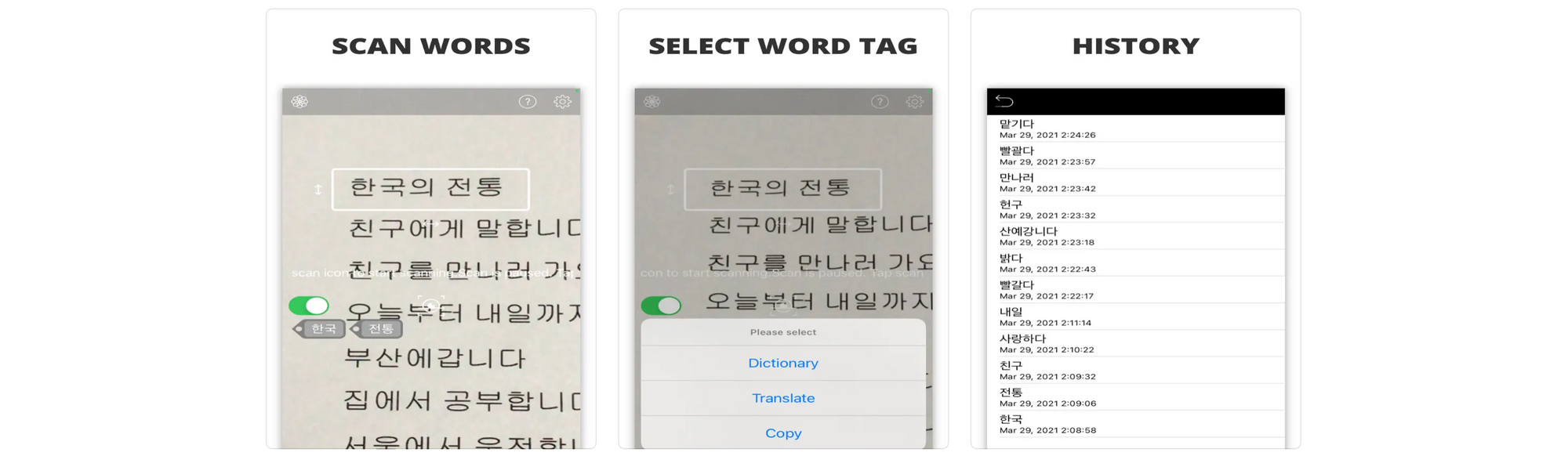
Text Scanner Korean is a Korean OCR application for Android users. The Korean OCR application is available on Playstore and can extract Korean text from camera images.
The OCR accuracy is not high and is continually improving their OCR accuracy. The extracted Korean text can be copied and translated using any other translation application on the phone.
Pros of using Text Scanner Korean:
- Free Android application
- Extract Korean text on the go
- Works on any smartphone
Cons of using Text Scanner Korean:
- Low Korean OCR accuracy
- Can’t translate text directly
- High dependency on image quality
Need OCR software for image-to-text extraction or PDF data extraction? Looking to convert PDF to the table, or PDF to text?
Check out Nanonets in action! No credit card is required.
Tesseract OCR
AWS Textract can extract text from any kind of document and works well for the Korean language too. The Tesseract OCR engine is an open-source OCR engine available under an Apache license and can be used using an API to perform Korean OCR tasks.
Tesseract doesn’t have a graphic user interface and therefore, can be difficult to use for non-developers.
Pros of using Tesseract OCR:
- Pay-as-your-go plans
- Building a training set is easy
- Very lightweight library
- Accurate
- Supports over 100 languages
- Various Output Formats
Cons of using Tesseract OCR:
- Not user-friendly for non-coders
- PDF documents are not supported
- Can’t be trained as per requirement
- OCR accuracy varies
Cisdem
Cisdem is an offline OCR software that supports multiple languages including Korean. Their tool, the Cisdem PDF OCR converter retains original document formatting while converting PDF documents into word format.
Pros of using Cisdem:
- Supports 10+ languages
- Easy to use
- Free download option
Cons of using Cisdem:
- Low OCR accuracy
- Can’t be used for translation
- Table extraction is difficult
- No customer support
Start using Nanonets for Automation. Try out the various OCR models or request a demo today. Find out how Nanonets' use cases can apply to your product.
Which is the best Korean OCR software?
Korean is an easy language but the characters are complex sometimes. Extracting Korean text requires intensive OCR model training to identify characters with high accuracy.
In the blog, we took a look at the top 8 Korean OCR tools on different platforms like Mac, online, offline, iOS, and Android. We’ve listed our detailed analysis with the pros and cons of using every alternative.
But, to make the decision easier for you, we’ve listed the best Korean OCR tools according to different use cases:
- Overall the Best Korean Online OCR tool: Nanonets
- Best Korean OCR tool for ios: OCR Korean Word
- Best Enterprise Korean OCR platform: Nanonets
- Best Korean Offline OCR tool:Honyaku Pikaichi
The accuracy of all the Korean OCR tools varies by document quality and the OCR models. In the case of Nanonets, Nanonets OCR models evolve with time.
Nanonets online OCR & OCR API have many interesting use cases that could optimize your business performance, save costs, and boost growth. Find out how Nanonets' use cases can apply to your product.
Read more:
3 Ways to Scan QR Codes from Photos or Documents
Edit PDF metadata in 5 simple steps with Nanonets
15 January 2024: The blog was updated on 15 January 2024.



