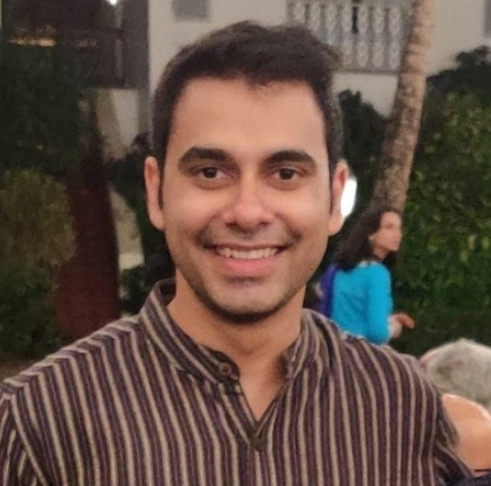Peter Drucker once said, “If you don’t measure it, you can’t improve it.”
Tracking the performance of your Accounts Payable department requires way more effort than just tracking the number of invoices that are past their due date.
A strategic approach to optimising your AP team's operations can dramatically improve your business metrics, while also avoiding problems like:
- Poor cash flow within the company
- Controversial relationships with suppliers
- Penalties and fines for late payments
In this guide, we show you how using KPIs can ultimately help your AP team increase their efficiency.
Why Are KPIs Important For Accounts Payable Teams?
Key Performance Indicators can be a crucial metric to measure whether the progress of your Accounts Payable team align with the overall business goals of your company. Some of the critical reasons why KPIs are being increasingly used by AP teams across businesses are:
- Reduce Risk Factors: KPIs can play a crucial role in indicating the health of your organization. In the long run, they can help reduce financial risk factors and turn your business into a profitable one.
- Align Your Teams: Ensure you and your AP teams are always on track for month end book closing, and you as a manager can evaluate whether you need to add resources - either people or software to boost performance.
- Track Progress: KPIs ensure that every employee on the AP team feels accountable for their progress. This also helps the team managers to move things in a more systematic fashion.
- Adjust Your Strategies: With a clear record of what’s working for the business and what’s not, you can steer your business strategies in the right direction and work accordingly.
What Pain Points Do KPIs Solve For Accounts Payable?
If you are an AP manager, you know how difficult it can get to manage vendor relationships, keep track of invoices, and manage liquidity. Most enterprises view an AP team as a revenue drain, not an asset.
Good KPIs can provide deeper insights into the business operations and thereby help arrive at comprehensive solutions to problems.
For example, a high value for a KPI like "Average time to payment" could indicate that there’s a delay in the payments to be made to business suppliers because there’s not enough cash flow in the company. Therefore, this would work as an indicator that there’s an issue with cash flow and revenue generation in the business.
What Are The Important KPIs For Accounts Payable To Track?
1. Accounts Payable Cost Per Invoice
If you’re convinced about benchmarking your AP team’s progress with KPIs, then the first KPI to cross your mind would be - Accounts Payable Cost Per Invoice.
Now, this is a key performance indicator that can vary across businesses and industries. Therefore, it’s worth every second of your time to measure it. As you can probably tell by its name, Cost Per Invoice is used to calculate how much money it costs the AP department to process a single invoice.
Industry benchmark: Manually processing a single invoice will cost you an average of $12-$30. For some organizations, it can go upwards till $40.
A high Cost Per Invoice could be a result of inefficiencies within the AP department itself ( largely due to manual tasks), frequent disagreements with the vendor regarding the invoices, or subpar training.
2. Average Time to Payment
If you’re measuring the Cost Per Invoice, then spare some time to measure the Average Time to Payment of your AP team as well!
To measure this KPI, you need to first calculate the total time spent by the AP team on processing invoices. The clock for calculating this metric starts ticking as soon as the department receives an invoice till the time the designated vendor receives their payment.
The more time it takes for the AP team to process an invoice, the higher the Cost Per Invoice KPI gets.
In layman's terms, the faster your AP team works with handling the past invoices or netting payments, the less set back they’ll be when new invoices arrive. The target Average Time to Payment can differ across companies mainly depending on their policies with respect to holding onto cash. What’s crucial here is to understand that this metric gives you an insight into your company’s cash flow.
Industry benchmark: It is a variable metric and can average anywhere between 3.7 - 12.2 days.
3. Average Time Per Invoice
As you know, your business might start losing money instead of making it if you process your invoices slowly. Some of the major reasons behind a high Average Time Per Invoice Processed could be:
Over-exhaustive Workflows: An overly complicated workflow isn’t just a hassle for the AP team, but for all the departments working across the board.
Delayed Invoice Verification: Even though the invoices land on the right business desks at the right time, most of them sit unapproved on the desk for days on end.
Time Consuming Coding: Lag time for invoice processing creeps up due to the use of legacy software or double-checking every reference in the invoice.
The Average Time Per Invoice Processed also depends on the size of the business and its industrial domain. As you might’ve guessed by now, if the average time of processing a single invoice is high, then your team gets stuck in a vicious cycle of high average time to payment and cost per invoice.
Industry benchmark: A small to medium-sized business can take about 25 days to manually process a single invoice.
4. Number Of Invoices Processed Per Day Per AP Staff
Another critical KPI to measure your and your AP teams performance is the Number of Invoices Processed Per Day Per Employee. This will help you understand the strengths of your AP team and also the gray areas that they need to improve upon.
The time taken by an AP team employee to process an invoice significantly affects other business departments as well. Until and unless an invoice gets filed into the ERP system by the employee, no other department can assess its developments.
Other major issues that can stem from this delay are - missed vendor discounts, cash flow mismanagement, disrupted business-supplier relationships, etc.
Here, you’ll also need to consider the processing task being handled by every AP staff member.
Industry benchmark: An average AP staff employee processes approximately 5 invoices every hour. That makes up 42 invoices per day!
5. Invoice Exception Rate
Discrepancies in the invoice data and the purchase orders or a bottleneck in the invoice approval process can lead to exceptions. A typical example of invoice exception is when there are routing errors with invoice processing or there’s a pending approval. This can delay the invoice payment process and can even give rise to malicious AP practices like duplicate payments.
Industry benchmark: The industrial average for invoice exception rate is around 24.6%.
6. % Invoices Processed Within Payment Terms (Cash Flow Optimization)
This metric calculates the number of supplier invoices that the company has paid on time. It tracks the number of invoices that are paid on the listed date within the invoice terms or before that. A low value for this metric could indicate an error-prone manual invoice processing, unclear supplier invoice-related guidelines, and subpar training of the AP staff.
How Do You Track Accounts Payable KPIs?
To help you keep a tab on the above-mentioned KPIs effortlessly, we’ve weaved a list of guidelines. Here’s how you can track the key performance indicators of your AP team:
- Define your short-term and long-term AP goals, and what KPIs are the most important.
- To get powerful insights into KPI monitoring, you need to have complete access to historical and real-time data.
- Pick the correct visualisations for every designated metric. You can use several types of charts, graphs, and dashboards to visualise your business data.
- Pick cohesive KPIs to complement AP team capabilities and set the right benchmarks. With your chosen KPIs, allow the stakeholders (your AP team and approvers/reviewers) to test the indicators.
How Does Automation Improve Accounts Payable KPIs?
Here are six compelling reasons why investing in AP automation helps with KPI tracking:
Save Your Time: If you are an AP manager, then you'd be familiar with how slow manual processing can affect your AP KPIs. Automating your Accounts Payable process helps get mundane data entry and reconciliation done with higher accuracy and faster.
Error-Free Invoice Processing: Us humans are prone to errors, whereas AI is significantly better at this. While AI is not perfect, it doesn't make small errors that are perfectly possible for humans to make.
Access to Digitized Documents: Another key advantage of using an automated AP process is that you don't have to worry about filling important paperwork. Through automation, you can straightaway create digitized documents right from the beginning (think e-invoices and online approvals).
Improved Accessibility: Through digitization, you can take your AP processes to the cloud and no longer worry about filing the paperwork in the right cabinets!
Financial automation is easy with software like Nanonets which can handle the end-to-end accounts payable process and help you 10x your efficiency. Sync data in real-time with your ERP (like NetSuite, or Quickbooks) and automate invoice processing reconciliation, and analytics on your AP process.
Schedule a demo with Nanonets today: