
If you’re using Salesforce, then you’re already familiar with its benefits as a cloud-based customer relationship management (CRM) solution. In isolation, Salesforce’s capabilities related to sales and marketing are impressive; it automates sales processes, makes it easy to manage multiple marketing campaigns, provides funnel insights to sales leaders, and so much more.
But, like any SaaS solution used in the business world, the impact of Salesforce grows exponentially when it is paired with strategic business solutions that enable tailored functionality for a variety of business functions. Referred to as “Salesforce integrations,” these system pairings will help up-level your organization in a number of ways when used correctly.
Whether you’re looking for a more streamlined approach to marketing campaign management, a bit of extra help when it comes to the accounting cycle, or a way to keep all of your employees on the same page internally, there are Salesforce integrations you can tap into.
Benefits of Salesforce Integration
Finding the right systems to integrate with Salesforce and figuring out how to actually execute these integrations might feel intimidating, but it’s actually quite simple. Salesforce has been around for many years, and its integration capabilities are refined, making them reliable and accessible for any business. With Salesforce integrations, you’ll see a series of benefits start to take shape:
Cross-Functional Collaboration
If your sales team is using one system, your marketing team is using another, and your finance team is using a third system, it’s a lot harder for these functional teams to collaborate with one another. Not only does each system come with a learning curve, but if the systems don’t communicate seamlessly, finance may see one data point while the sales team sees a conflicting data point. With Salesforce integrations, even if each function relies on a different tool, it becomes MUCH easier to drive alignment across the functions, allowing them to work together in new ways.
Data Synchronization Across Systems
Without integrations, when a sale is recorded in Salesforce, it would then need to be recorded in every different platform to be reflected properly. That’s a lot of manual lift for your employees. By tapping into Salesforce integrations, a sale can be recorded in one place and flow through to integrated systems without human intervention. This also leads to better collaboration within your organization because everyone has access to real-time KPIs and metrics.
Enhanced Insights and Reporting
Because each system’s data sets are connected, creating detailed and accurate analytical dashboards or business reports can be done in seconds. If you want to assess revenue data, sales data, and expense data into one report, your analysts no longer need to get data downloads from multiple systems and compile them into a manual file with Microsoft Excel. They can simply create the report, tell it what data to pull from where, and refresh it automatically.
Automation Opportunities
Automating manual tasks and data-heavy processing can save a lot of time and money for businesses, but without the right tools in place, it can be hard to achieve. Key Salesforce integrations can help with functional automation such as accounts payable automation, marketing automation, and outreach automation. When you’re weighing the costs and benefits of investing in new software solutions, be sure to factor in the automation-related time savings that open up.
How to Integrate with Salesforce
When it comes to forging salesforce integrations, there are a few ways to go about it:
- Native Integrations: Some applications have built-in integration capabilities geared toward Salesforce. Things like Google Cloud, MailChimp, and Slack are all designed to integrate seamlessly with the CRM giant.
- AppExchange/Third Party: External applications that have the ability to connect with Salesforce are listed on the Salesforce AppExchange, and the integration itself usually only takes a few clicks.
- Custom-Built: If your organization has a proprietary software solution or uses an application that isn’t listed on the Salesforce AppExchange, it’s possible to create a custom integration channel using API technology.
- Connector Applications: If you’ve heard of platforms like Workato, Zapier, MuleSoft, or something similar, you’re already familiar with the tools that were built to facilitate Salesforce integrations.
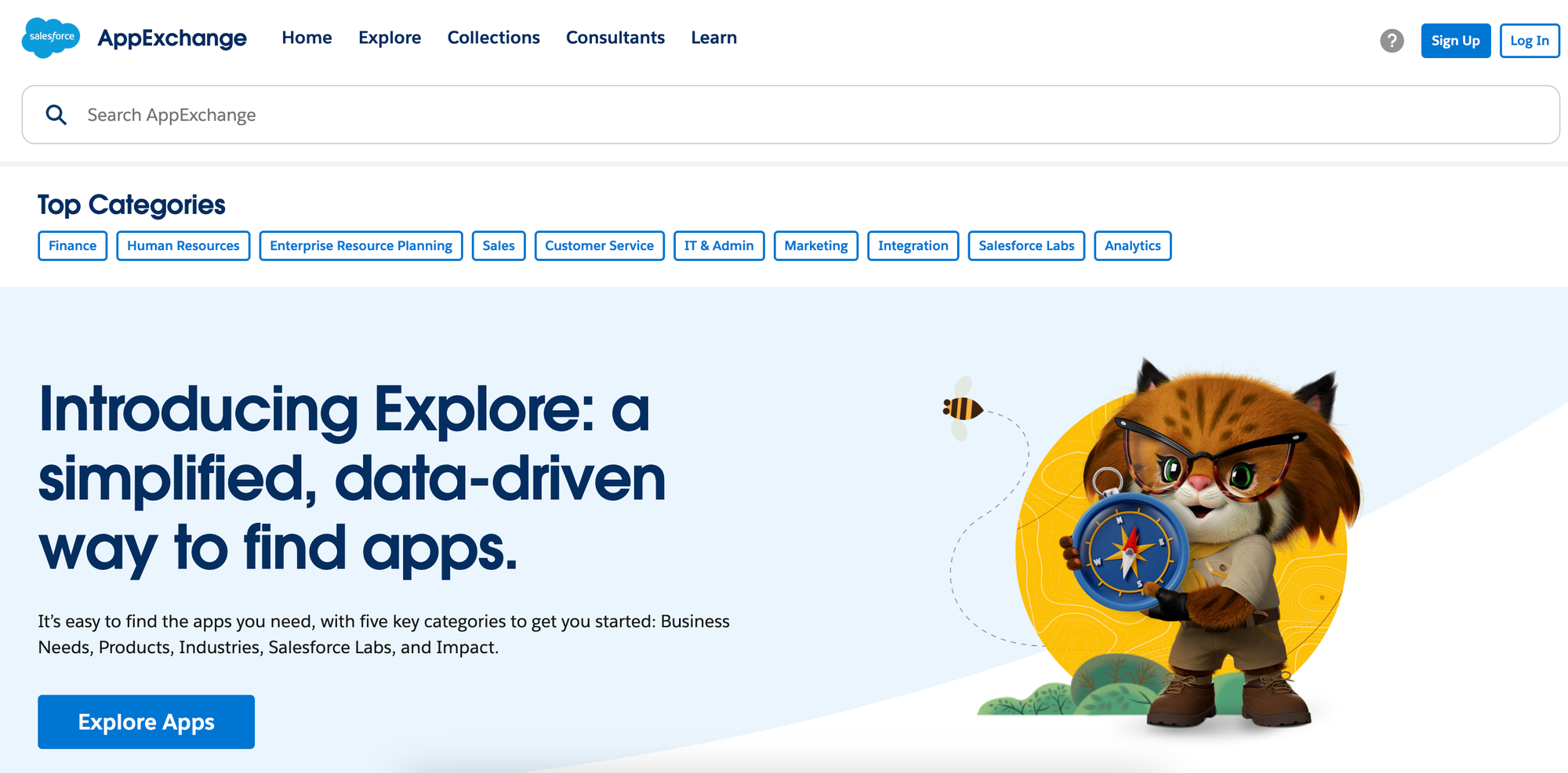
Salesforce Integration Highlights: Top 10
With thousands of Salesforce integrations available, the possibilities are truly endless. As more and more companies start to take advantage of these tools, the list of available integrations and their associated capabilities will continue to grow. Some of the top Salesforce integrations of 2024 – broken up by function – are:
Accounting
Nanonets Salesforce Integration
Nanonets and Salesforce have two key things in common: they both process and automate customer-facing transactions. When a sale is completed and recorded in Salesforce, Nanonets uses OCR technology to automatically send an invoice to the customer, process the payment, and record the customer history in both systems. Whether it’s sales orders, invoice processing, or client relationships that you want to improve, the Nanonets Salesforce integration is revolutionary.
Salesforce QuickBooks Integration
As a long-standing software solution meant to streamline the accounting cycle, QuickBooks works well with Salesforce to provide the data needed for revenue forecasts and sales target planning. This integration also streamlines the process of receiving payments and processing customer invoices. Because of the synchronized customer data reflected in both systems, the Salesforce QuickBooks integration reduces manual data errors, too.
FreshBooks Salesforce Integration
FreshBooks EasyConnect is a Salesforce native application which enables a two-way data flow between Salesforce and this accounting SaaS solution targeted toward self-employed professionals. This integration allows users to synch client information between Salesforce and FreshBooks and makes it easy to sales-related expense management.
Marketing
HubSpot Salesforce Integration
The HubSpot Salesforce integration allows users to use data in Salesforce when sending outreach emails through HubSpot, creating a more personalized customer experience. It’s also simple to connect revenue numbers to specific campaign outcomes, giving decision-makers a faster turnaround time when adjusting campaign strategies.
Mailchimp Integration with Salesforce
Mailchimp contacts can be sourced directly from Salesforce leads and contacts, and on the flip side, campaign activity reports from Mailchimp emails can be viewed in Salesforce. The Mailchimp integration with Salesforce leads to targeted marketing efforts, heightened engagement, and better sales outcomes.
ActiveCampaign Salesforce Integration
If you’re looking to automate email follow-up to Salesforce contacts and target leads based on certain characteristics like the size of the company, the ActiveCampaign Salesforce integration is exactly what you need. It’s easy to track how leads respond to your messages and notify the perfect team member when it’s time to reach out.
Demandbase Integration
Demandbase provides deep insights into target accounts, enabling highly personalized marketing and sales efforts that resonate with key decision-makers. When integrated with Salesforce, these insights become actionable within the CRM, allowing for better-targeted campaigns, improved alignment between sales and marketing, and ultimately, accelerated sales cycles and higher close rates.
Communication and Collaboration
Salesforce Slack Integration
If your sales and service teams need to be able to access real-time customer updates, share key customer info, and work together to advance deals, they can do it all within Slack. The Salesforce Slack integration keeps internal communication as a top priority while ensuring all the information your employees need to succeed can be found at a glance.
Google Workspace Salesforce Integration
Because it’s easy to synch emails, calendars, and documents between Google Workspace and Salesforce, your teams will never miss a beat when collaborating with one another. It doesn’t take a lot to boost the productivity and effectiveness of your hard-working employees, and the Google Workspace Salesforce integration is a step in the right direction.
Microsoft Outlook Integration with Salesforce
Customer interactions that happen through the Outlook interface will automatically be recorded in Salesforce, reducing the time it takes to track customer transactions and get a detailed view of customer communication attempts. The Microsoft Outlook integration with Salesforce will help reduce data entry errors and provide a constant look into key insights related to customer interactions.
Which Integration Catches Your Eye?
The list of Salesforce integrations above just scratches the surface. With tens of thousands of integration options, you can transform many different business functions. We know that you’ll love the wins from AP automation, email campaign management, and easy revenue alignment with sales information, but if you’re looking for something different, all you need is access to the internet and some time looking through the Salesforce AppExchange to find the perfect fit.



