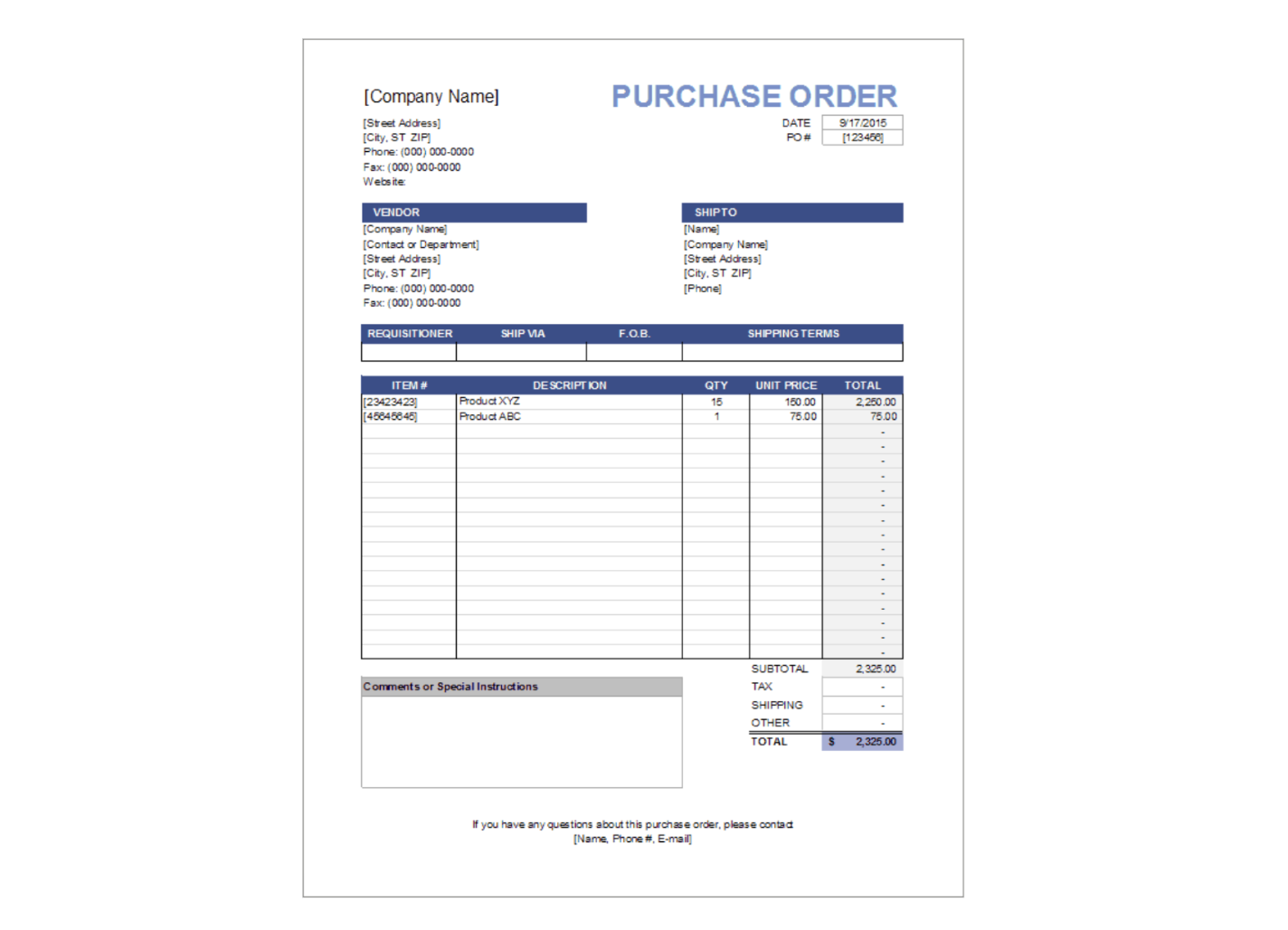
The purchase order is an essential document of the purchase process for any business.
Despite that, purchase orders and their processing often gets bogged down by delays, errors and manual inefficiencies.
Perfecting the purchase order process is seen as time-taking and thus is often not prioritized by businesses. However, having an efficient purchase order process goes a long way in maintaining AP efficiency.
In this article, we'll cover
- what a purchase order process is.
- the various steps involved in executing a purchase order.
- how to optimize the purchase order process.
What is the purchase order process?
A purchase order is a document that officially confirms the purchase of goods and services between a buyer and seller.
It is created by the buyer to authorize a transaction that may not have been confirmed in writing before.
As it is an official document, it is legally binding on both parties.
Here is what a typical purchase order looks like.
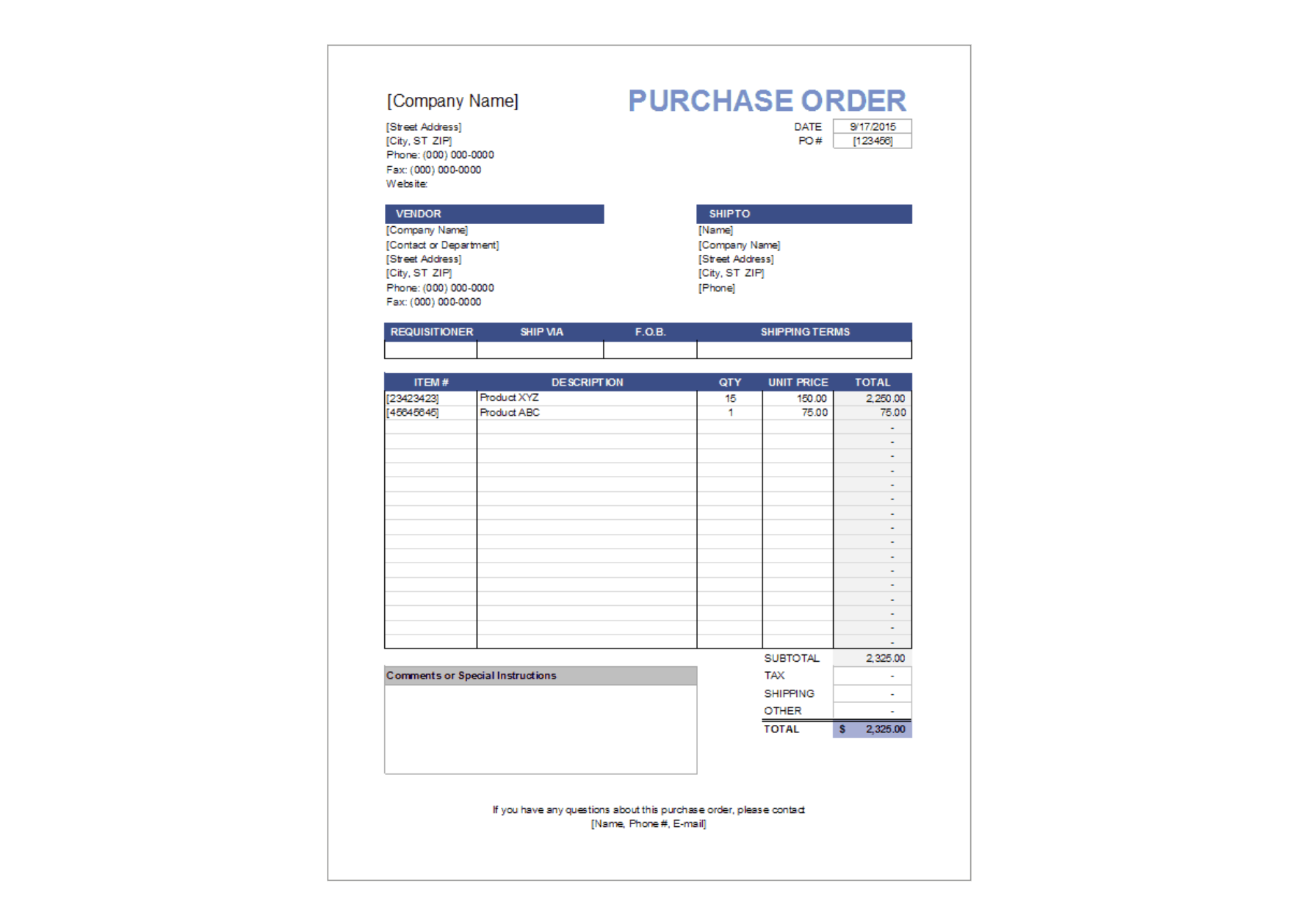
We know that creation of a purchase order signifies the start of a purchase.
The purchase order process is the series of steps businesses follow to purchase goods or services from suppliers. It is called so because the process can be seen as a set of tasks aimed at creation, approval, implementation, and final processing of a purchase order document from start to finish.
What needs to be included in the Purchase Order?
A purchase order should include every bit of relevant information about the transaction such as:
- Specifications and quantity of the items required
- Contact information
- The price at which goods or services are to be purchased
- Order date
- Delivery timelines and details
- Payment terms and conditions
- A purchase order number for tracking
Stages of the purchase order process
The purchase order process involves several crucial steps to ensure compliance and efficient processing. Below are the key stages. We'll follow along an example of business looking to purchase office chairs.
- Create a Purchase Order : The business needs 50 new office chairs. The office manager creates a PO to order them.
- Request for Quotation (RFQ) : An RFQ is sent to several suppliers to get prices and delivery times for the chairs.
- Vendor Selection : After comparing quotes, a suitable supplier is chosen for offering the best price and delivery terms.
- Contract Negotiation : The business negotiates terms with the supplier agreeing on a delivery date.
- Goods/Services Receipt : Upon receiving the chairs, the business checks them against the PO to ensure the order is correct. The goods receipt is generated if not already accompanied with the order.
- 3-Way Matching : Matching of the PO, the supplier’s invoice, and the delivery receipt to confirm everything aligns.
- Invoice Authorization and Payment : Once confirmed, the business authorizes payment, and the accounts payable department processes the invoice.
- Record Keeping : All documents related to the purchase are stored for future reference.
- Purchase Order Closure : After everything is complete, the PO is marked as closed in the system, marking the end of the process.
Challenges in the purchase order process
As we have seen above, the purchase order process is cumbersome. Here are the problems which businesses face typically when they implement it -
- Manual tasks which are repetitive and inefficient.
- cause errors and delays.
- high costs associated with manual work
- these problems increase tremendously as the business scales
- hard to implement effective approval processes and exercise spend control.
- non-existent or outdated analytics
- leads to poor supplier performance management
- lack of spend visibility
Automation of the purchase order process
Going through the stages of the process above, we can see that the tasks involved are manual, error-prone and slow.
A business can introduce a PO automation software to do away with these challenges.
Here's how an automated PO system like Nanonets automates the above workflow.
1. Purchase Request:
An employee uses the Nanonets portal to submit a purchase request electronically.
2. Purchase Order Creation:
Nanonets automatically generates a PO based on the request details.
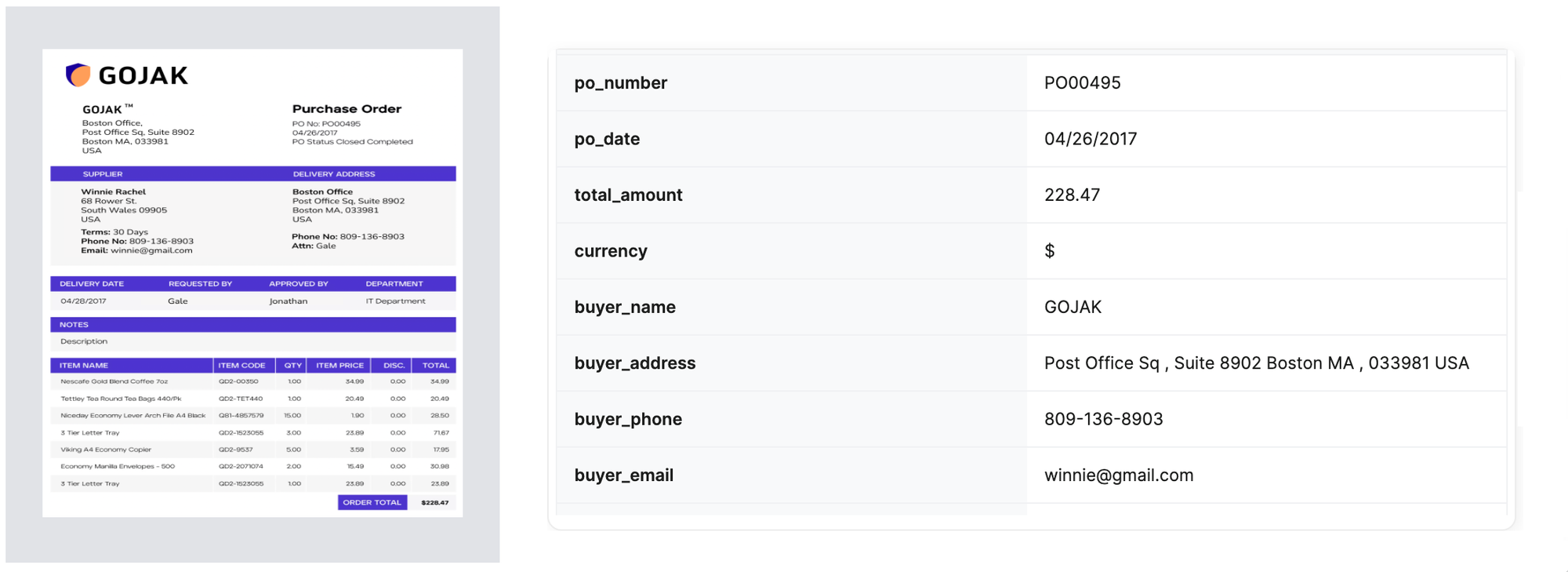
3. Purchase Order Approval:
The PO is routed through an automated purchase order approval workflow within Nanonets.
You can set predefined rules and conditional checks to maintains consistency across all procurement activities, minimizing errors and preventing unauthorized spending.

Approvals notifications are sent and can be easily handled within popular communication tools like Slack and Microsoft Teams.

These approvals include direct Call To Actions (CTAs), simplifying the process and facilitating swift decision-making.
4. Purchase Order Dispatch:
Once approved, the system automatically sends the PO to the supplier via integrated email or supplier portal (e.g., SAP Ariba, Coupa).
.png)
5. Goods or Services Delivery:
The supplier processes the order and updates the delivery status in the supplier portal, which is synced with Nanonets.
6. Invoice Data Capture and Matching:
Nanonets extracts data from invoices, purchase orders, and delivery notes automatically, minimizing manual entry and errors.
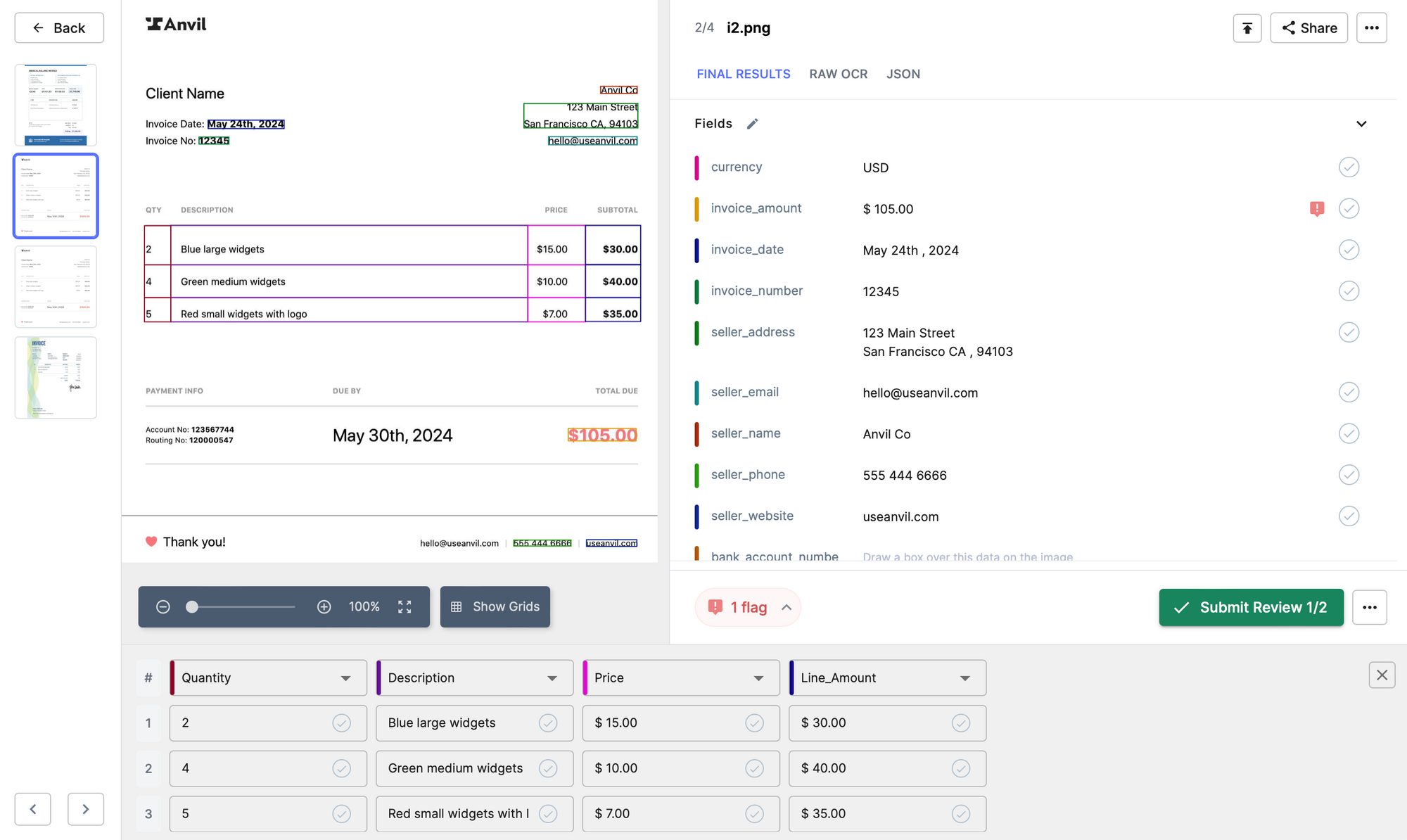
Automated three-way matching ensures accuracy by automatically matching invoices, purchase orders, and delivery notes before processing payments.

7. Payment Processing:
Nanonets facilitates seamless payment processes, ensuring that all transactions are completed efficiently and on time. This helps in maintaining good relationships with suppliers and avoiding late payment penalties.
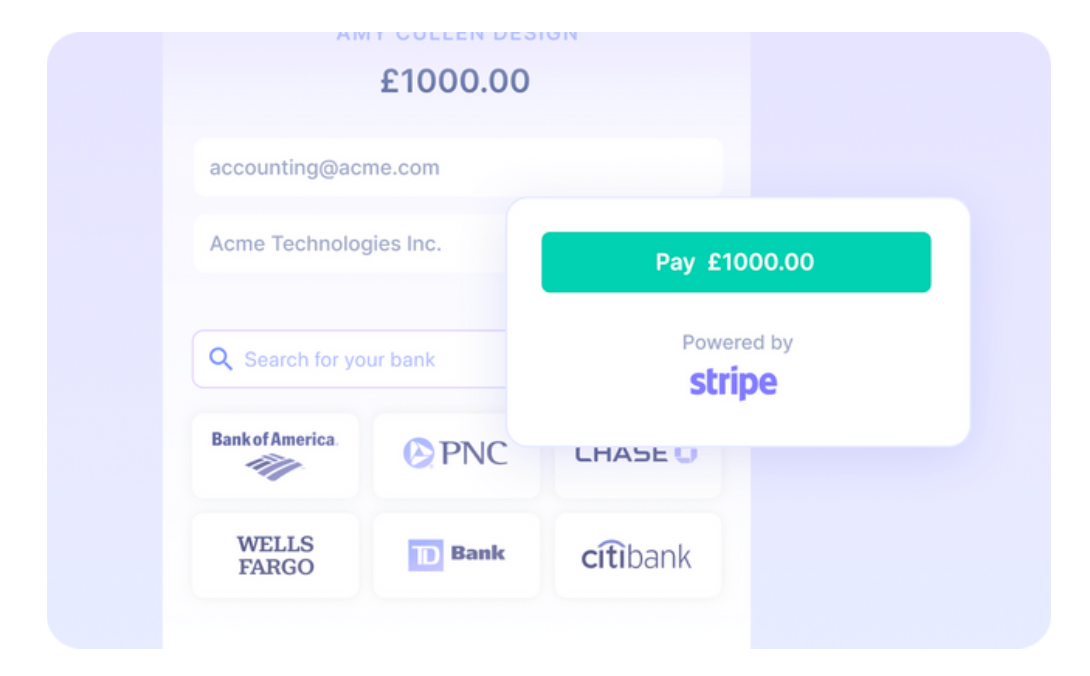
8. Integration with ERP/Accounting Software:
Nanonets integrates with various ERP and accounting systems for a unified procurement and financial data management experience.

By automating the purchase order workflow with a PO system like Nanonets, businesses can ensure seamless data flow across various applications, reduce manual errors, and enhance overall efficiency.
Purchase Order Process for small businesses
Larger companies typically need a comprehensive purchase order (PO) system to manage their procurement process. When multiple purchasing transactions involve a large number of employees, it becomes crucial to have complete monitoring and tracking of the entire process.
Now, let's talk about small businesses. They often operate with limited resources and might wonder if implementing a PO system is necessary.
However, there are several compelling reasons why even small businesses can benefit significantly from having an automated PO system in place.
- Improved Financial Control: By documenting every purchase, businesses can easily monitor their expenses and spot any unnecessary spending.
- Streamlined Purchasing Process: It helps maintain a clear record of what was ordered, when it was ordered, and who it was ordered from. This reduces the risk of errors like ordering the same thing twice or getting the wrong quantities.
- Cost Savings: While setting up a PO system may require an initial investment, the long-term savings can be significant. By avoiding costs incurred on manual tasks, preventing over-ordering, negotiating better terms with suppliers, and reducing administrative overhead, small businesses can achieve substantial cost efficiencies.
- Scalability and Growth: As a small business grows, its purchasing needs become more complex. Luckily, a PO system can scale with the business, providing the necessary infrastructure to handle increased order volumes and more intricate supply chains.
In conclusion, even though implementing a PO system might seem daunting at first for small businesses, the benefits it offers in terms of financial control, efficiency, and scalability make it a valuable investment. By adopting a PO system, small businesses can streamline their operations, reduce costs, and set a solid foundation for future growth.
