
Keeping track of receipts is an essential part of managing personal or business finances. But managing and organising receipts, especially physical/paper ones, can be a huge hassle:
- Imagine being stuck with a year's worth of physical receipts while trying to track personal expenses.
- Or imagine sorting through and categorising multiple employee expense reimbursement requests with photos of crumpled receipts.
- Above all, physical receipts tend to fade or become illegible, get lost, or pile up into an overwhelming mess.
Scanning receipts is the best way to store and organise receipts in a digital format (PDF or image). Receipts scanned using OCR (optical character recognition) are much easier to store, organise and use for personal or business processes.
Scanning receipts with OCR scanners
OCR scanners are still used to digitize receipts, though the technology and implementation have evolved significantly.
While less common now, some businesses still use dedicated OCR hardware for high-volume receipt processing. Modern office printers/scanners often come with built-in OCR capabilities for digitizing various documents, including receipts.

1. Old school physical scanners often produce a more consistent image quality than smartphone cameras.
2. It's also easier to batch process or scan multiple receipts in one go.
3. Built for frequent, high-volume scanning purposes.
1. The performance or accuracy of OCR scanners can't be "trained" or "improved".
2. Dedicated receipt OCR scanners can be expensive, especially for small businesses or individuals.
3. They aren't as portable as smartphone and also require far more regular maintenance and repair.
Scanning receipts with your smartphone
Having receipt scanner apps on your smartphone is a far more convenient and quicker option to digitise receipts on the go. Here are a few popular options to digitise receipts with your smartphone:
- Smartphone cameras, today, come with in-built scanning features that work on pretty much any document.
- Free scanner apps, available on the Appstore or Playstore, can also be used to digitise receipts and other paper documents.
- Standalone expense tracker apps offered as part of larger expense management suites are a popular choice among business users - e.g. Expensify, Zoho Expense, Fyle etc.

1. Extremely convenient and cost effective - even free in many cases.
2. Receipts can be scanned immediately after a transaction, reducing the risk of losing receipts or missing expenses.
3. Readily integrates with or exports to select cloud storage services, accounting software or expense management services.
4. East to organise, group or categorise expenses once scanned.
5. The software layer allows for some scope to improve the OCR output.
1. Smartphone cameras may struggle with low light conditions or crumpled receipts that could lead to poor OCR results.
2. Large/long receipts may be difficult to capture in one image/scan.
3. Expense tracker apps might not be interoperable with other expense management suites!
Limitations with traditional OCR receipt scanning options
While OCR technology has made receipt scanning really easy, traditional OCR methods still face several challenges that can limit their effectiveness in receipt processing workflows.
1. Accuracy issues
Once receipts are scanned and saved as digital versions (images or PDFs), the next step in most receipt processing workflows is to extract structured data from them.
OCR technology works by recognizing and extracting text from images, but its accuracy depends on the quality of the receipts being scanned. Poorly printed, crumpled, or faded receipts can result in inaccurate data extraction.
In addition, receipts come in various layouts or formats, which may throw off traditional OCR systems.
2. Manual validations and categorisations
Inaccurate data extraction leads to increased manual validation to correct/verify the information extracted from receipts. Receipt data needs to be validated with levels of accuracy, especially since it's used to match or verify supporting business documents such as invoices or POs.
Traditional OCR technology also struggles at categorising or organising receipts based on the type of expense. Such categorisation requires context and understanding of a company's internal expense policies, which is beyond the scope of standard OCR tools.
3. Limited Integration capabilities
Traditional OCR systems often work in isolation, scanning receipts and converting them into digital formats without integrating with other tools or systems. This lack of integration makes it difficult to automate workflows such as expense reporting or reimbursements, which still require manual data input into other systems.
For businesses looking to streamline their operations, OCR systems that don’t offer integration with a wide option of accounting software, cloud storage, or expense management platforms are not of great use.
Digitizing receipts using IDP software
IDP software goes beyond basic receipt OCR by combining artificial intelligence (AI), machine learning (ML), and workflow automation capabilities. Essentially, IDP software transforms unstructured data (like the data on paper receipts) into structured, usable data that integrates seamlessly with other business operations.
A typical IDP solution, like Nanonets, doesn’t simply extract text from receipts. It understands the context, validates the extracted information, and integrates with your existing systems to automate tasks like categorizing expenses, submitting reports, and updating your accounting records.
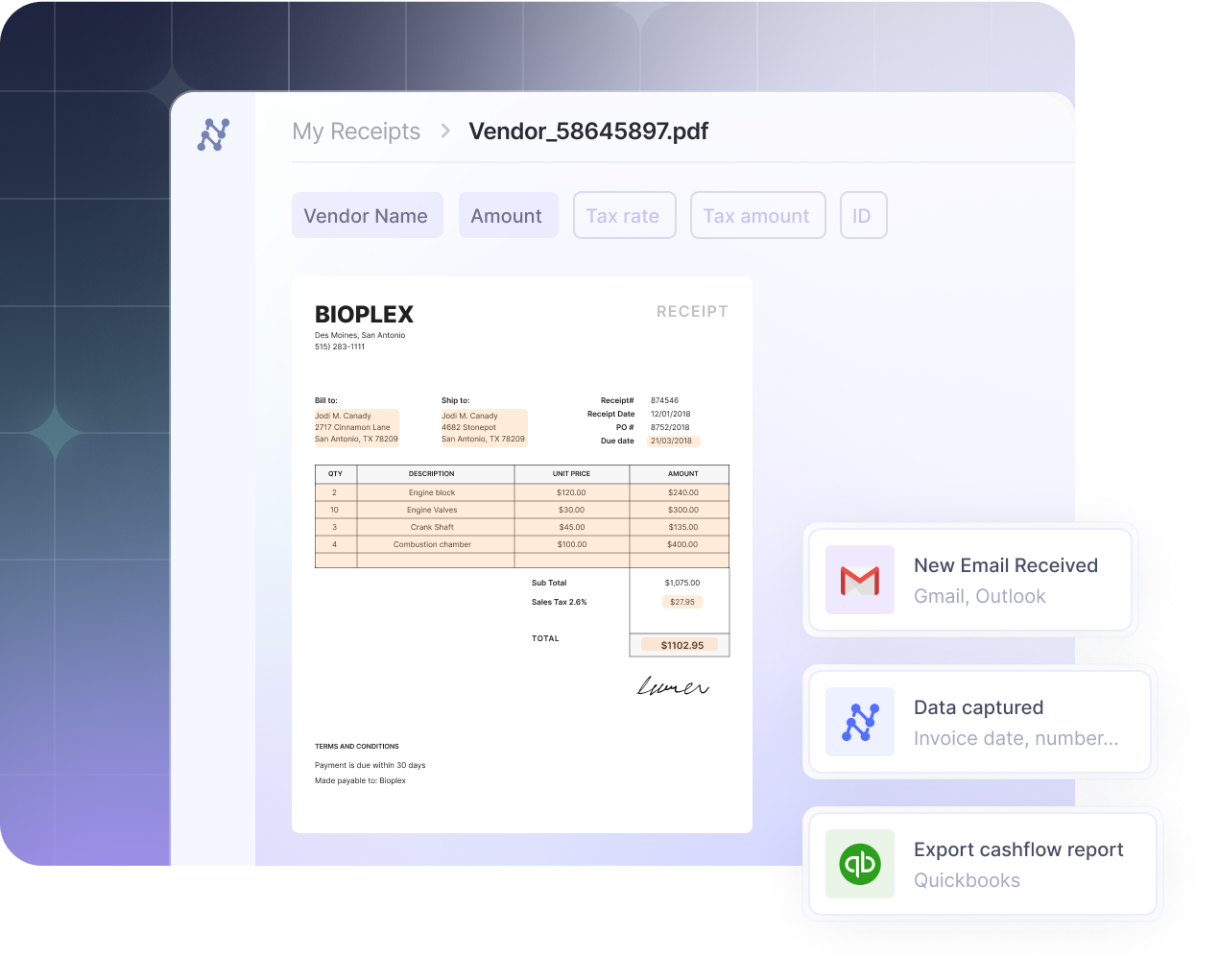
1. IDP solutions can be "trained" and can "take feedback" to improve their accuracy in extraction data.
2. They come equipped with AI-driven data validation processes and approval workflows that reduce the need for human oversight to a great extent.
3. They can auto-categorise expenses based on internal expense policies and contextual rules.
4. They integrate seamlessly with most accounting tools, expense management tools, or ERP systems.
5. They are designed to scale without increasing headcount or associated overheads.
While IDP solutions are a superior alternative to traditional receipt OCR solutions they do have a few setbacks.
1. It can take up to a few weeks or months to set up a completely automated IDP-powered workflow.
2. IDP solutions can get quite expensive. Despite having a clear path to ROI, such solutions might not be feasible for very small businesses or individual (one-off) use cases.
