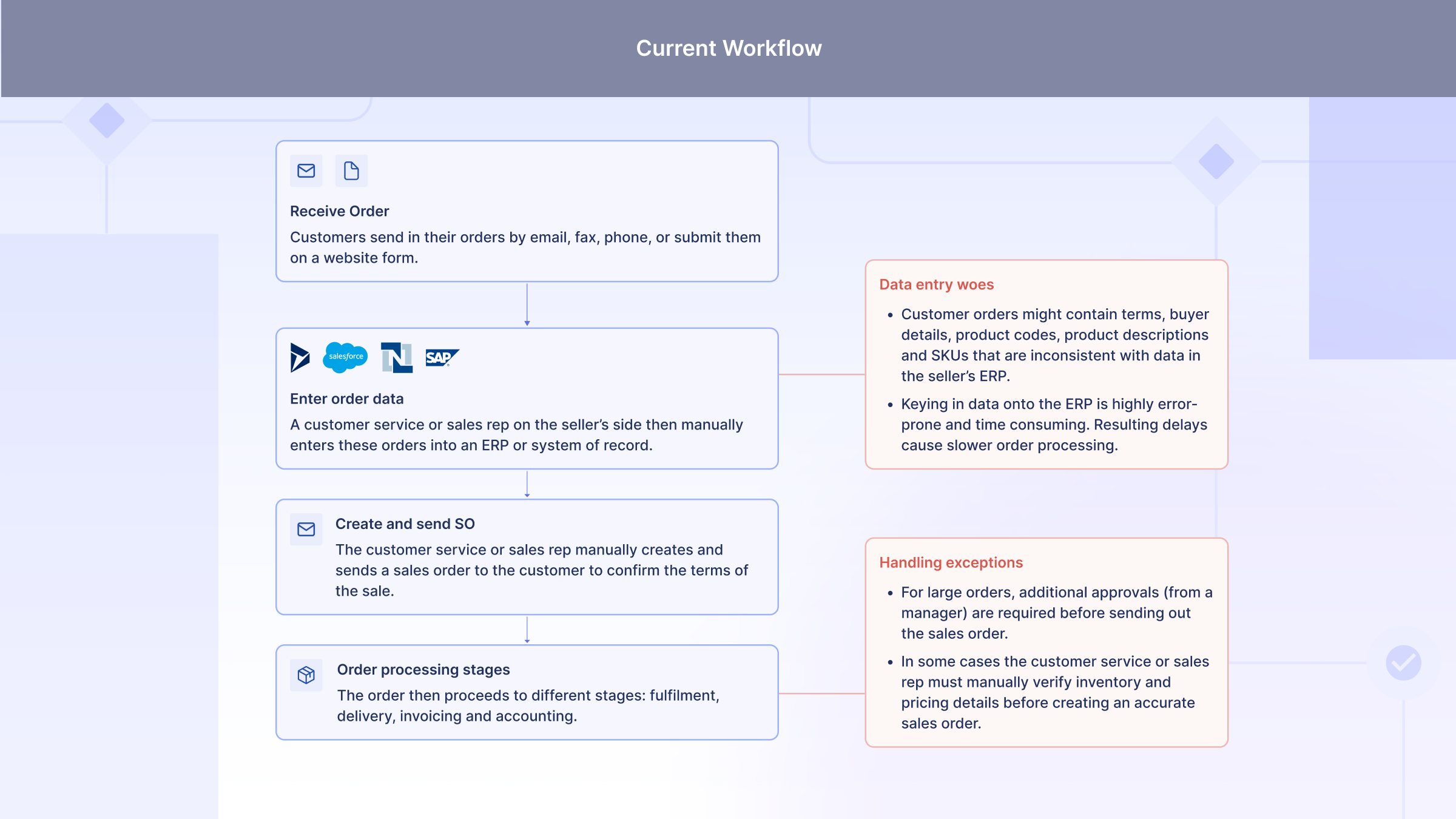
What Is Sales Order Processing?
Sales order processing is the set of activities a business undertakes to fulfill a customer purchase. In today's era, technology plays a pivotal role in streamlining this process. From order initiation to billing, production, and logistics, each touchpoint is equipped with the necessary information for efficient order execution.
When a customer places an order, whether online or via phone, it triggers a multifaceted communication chain involving various company departments. Despite its intricacy and the multitude of orders handled, customers anticipate swift delivery, a testament to the effectiveness of sales order processing in meeting these expectations.
The problem of manual sales order processing
The sales order processing workflow is integral to the overall order to cash process. In most medium to large B2B businesses sales orders are still entered/created manually by internal sales reps. This is the case even for large organisations that use SAP as their system of record (ERP) and process large volumes of orders.
Sales reps in these organisations receive purchase orders with unstructured data sent in by buyers via email, fax or phone. They then parse this data to create sales order requests or sales orders in SAP for each one manually. This manual method of sales order processing is extremely inefficient, error-prone and time consuming.
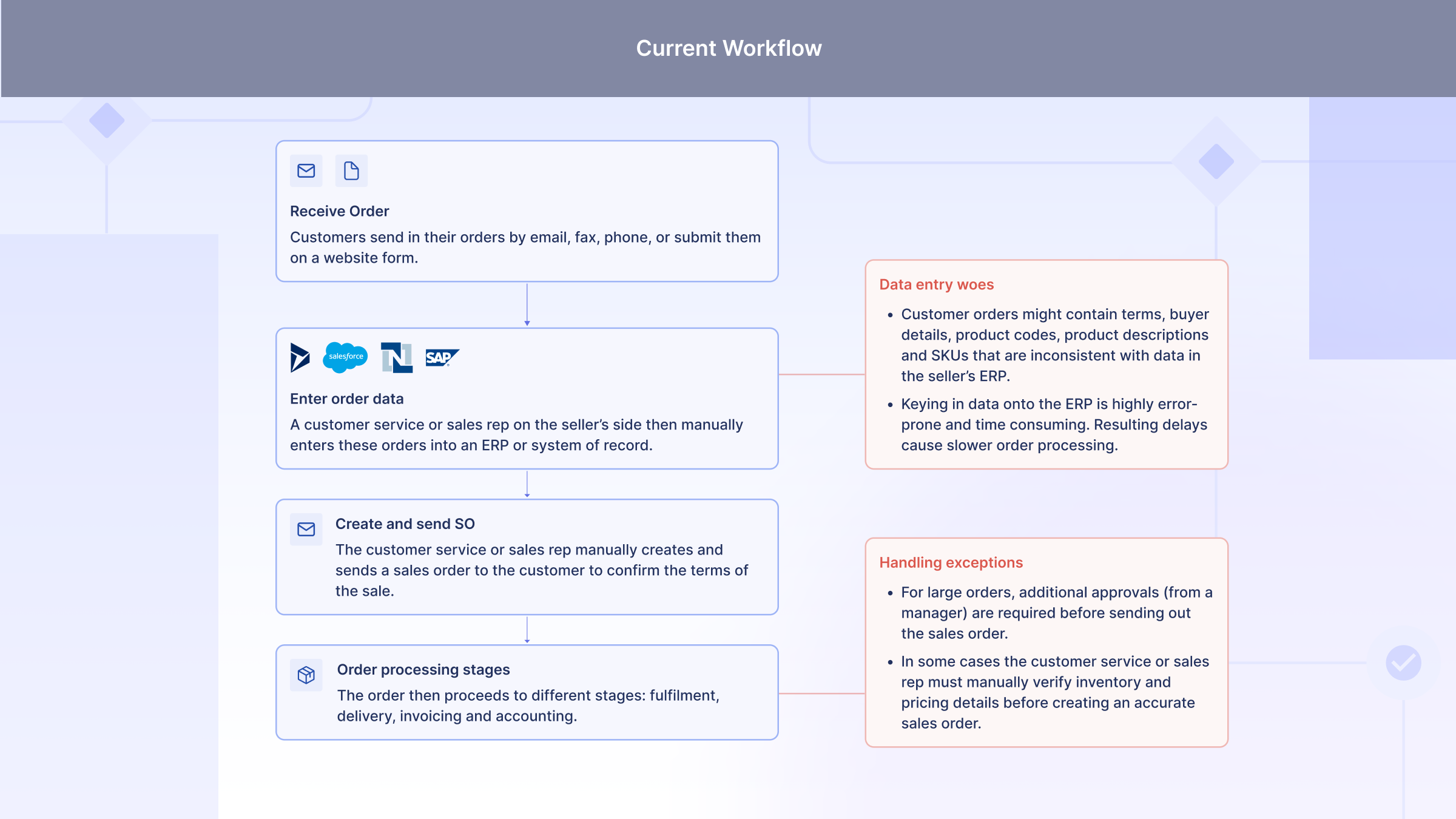
In this article we will explore an ideal workflow for SAP sales order automation, discuss some key challenges, and propose an alternate solution to automate sales orders in SAP using Nanonets.
Key takeaways
1. Create larger volume of Sales orders in less time reducing human errors.
2. Inbuilt communication workflow with sales order process to update stakeholders.
3. Help sales reps scale up & reduce repetitive effort of entering the S/4HANA system to maintain sales order request and sales order entries.
Looking to automate your manual sales order processing workflows in SAP? Find out how Nanonets can help your sales teams avoid manual data entry and focus on delivering value to customers.
Automating sales order processing in SAP
SAP offers a solution combining RPA (5LT bot) and ML-based data extraction (app ID F4920) to automate the sales order creation workflow end to end:
1. Automate PO import into SAP with the 5LT bot
- Incoming order details and/or purchase orders are primarily shared via email. The 5LT bot continously scans unread email subject lines for specific or relevant keywords that would indicate an incoming order.
- The bot then downloads the attached order file or PO from the particular email and uploads it into SAP S/4HANA Cloud.
2. Parse POs with the Create Sales Orders - Automatic Extraction app (F4920) and create a Sales Order Request
- For each new PO the Create Sales Orders - Automatic Extraction app on SAP S/4HANA Cloud then creates a new Sales Order Request, triggers the [data extraction] and attaches the PO (PDF or image) in the SOR (Sales Order Request).
- The system flags missing details that prevent an automatic SOR creation which can then be added or validated manually.
- The 5LT bot enters the details pertaining to the created SORs into an Excel file and saves it locally.
A quick demo of the Create Sales Order - Automatic Extraction app (Source: SAP)
3. Automate Sales Order creation from validated SORs with the 5LT bot
- The 5LT bot fetches sales order request number(s) and perform data validations to verify data completeness.If required, it performs a Master Data Matching to to update the SOR.
- The bot then uses the Excel file created in the step above to convert all validated SORs into fresh sales orders in SAP S/4HANA Cloud.
- Finally, the bot emails all stakeholders with a status report and related attachments.
Create Sales Orders from unstructured data in SAP S/4HANA Cloud with SAP Build Process Automation (Source: SAP)
Challenges in the native SAP sales order automation solution
While the solution covered above gets the job done, it has its fair share of challenges. After speaking to a bunch of businesses using the SAP ecosystem and getting insights from SAP power users on Reddit, here are some of they concerns that users face while setting up SAP sales order automation workflows as shown earlier.
Incomplete import of order data from emails
Order data sent in as emails or POs is often unstructured and even complex in some cases. And the RPA bot might not always capture these details accurately.
- In addition to the attached POs, vital order details are often shared in the email body or even in the email subject line.
Inconsistent customer data that doesn't match the seller's data
Getting customers to share consistent and accurate information in POs or emails is a challenge. And this often trips up the data extraction process and the sales order creation workflow.
- Matching customer IDs to the appropriate material/item IDs is a frequent challenge - e.g. customers will send you an order for item XYZ but in your system the item is recorded as item ABC.
- The same is the case with pricing details, delivery dates, and other vital order details that don't match in the seller's and the buyer's ERPs.
- Neither the [automated data extraction](automated data extraction) nor the SAP bot can help 100% in this scenario and manual intervention is unavoidable.
Pricing & lack of expertise
The pricing web of this SAP tech can be prohibitive for some businesses and pretty complicated to setup and maintain.
- Cost is a huge factor here and pricing details are often opaque, complex or just not accessible unless you speak to a consultant or sales exec. If it's cheaper to hire N people to do it manually than to pay for a license, automation would definitely be out of the picture.
- Businesses often lack internal resources to regularly maintain the SAP tech stack. While there are many SAP consultants in the market, cost and lack of direct visibility and control can be of concern.
SAP sales order automation using Nanonets
While the SAP tech stack for automating sales order processing is robust, ideal and widely used by businesses in the SAP ecosystem, it has some clear drawbacks that we covered in the previous section. We will now look at how a workflow involving Nanonets can streamline the challenges mentioned previously in the SAP sales order and invoice automation process.
Nanonets is an intelligent automation AI for all business processes that can automate complex business processes and draw actionable insights from unstructured data across multiple sources. Here's a case study on how SaltPay uses Nanonets to integrate with SAP to manage vendor invoices.
Nanonets can fit seamlessly into your existing SAP setup to automate sales order processing end to end. Most importantly pricing for Nanonets is pretty simple and transparent. And it is much easier to set up and maintain workflows on Nanonets.
Here's how an ideal SAP sales order automation workflow powered by Nanonets would look like:
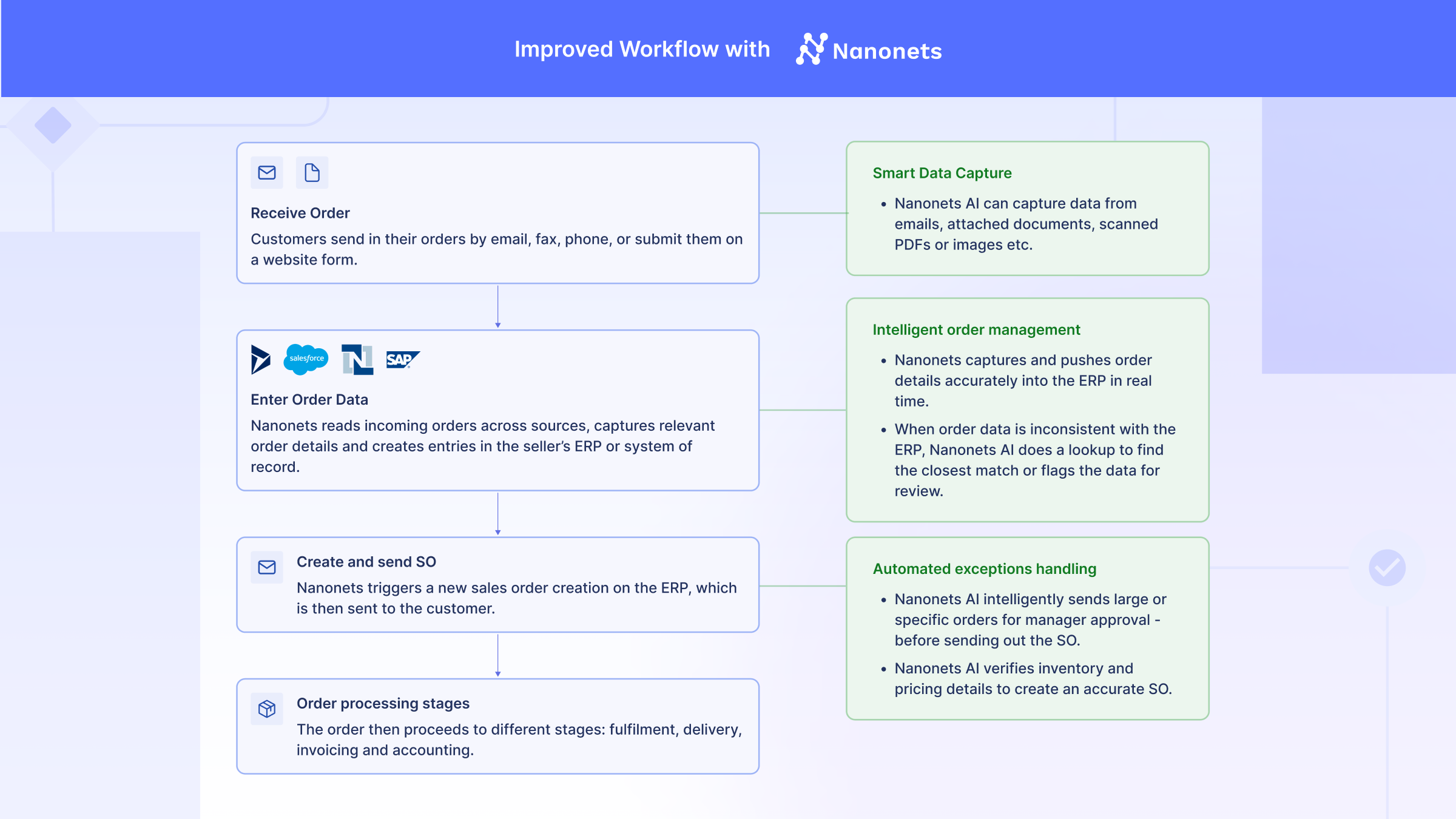
1. Accurately import and capture ALL order data from customer emails
Collect/forward all incoming emails to a dedicated Nanonets inbox. The AI can then extract all relevant order data from email bodies, subjects, sender info, attachments, or signatures.
Setting up email imports is pretty straightforward with Nanonets. Just select the appropriate data extractor model (PO extractor) and set up the import workflow using the workflow builder.
email parsing and import with Nanonets
2. Validate and approve the extracted/captured order data
Nanonets AI can compare order data such as customer id, item codes, quantity, address, delivery details etc. against master data to flag inconsistencies that need to be reviewed.
Nanonets can fetch master data from SAP via API connectors, match the data and flag inconsistencies for review. The AI can alternately do a fuzzy match to pick the best match from the master data directly. If the master data resides in an external database or Excel sheet this process is even more straightforward with Nanonets.
You can also set up rule-based approval workflows based on order value, customers or any other logic.
3. Push sales order into SAP
The validated data in the previous step can then be posted or pushed by Nanonets into SAP S/4HANA Cloud via API. Nanonets can additionally attach supporting documents to the SO in SAP to serve as a reference.
Nanonets can either create sales order requests or directly create sales orders.
