
Introduction to SharePoint
SharePoint, developed by Microsoft, is a web-based platform offering a versatile suite of tools designed to optimize and streamline document and file sharing, collaboration, and management within businesses and organizations. It enables a centralized, secure, and easily accessible repository for information.
Traditionally used as an intranet and content management system, SharePoint also provides a robust framework for creating customized applications. It boasts impressive integration with other Microsoft products like Teams and Office 365, enhancing the seamless workflow of data and communication.
One of its key strengths is the ability to create collaborative environments or workspaces for teams. Team members can co-author documents in real-time, share data, and manage tasks, fostering effective collaboration and boosting productivity. SharePoint's version control and approval workflows also reduce the risk of data loss or unapproved changes.
On the security front, SharePoint offers powerful data protection features, including encryption, access control, and compliance settings, ensuring sensitive information remains confidential.
However, SharePoint requires meticulous planning for successful implementation and may pose a learning curve for some users, making proper training essential. Despite this, its robust features make SharePoint a valuable tool for any business in the digital age.
Automated OCR and Document Data Extraction workflows in SharePoint
The world is increasingly moving towards digitization. In this context, Optical Character Recognition (OCR) and Document Data Extraction play a crucial role, especially in platforms like SharePoint, which is widely used by businesses for collaboration and document management.
OCR is a technology that converts different types of documents, such as scanned paper documents, PDF files or images captured by a digital camera, into editable and searchable data. This is particularly useful when dealing with large volumes of data, where manual data entry is time-consuming and prone to errors.
For instance, a law firm may have thousands of contracts in their SharePoint repository. With OCR, they can quickly convert these scanned contracts into searchable text, enabling them to find relevant information swiftly. Similarly, an accounting department could utilize OCR to digitize receipts and invoices stored in SharePoint, making it easier to extract important financial data for analysis and auditing.
Document data extraction goes hand-in-hand with OCR. While OCR makes a document searchable, data extraction retrieves specific information from these documents. For instance, extracting dates, names, amounts, addresses, or specific clauses from contracts, invoices, or forms.
An AI-based tool like Nanonets can be used in conjunction with SharePoint for this purpose. Nanonets' OCR and data extraction capabilities can help automate routine tasks, enhancing productivity, and reducing errors. With the right setup, end-to-end workflows can be created that are practical and relevant to various real-life scenarios. Below are a few examples:
While creating a workflow on https://app.nanonets.com, you can choose to import from a SharePoint directory to extract data from incoming documents, and then export the extracted data using our export integrations with various software / ERPs and databases.
Invoice Processing: Companies receive numerous invoices daily. By integrating Nanonets with SharePoint, these invoices can be automatically scanned, data like invoice number, date, total amount, etc., can be extracted, verified, and then uploaded to an accounting software, say Quickbooks, for further processing.
Resume Screening: HR departments often have to sift through hundreds of resumes. With SharePoint and Nanonets, resumes can be automatically parsed and important information like name, contact information, work history, and skills can be extracted and analyzed to shortlist potential candidates.
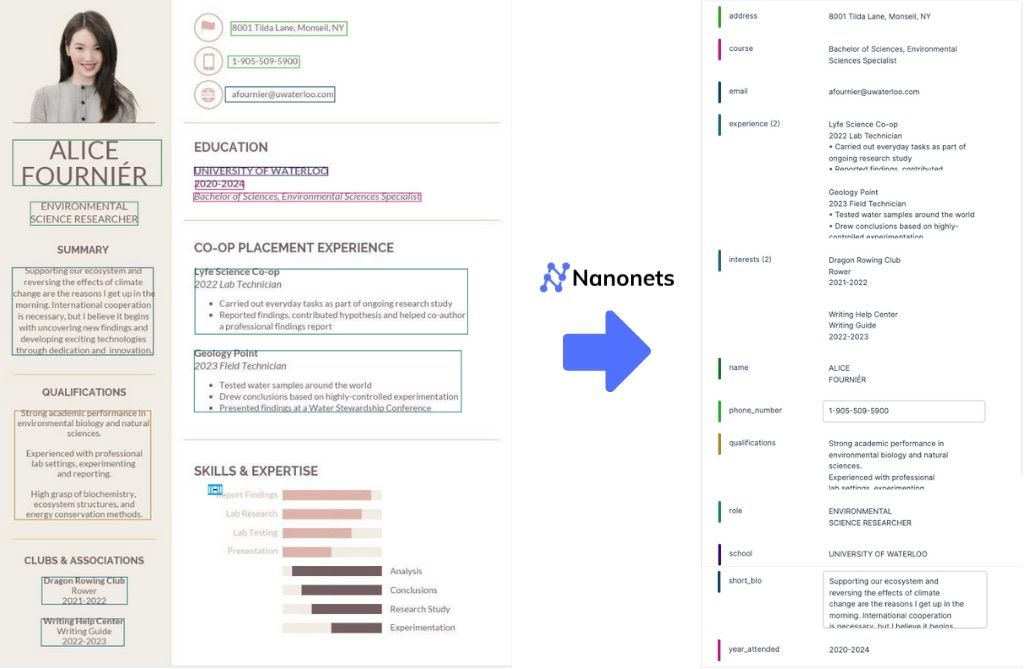
Contract Management: Businesses often need to manage and review multiple contracts. Nanonets can extract key contract terms, dates, and obligations, which can then be saved in SharePoint and linked to a calendar for reminders on key dates.
Medical Record Analysis: Hospitals and healthcare institutions often need to analyze patient records. SharePoint can store these documents, while Nanonets can extract patient information, diagnosis, prescriptions, etc. This can help in trending analysis, predicting patient outcomes, and offering better healthcare services.
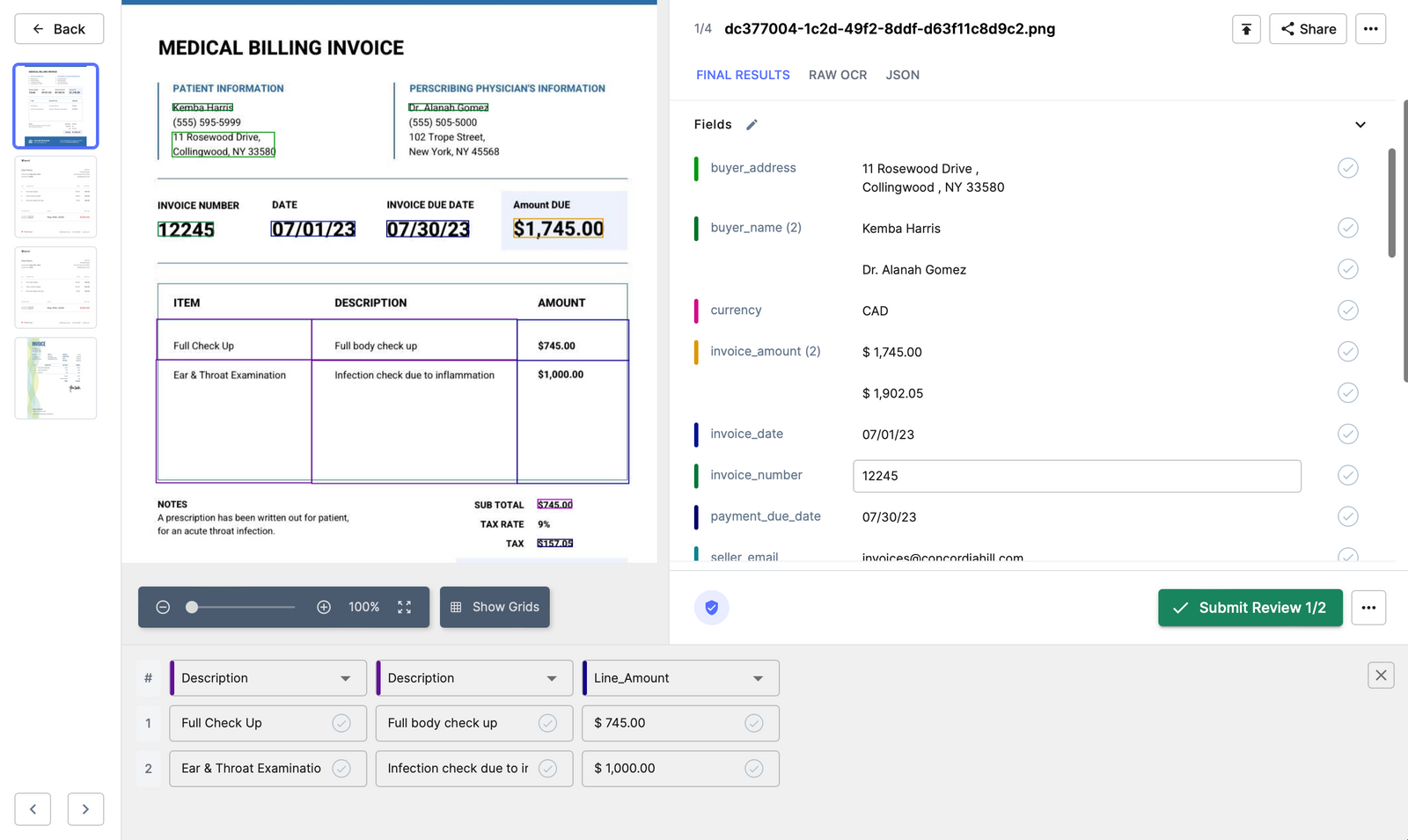
Claims Processing: Insurance companies often receive a large number of claims in various formats. Using OCR and data extraction, the relevant data can be pulled from these documents and fed into a case management system for further processing.
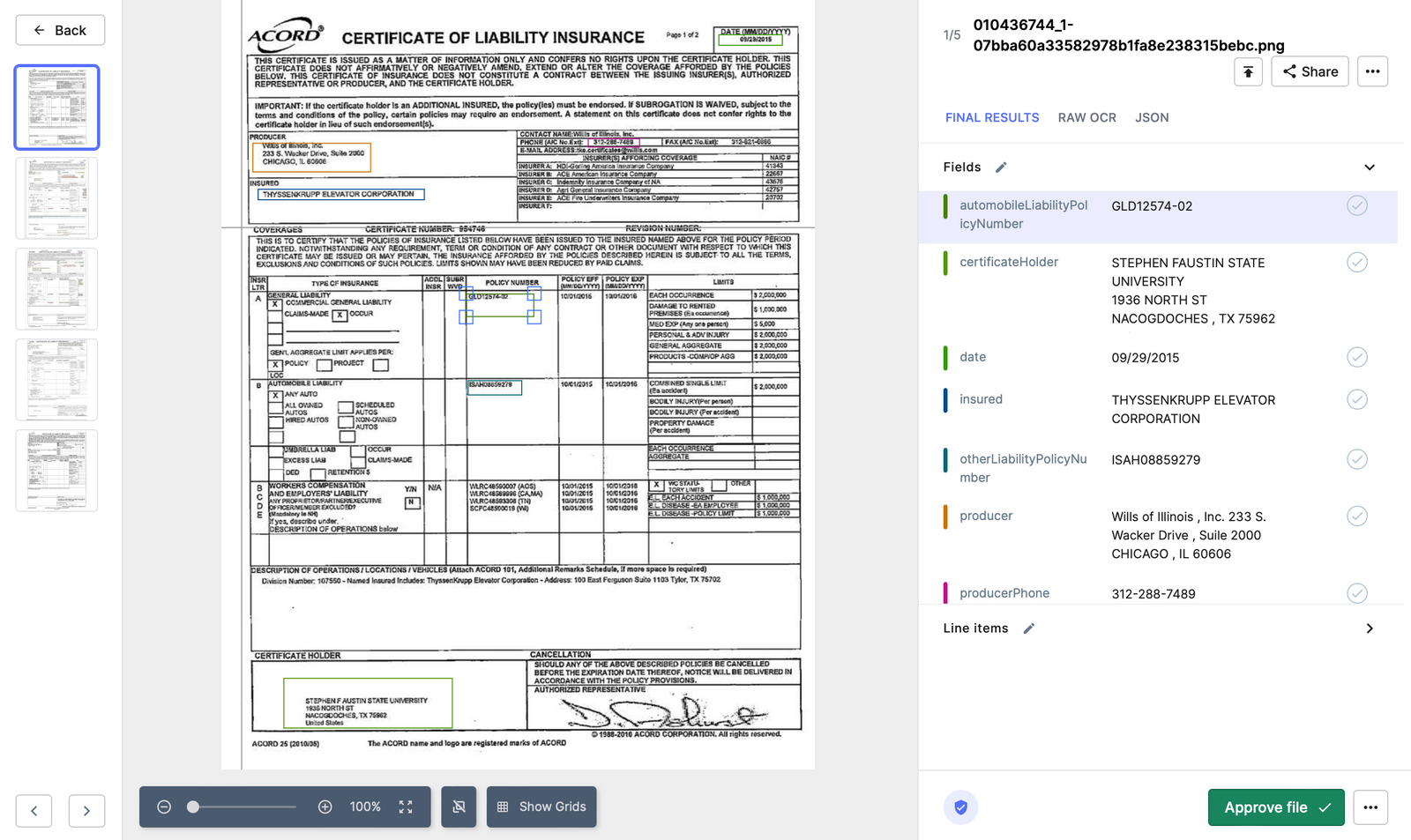
These are just a few examples. The combination of SharePoint and Nanonets, using OCR and Document Data Extraction, can create powerful workflows that save time, reduce errors, and increase operational efficiency across numerous sectors. This technology partnership is more than a luxury; it's fast becoming a necessity for businesses that want to stay competitive in the digital age.
How to Set up Nanonets OCR in SharePoint
- Sign up / Login on https://app.nanonets.com.

- Choose a pretrained model based on your document type / create your own document extractor within minutes.

- Once you have created the model, navigate to the Workflow section in the left navigation pane.
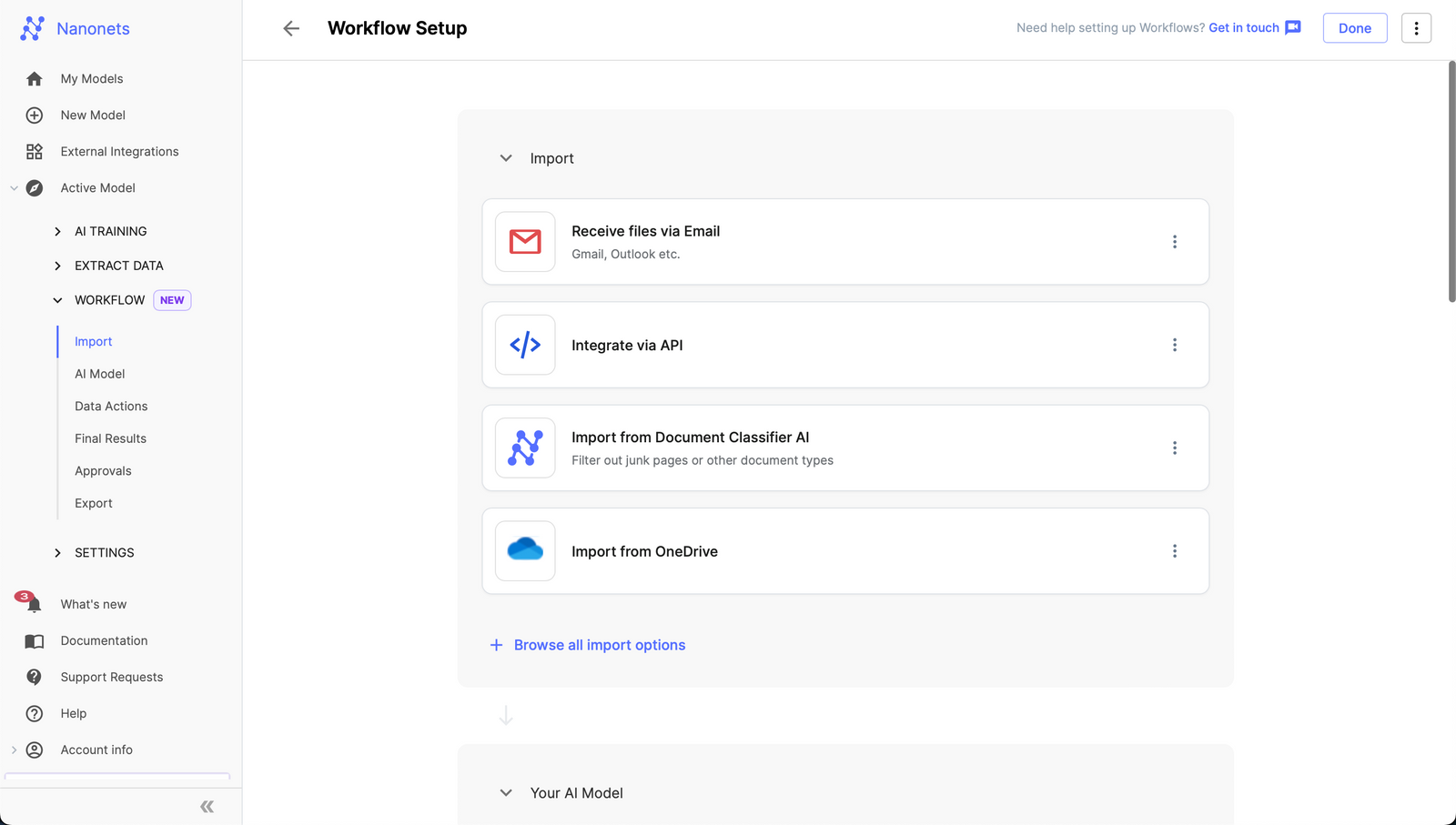
- Go to the import tab.
- Select SharePoint from the "Browse all import options" modal.
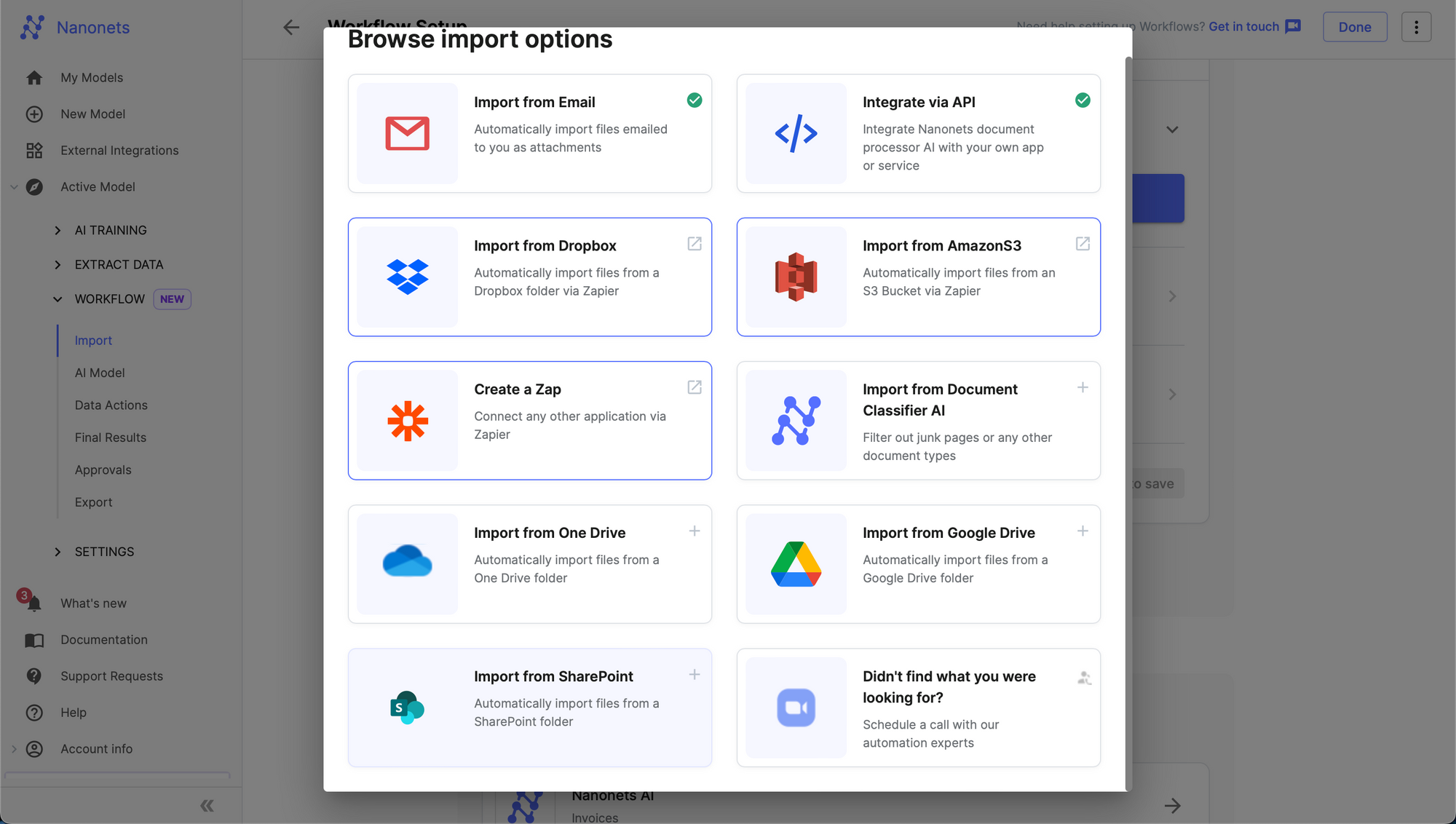
6. Authenticate your Microsoft SharePoint Account.
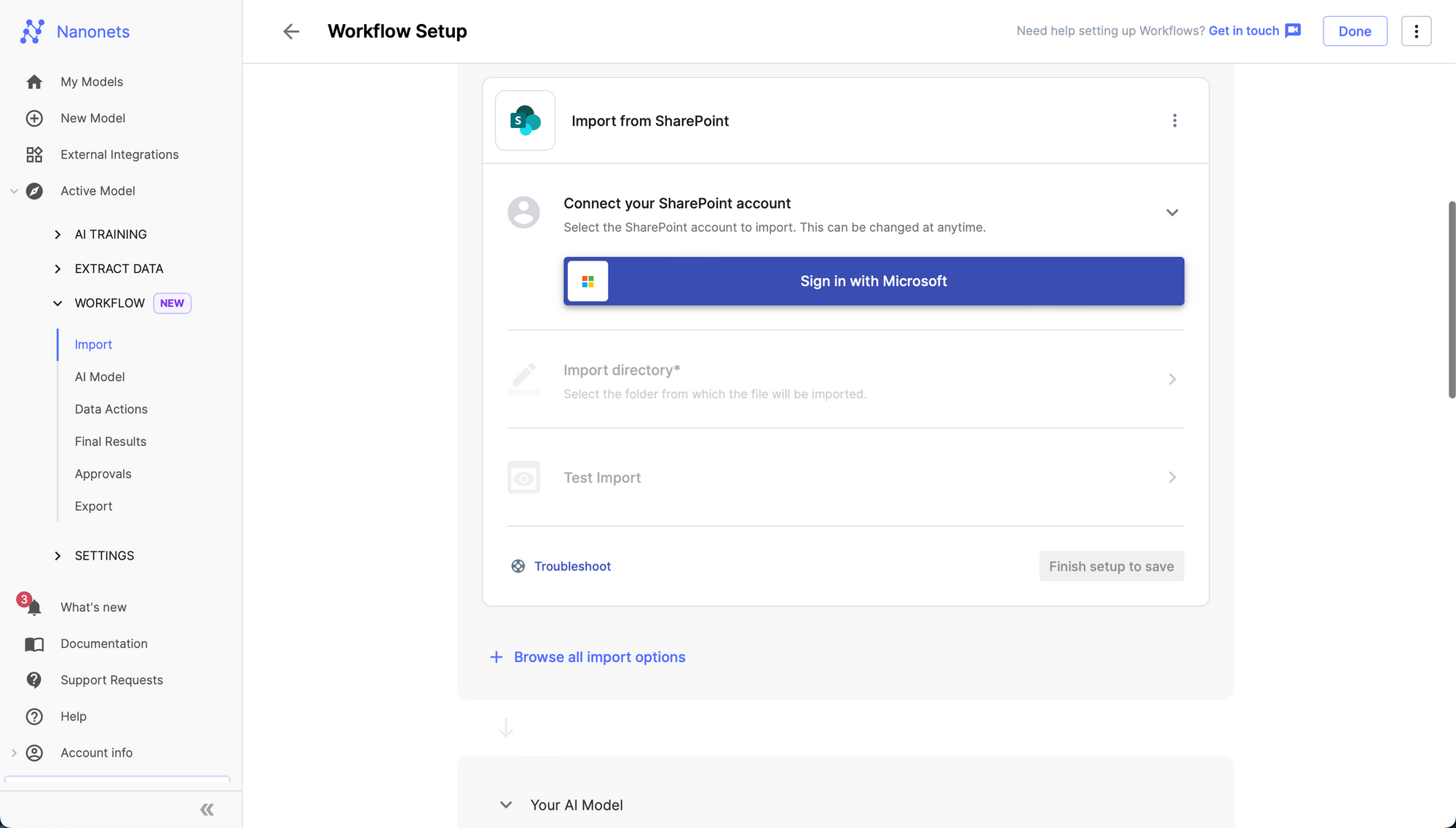
7. Choose the directory you want to import from.
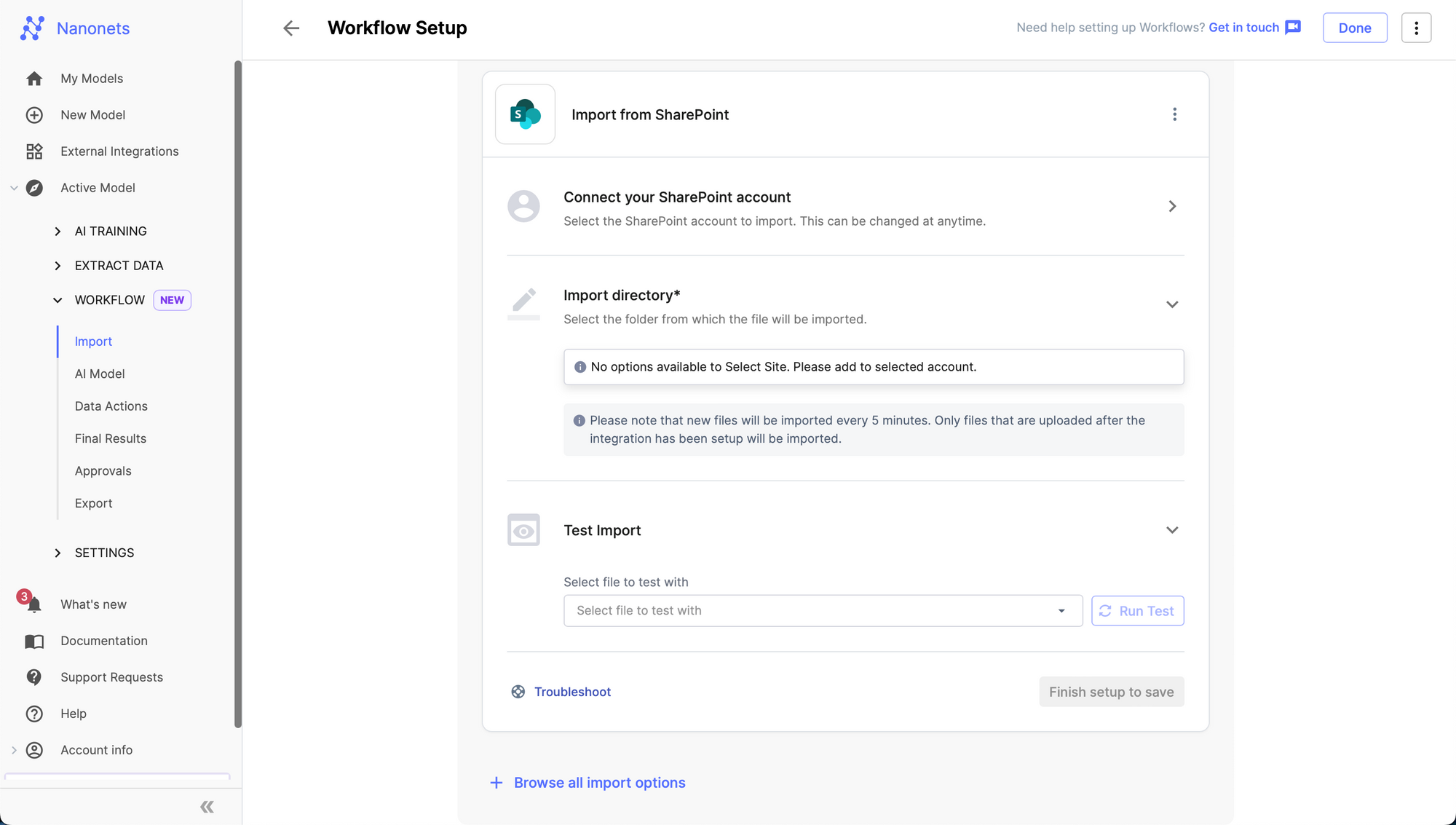
8. Click on Add integration.
The integration will be added to your SharePoint account. Based on the folder you selected, all new and incoming files in that folder will be imported into Nanonets and will be processed by your model which will extract structured data from it. You can also extend the workflow by adding postprocessing, validation / approval rules, exports to software / database of your choice.
Nanonets' SharePoint Integration for Automated Document Workflows
In conclusion, the Nanonets' SharePoint integration is a neat way to set up automated document workflows. The integration enhances document management by automating classification, extraction, and routing of data, thereby eliminating manual errors and boosting productivity. It offers unrivaled compatibility with SharePoint's extensive document management capabilities, allowing businesses to leverage advanced data processing within a familiar platform. Furthermore, the intuitive design and user-friendly interface of Nanonets mean that businesses, regardless of their size or tech-savviness, can seamlessly adapt and benefit from the service. By adding a layer of intelligence to the SharePoint ecosystem, Nanonets propels businesses into a new era of efficiency and accuracy.
