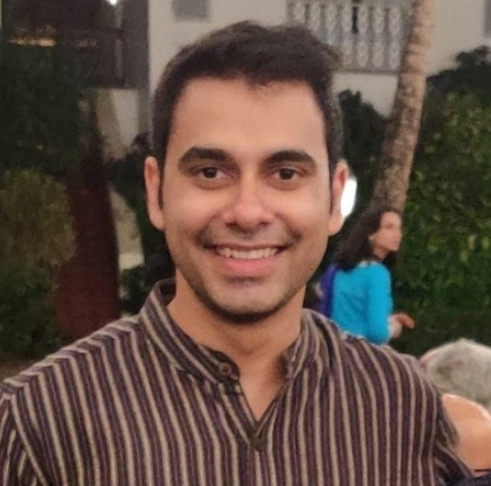Oracle NetSuite is the most popular mid-market ERP (enterprise resource planning) software in the world today, and has more than 40,000 customers worldwide.
While NetSuite’s ERP is pretty robust, businesses frequently need integration solutions to customize and automate back-office work. In this article, we’ll explore how to set up NetSuite integrations, showcase the top integration solutions available, and discuss how to identify the one that is most suited to your business.
What can NetSuite do on its own?
NetSuite’s cloud ERP is generally quite self-sufficient for core financial and accounting use cases. Further, Oracle also provides multiple NetSuite add-ons for advanced finance, supply chain, customer relationship management (CRM), human resources, professional services, e-commerce, and beyond.
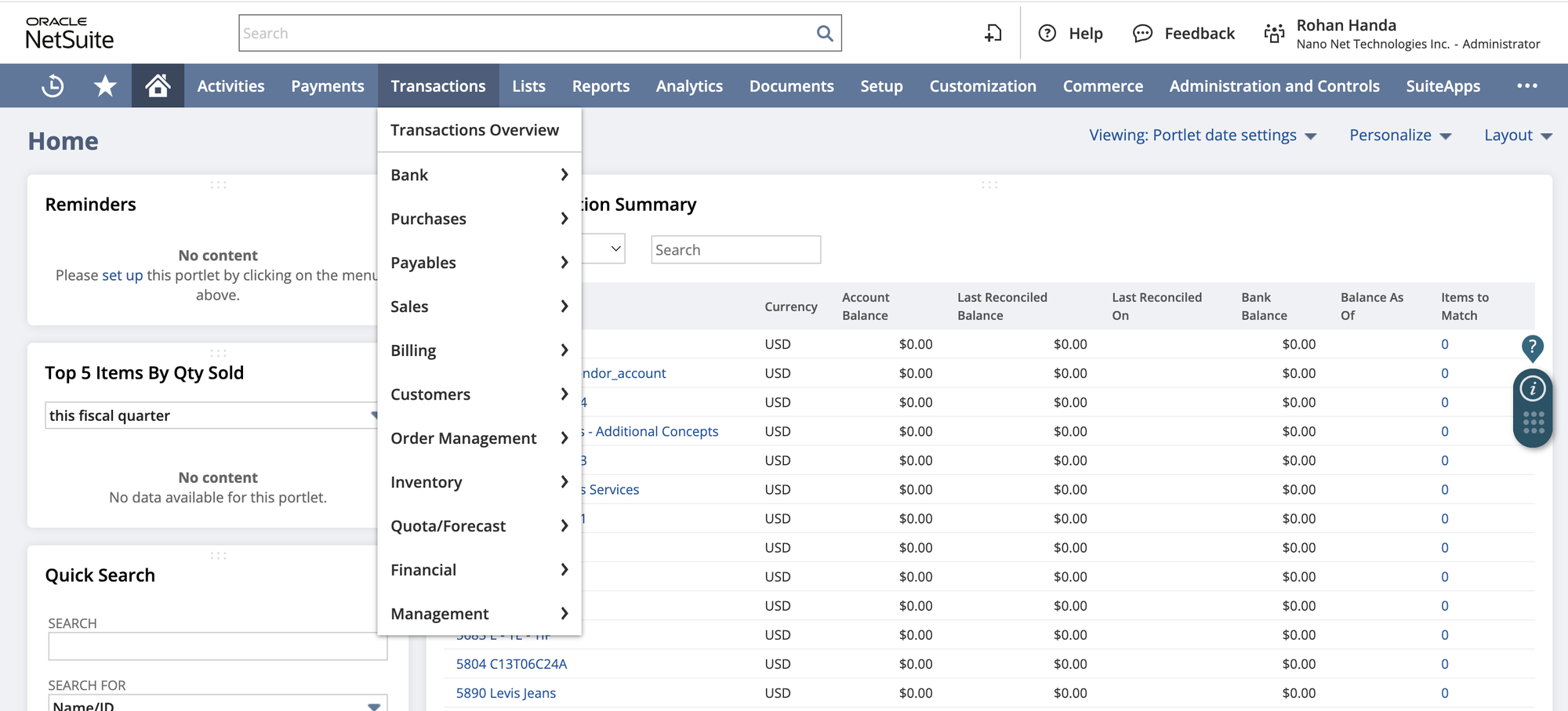
Additionally, NetSuite’s functionality can be expanded with specialized modules that cater to the unique requirements of various ERP departments, such as finance, CRM, and others.
Why are NetSuite integrations needed?
NetSuite integrations involve connecting a NetSuite instance to other databases, systems, applications, and endpoints. A custom integration ensures seamless data flow between NetSuite and the other software in your ecosystem. This data exchange can occur in one direction or bi-directionally.
How do these integrations make life easy? Here's an example:
Doing this will require you to set up integrations with Salesforce and Stripe, and you wouldn't normally be able to achieve the same automated results by using only NetSuite.
Read About: NetSuite Salesforce Integration
Types of NetSuite Integrations
- NetSuite Connectors: NetSuite Connectors (formerly FarApp) provide point integration solutions for leading e-commerce, logistics, and point-of-sale providers. Prominent connectors include Shopify, Magneto, Amazon, eBay, and WooCommerce.
- Custom Integrations: Custom integrations are built from scratch for unique needs or niche software. They offer maximum flexibility but require developer expertise.
- SuiteApps: NetSuite's built-in API lets developers programmatically connect the platform with various third-party systems. SuiteTalk enables developers to build custom integrations so data flows smoothly from NetSuite to outside software applications. It does this through a few different integration tools.
Benefits of NetSuite Integrations
Adding NetSuite integrations can save you a lot of money when you implement NetSuite within your business - for the simple reason that your ERP communicates a lot more effectively with the rest of your company.
At its core, adding integrations to NetSuite helps you with automation of critical workflows - like spending approvals, document verification, customer billing and so on.
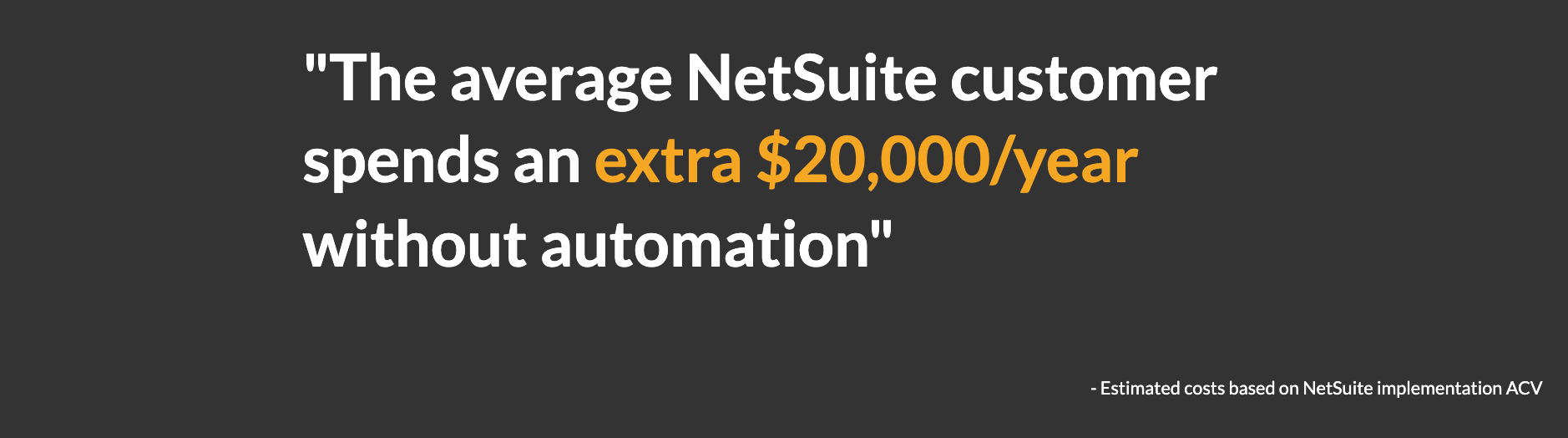
Whatever the business process is, there are 3 fundamental benefits to adding NetSuite integrations:
- Faster Workflows—Connecting your business apps to NetSuite will ensure they can work in tandem without any data blockers, leading to maximum productivity and value from all your business apps.
- Data Consistency and Accuracy—When you set up workflows between apps, you can ensure that data is regularly updated and reflected in NetSuite at the same time as your other tools (like your CRM or Workplace apps). This will ensure that accurate data is consistently used across various software systems.
- Reduced Manual Effort - The direct consequence of the above is the reduction of costs in manual efforts to sync data and the reduction of monetary risk due to inaccurate data.
An example of a NetSuite Integration Workflow
Below is a sample integration workflow for accounts payable on Nanonets, that integrates the following applications:
- NetSuite
- Gmail
- Google Drive + Microsoft OneDrive
- Slack/Teams for approval

- Multiple document storage apps are integrated to pull in financial documents like invoices or receipts.
- After processing, the data can be synced to NetSuite for consistency and accuracy.
This reduces manual effort, automates data entry, and ensures data accuracy across systems.
Related Read: The Netsuite Approval Workflow Guide
How to set up NetSuite Integrations
Integrating with NetSuite may involve any of the NetSuite Integration customization tools, such as SuiteTalk Web Services, SuiteCloud or SuiteScript. SuiteTalk is a web services tool that facilitates integration between NetSuite and third-party systems.
You can read more about SuiteTalk APIs and how to use them (as well as SuiteScript, a scripting language for NetSuite) in our NetSuite API guide.
However, not all businesses have the time or internal resources to fully utilize SuiteTalk or SuiteScript. In such cases, you may opt for prebuilt connectors or a NetSuite integration platform to quickly implement and get started.
Here's a handy reference on what solution might work best:
| Integration Method | Implementation Time | Features | Read More |
|---|---|---|---|
| SuiteTalk Web Services (SOAP/REST) | 4 weeks |
- Direct API access - Complex workflows and high customization - Access to most NetSuite data |
Link to Guide |
| Prebuilt SuiteApps | 1 week |
- Quick to implement - Already tested and validated by other users - Reduces custom development costs |
Link to Guide |
| Workflow Automation Software (e.g. Nanonets) | 1-2 weeks |
- No-code/low-code setup - Integrates with multiple platforms - Easy to use for non-technical users |
Link to Guide |
| Integration via Middleware (e.g. Boomi, Celigo) | 2-4 weeks |
- Prebuilt connectors for many systems - Good for technical users - Easy to maintain and update integrations |
Must-Have NetSuite Integrations
Nanonets
AP Automation
Nanonets AP automation platform is your go-to solution for optimizing all accounts payable tasks. It uses advanced AI and machine learning to automate nitty-gritty tasks like invoice data extraction and validation. With newfound productivity and time-savings provided by Nanonets, the possibilities are limitless.
Sesame HR
Streamline HR Processes
Sesame HR is a multi-device platform that allows you to digitalize and streamline HR processes and make management faster and more efficient. It helps with Time management in flexible time companies and People analytics for better employee retention.
SMS for NetSuite by Sinch MessageMedia
Notifications and Conversations on SMS
Extend the power of NetSuite by adding Sinch MessageMedia's text-based notifications and two-way SMS conversations to the NetSuite platform. Use automated workflows, pre-built templates, batch processes, or saved searches to connect with your customers via text. Quickly confirm orders, coordinate appointments, schedule deliveries, and provide engaging customer support via SMS.
Box for NetSuite
Document storage and collaboration
Box for NetSuite empowers teams to work smarter by increasing collaboration and visibility across the organization. With the app, users can easily view and collaborate on content stored in Box directly within NetSuite. Box folders can be associated with specific NetSuite records to keep documents organized and ensure that the right teams have access to the right content at all times.
DocuSign for NetSuite
eSignatures for agreements
Connect your NetSuite system with eSignature to make agreement processes even more intuitive. Send agreements out for signature with a single click, and get the proper documents to the right contacts with the correct details merged from within your NetSuite ERP and CRM systems. The integration is pre-built to work right out of the Box without coding.
How to Choose the Best Integrations for your Business
After shortlisting a few NetSuite integration options to consider, the next step is to compile a comprehensive list of all your third-party applications and current software that you use.
Have each team member provide a list of the tools they use to ensure nothing is overlooked. This will serve as a solid foundation when deciding on the best NetSuite integration solutions for your business.
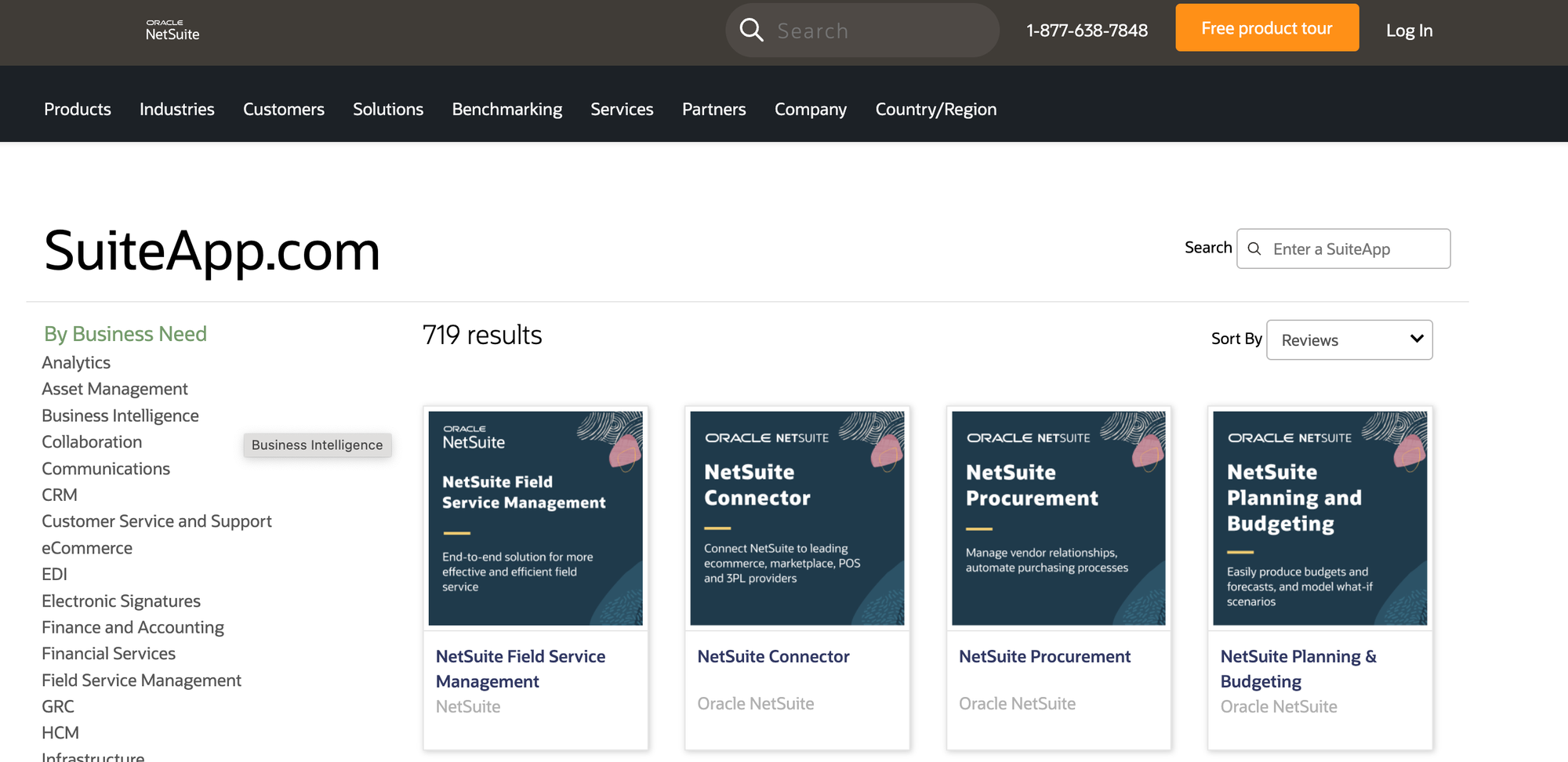
Additional factors that should influence your decision:
- Existing Business Software - Do you use another ERP or a specific CRM tool that itself limits the number of integrations you would like to use?
- Customizability - Are you okay with basic automation or do you need to customize your software workflows to follow your business? In most cases you may want to look into the latter.
- Security & Privacy - Select apps with the appropriate data and privacy policies to ensure your data isn't misused. At the bare minimum, you should be looking at GDPR, SOC 2, ISO 27001 and HIPAA.
- User-Friendliness - You and your team must easily understand and use the tool, seamlessly integrate as promised, and get adequate support from the vendor throughout the process.
A great example is something like Nanonets (if you're looking at finance or operations automation, that is). With a tool like Nanonets, you get the best of both worlds - quick automation for common use-cases as well as the ability to build deep customisations that connect to multiple apps across your business.