There is nothing more boring than mindlessly entering data from one place to another. Besides being boring, it is time-consuming, prone to errors (4 errors/100 manual data entries), and is a drain on human creativity and ingenuity.
However, there exists a simple solution to this problem – data entry automation!
There are two parts to automating data entry – extracting data from a source file/document and entering it into a destination system.
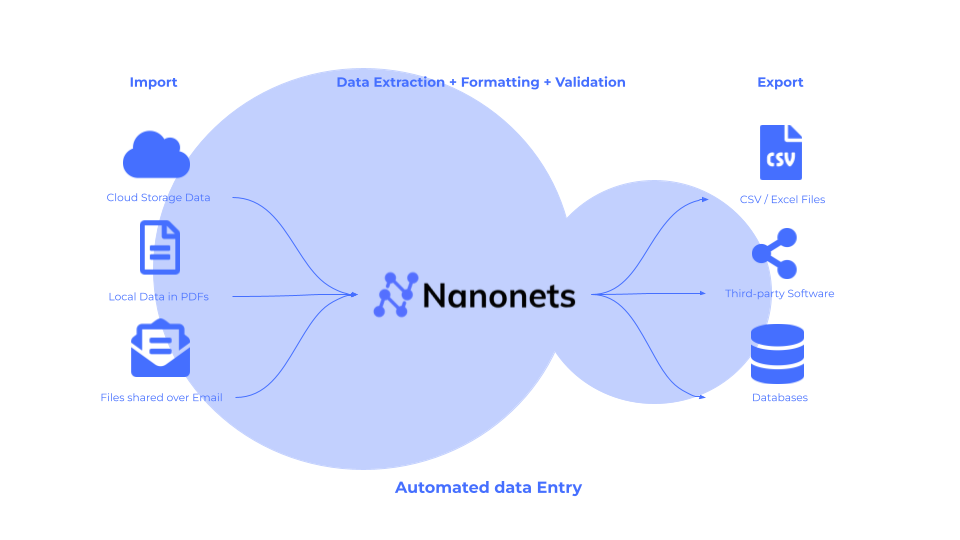
With technologies like OCR being improved by AI and machine learning, data extraction is no longer a big challenge. The bigger problem to solve is about moving data between systems and automating such workflows seamlessly.
This blog explores the concept of data entry automation, the need for it, and how to go about implementing data entry automation for a few major use cases. Here is a quick overview before we dive into each of them in detail:
| Use-Case | Summary | Example Workflow |
|---|---|---|
| 1. Automating Data Entry into Spreadsheets | How to automate data entry into spreadsheets from PDF documents or scanned images. | Invoice to spreadsheets |
| 2. Automating Data Entry into Accounting Software | How to automate data entry into accounting software from financial documents. | Invoice to QuickBooks |
| 3. Automating Data Entry into CRMs | How to automate data entry into CRM systems from customer data received via emails. | RFP from email to Salesforce |
What is data entry automation?
Data entry, as the term suggests, is the process of entering data from a source such as an email, document or scanned file into a destination system such as a spreadsheet, ERP software or database.
And data entry automation refers to automating this entire process, end-to-end.
That said, data entry automation is quite a broad term. It can mean different things depending upon the context. Here are a few examples:
- Voice-to-text conversion, that uses dictation software that can convert spoken word into digital text.
- Spreadsheet automation, using macros, scripts or add-ons that can automate repetitive data entry actions including, formatting, and calculations.
- Data transfer, which leverages APIs or application integration software like Zapier or UiPath to transfer structured data between systems.
- Barcode and QR code scanning, which can automate filling in data like SKUs, product information, inventory levels, etc. into PoS software.
- Scraping emails, or websites to collate relevant information from various sources into a single database for reference.
Why do you need data entry automation?
In today's digital landscape, vast amounts of information are stored in diverse formats such as images, scanned documents, PDFs, emails, and handwritten records.
Much of this data is "locked" in these unstructured formats, making it difficult to access, analyse, or utilise efficiently.
For instance, invoices, purchase orders, and expense receipts are often received by finance teams as scanned PDFs or images over email. This data is then entered manually into various accounting software to facilitate recording and auditing.
Similarly, healthcare providers face a similar challenge with handwritten patient records, prescriptions, and lab results, that need to be manually typed and entered into EHR systems for analysis and compliance.
How to automate data entry?
As discussed earlier, there are multiple types of data sources and systems of records where the data should finally be sent to.
In this section, we will focus on how to automate three popular use cases concerned with extracting data from business documents and entering them into downstream software systems.
1. Automating data entry into spreadsheets
Spreadsheets are widely used across various industries for data management and analysis. But, what is wrong with the way data entry is carried out today with respect to spreadsheets?
1. Manual data entry into spreadsheets can be tedious and prone to human errors.
2. Automating data entry through macros or VBAs requires technical proficiency and is not scalable.
3. Using online converters or third-party add-ons is not the most secure option.
4. Custom Python scripts require coding proficiency along with significant engineering bandwidth for constant maintenance and debugging.
However, modern-day intelligent document processing can automate data entry into spreadsheets in a secure manner that is not only scalable but also offers complete control over output and formatting.
Let us take a look at how you can automate data entry into spreadsheets using Nanonets. In the steps below we will extract data from a sample invoice and enter it into Google Sheets.
Step 1. Go to the Nanonets platform. (app.nanonets.com)
Step 2. Upload your document and choose the type of workflow (e.g., "Invoice Extraction").
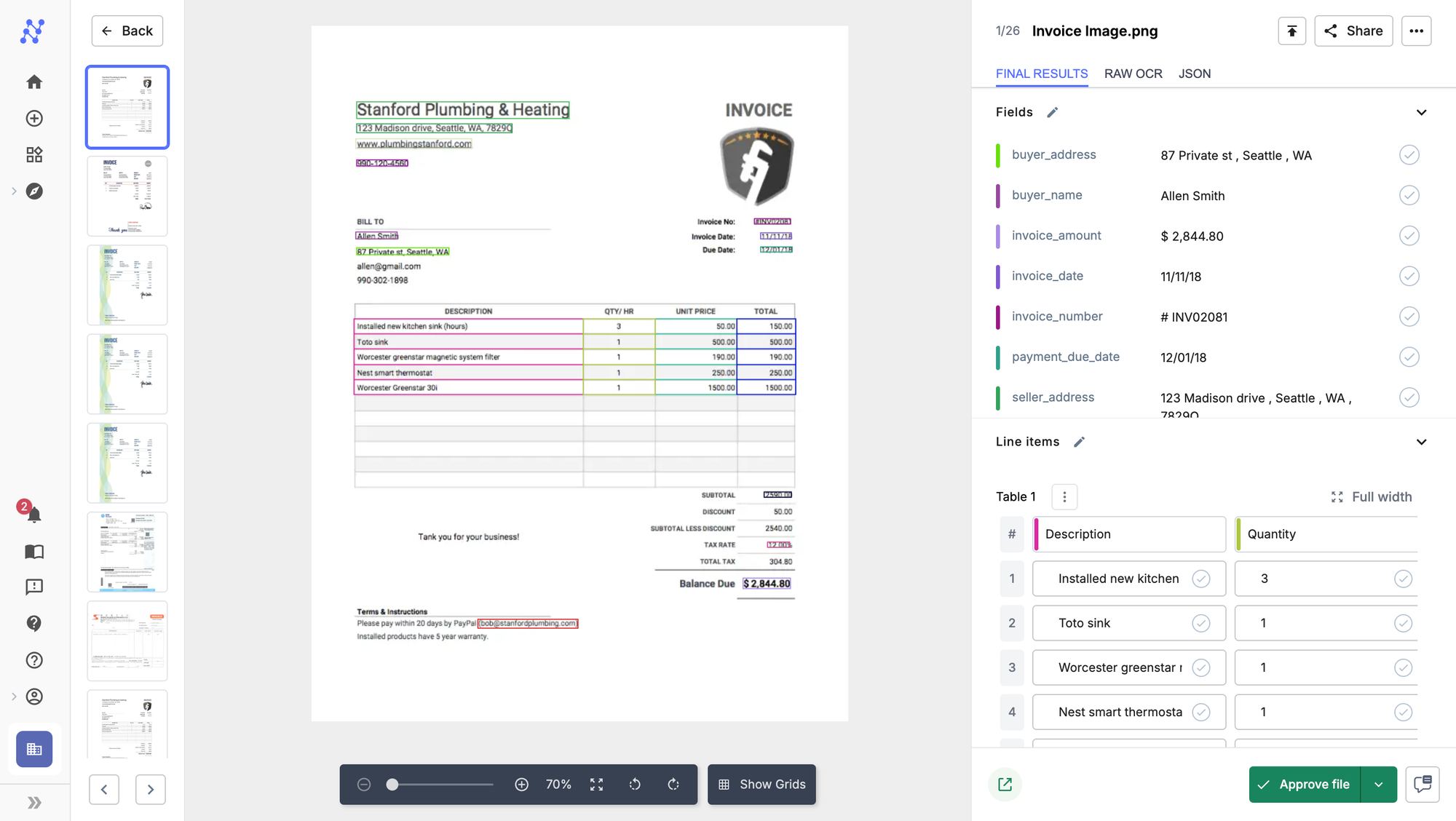
Step 3. Go to the Workflow section and select "Import" > "From Email" > "set up auto-forwarding." Guide here.
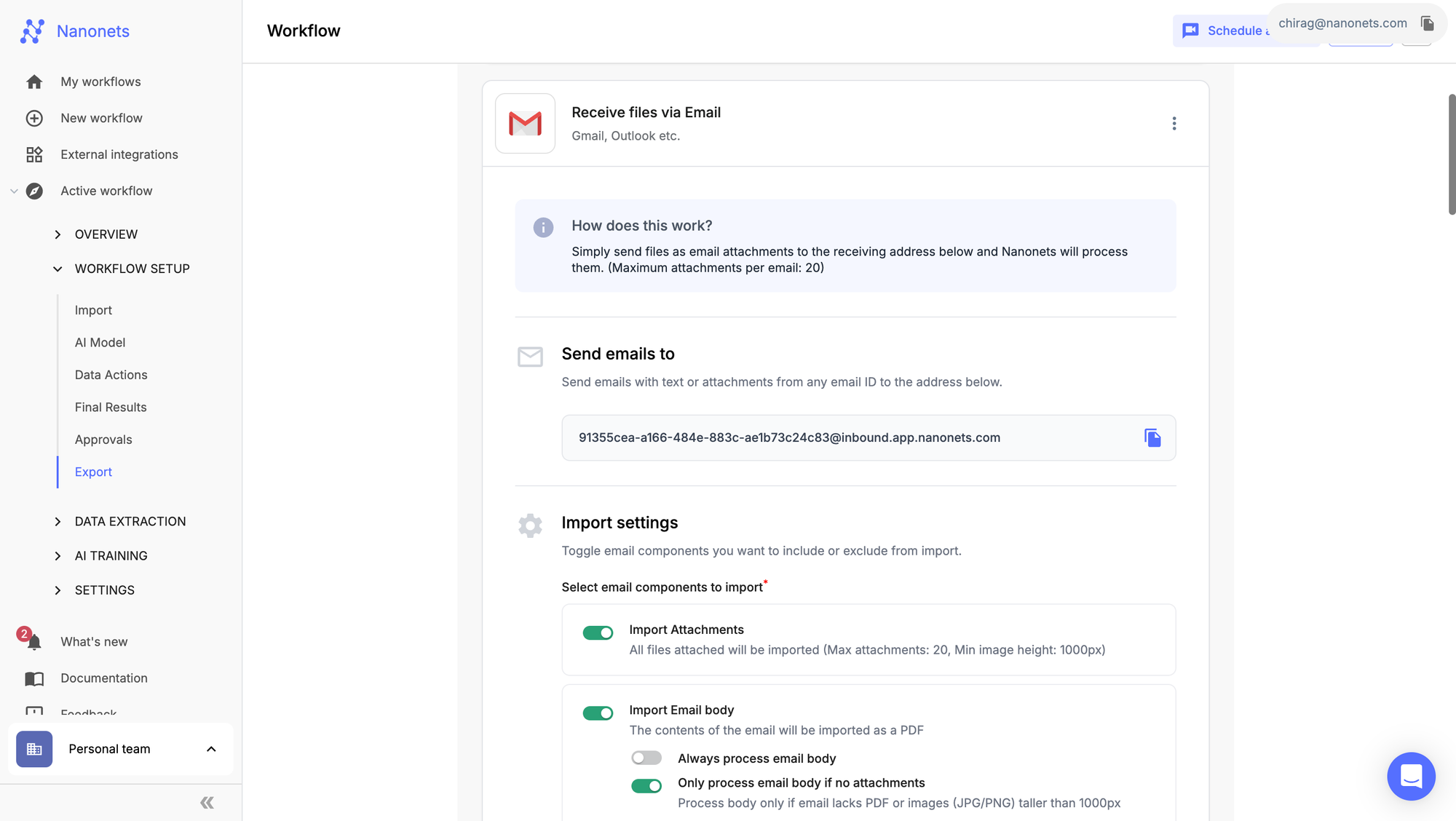
Step 4. Go to the Export section and select "Google Sheets" > Connect your Google account > configure export settings and you are ready to go. Guide here.
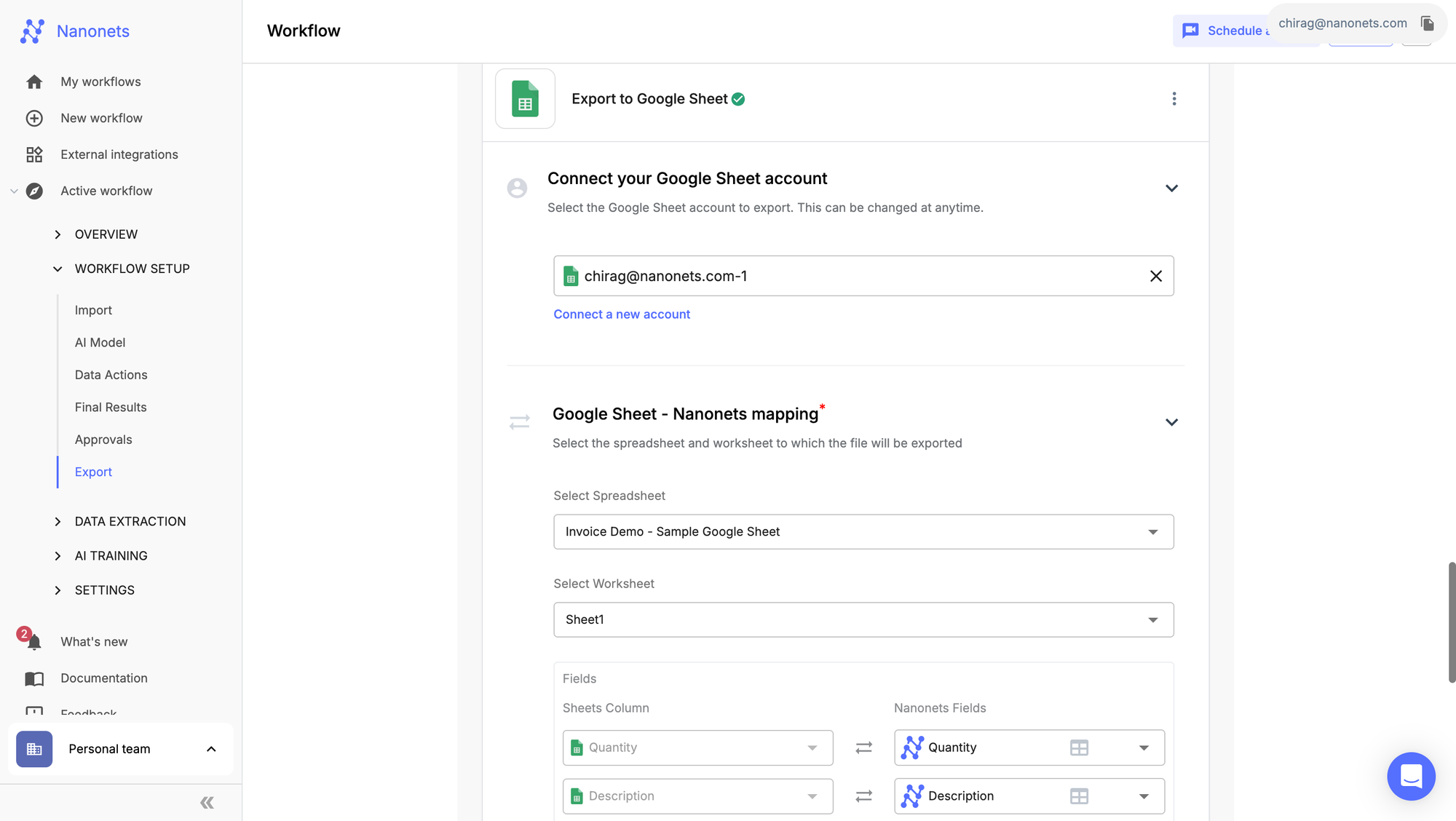
Step 5. You can also explore the data actions section and perform lookup actions, format the data, find/replace characters, etc.
2. Automating Data Entry into Accounting Software
All industries and businesses use accounting software to maintain records of financial transactions.
Source data types here can range from invoices, purchase orders, receipts, bank statements, etc. They come in various formats like, PDFs, images, XML files, text files or even as email bodies.
Industries today use a variety of methods to automate data entry into accounting software, ranging from simple online converters and custom-built python scripts to OCR and RPA software.
1. Template-based data extractors lack flexibility when it comes to complex financial documents.
2. Online converters lack data privacy controls and can compromise sensitive financial information. They offer limited control over output format and integration with external software.
3. Custom Python scripts, while highly customisable, require technical expertise and near-constant refinement and debugging.
4. RPA solutions often act as a middleware that can transfer data from a source to a destination but do not offer data extraction or formatting capabilities.
The best solution here is to use an IDP solution that combines AI, ML and workflow automation capabilities into one.
IDPs not only extract data from diverse file formats—such as PDFs, scanned documents, emails, XML files, text files and images—but also ensure high accuracy.
They offer complete control over data formatting and output with minimal human intervention. They also provide one-click integrations into popular accounting software, such as Quickbooks, Xero, Sage, Netsuite.
Here's a quick tutorial on how to automate invoice data entry into QuickBooks using Nanonets.
Step 1: Go to the Nanonets platform. (app.nanonets.com)
Step 2: Select the workflow based on your document type, in this case we will select "Invoice Extraction".
Step 3: Head over to the Export section under your "Workflow" tab and select "Export to Quickbooks". You can connect your account and configure it, guide here.
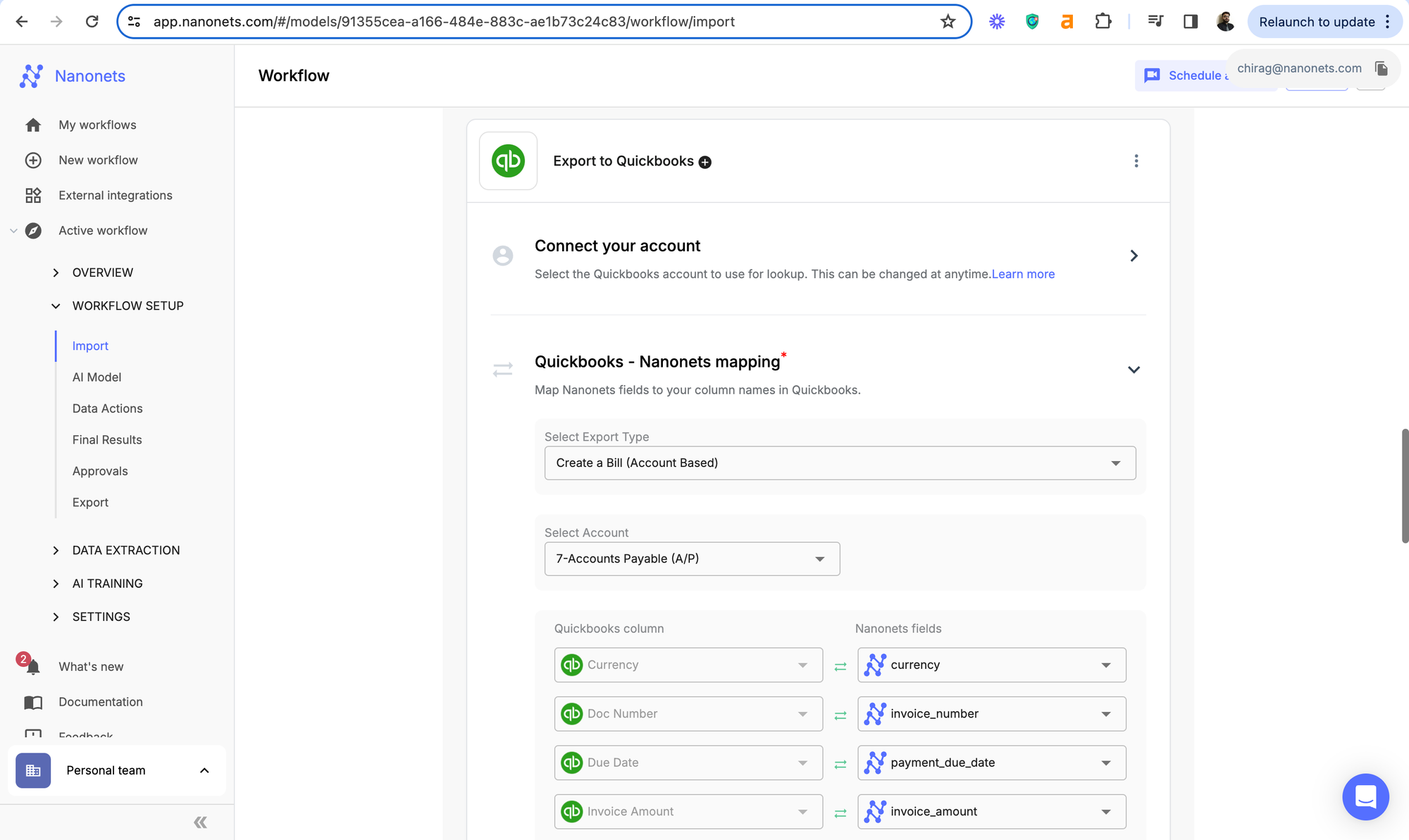
Step 4: Upload your invoice manually and the data will automatically be entered into Quickbooks.
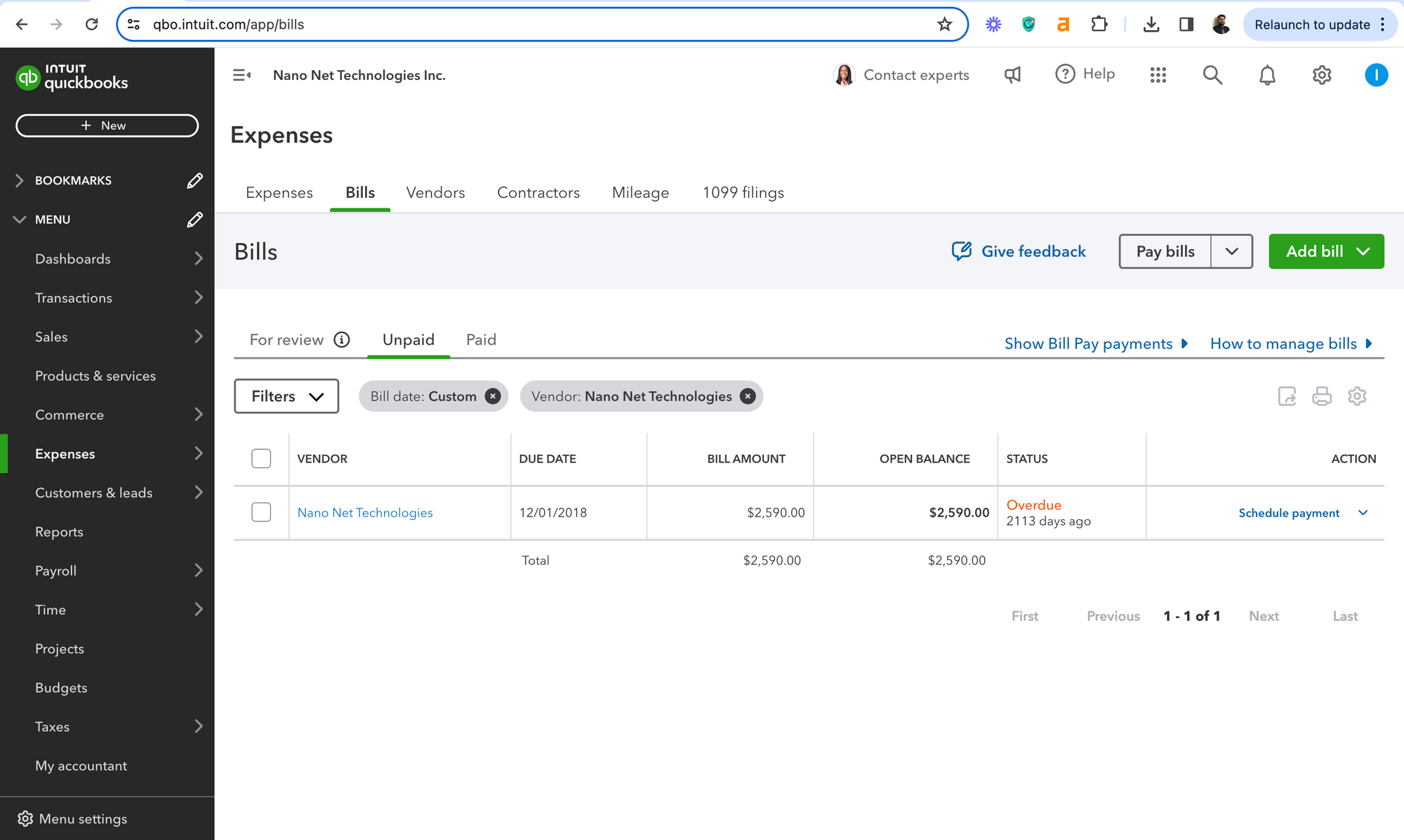
You have a host of different import options to choose from, like, cloud storages, email inboxes, API-based import. You can also choose from a variety of accounting software, like, Netsuite, Xero, Sage, depending on your requirements. You can also set up validation rules and manual approvals if needed.
3. Automating Data Entry into CRMs
Organisations across industries use CRMs to manage customer data/interactions and sales processes.
Organisations today use various methods to automate data entry into CRMs ranging from built-in forms or import tools to custom API integrations or third-party data enrichment services.
These methods often rely on predefined mappings to extract and input data from various sources into the CRM. While effective to some extent, they come with significant challenges.
1. Built-in forms or import tools may lack the flexibility to capture complex customer data.
2. Custom API integrations require significant development and maintenance.
3. Third-party integrators pose security risks especially if the data is sensitive in nature.
Using an Intelligent Document Processing (IDP) tool integrated with the CRM can overcome most, if not all, challenges mentioned above.
IDPs can extract data from diverse file formats—such as PDFs, scanned documents, emails, and spreadsheets—while ensuring high accuracy. They offer complete control over data mapping and validation, with minimal human intervention.
They also provide out-of-the-box integrations into CRMs like Salesforce, Hubspot, etc.
Here's a quick tutorial on how to use Nanonets to automate data entry from RFPs received via email into Salesforce.
Step 1: Go to the Nanonets platform (app.nanonets.com)
Step 2: Select the relevant workflow based on document type. Since, we do not have a pre-built template for RFPs, we will set up a zero-training extractor to extract data from a contract.
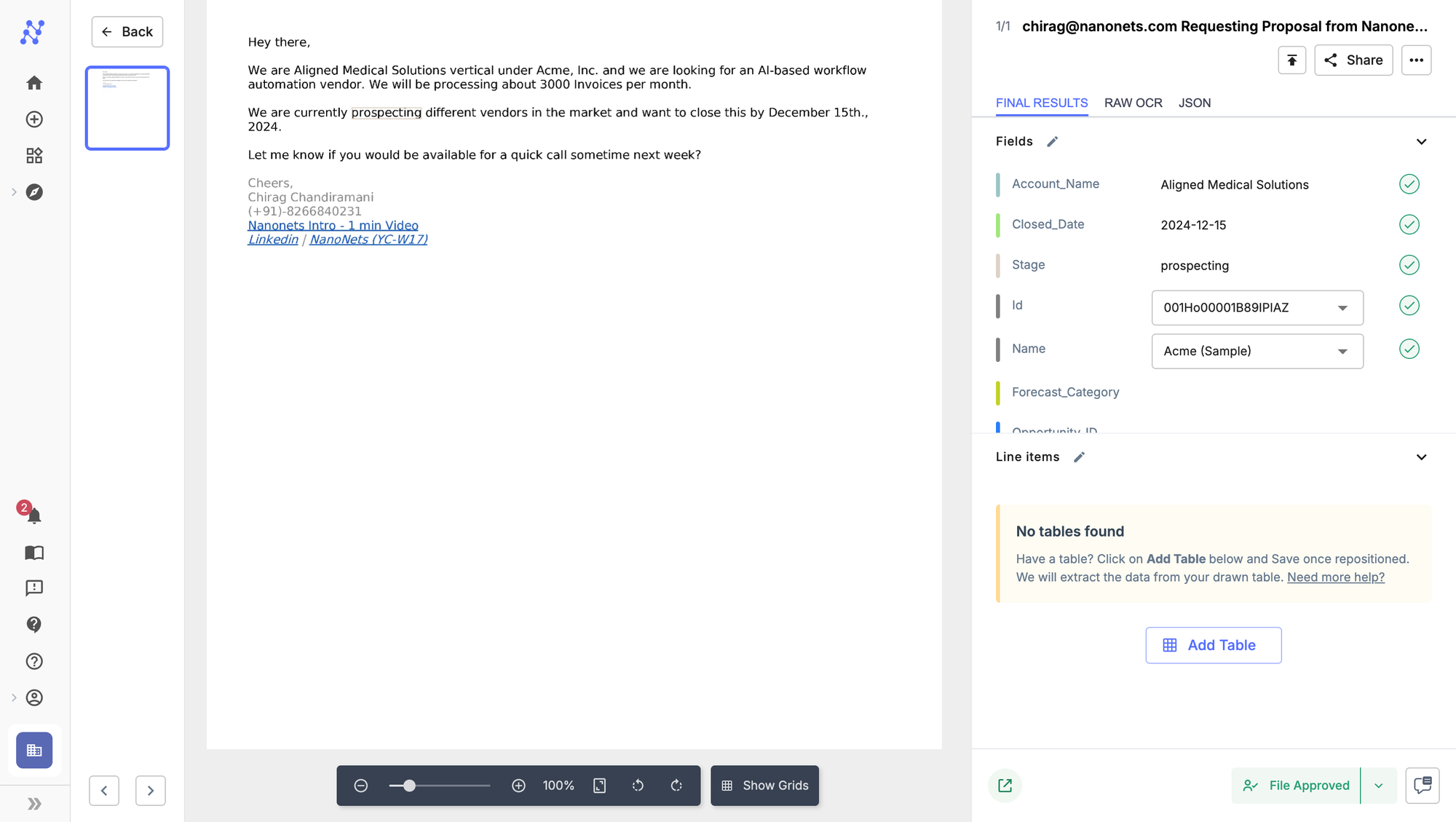
Step 3: Go to the Export section under the "Workflow" tab and select "Export to Salesforce". You can connect your account and configure the settings, guide here.
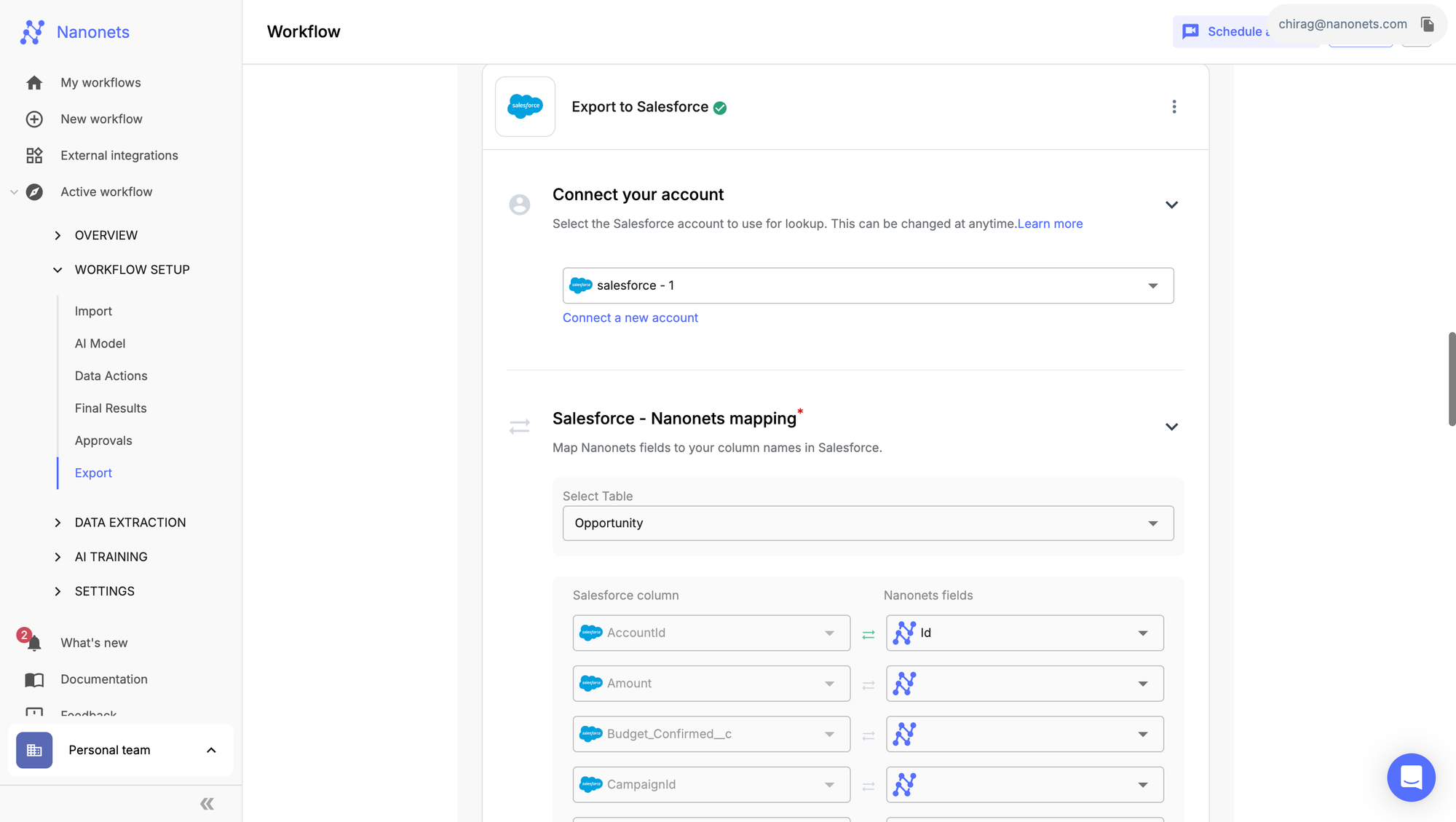
Step 4: Once satisfied, you can send a test email and test the entire automation. You will see that the opportunity gets created automatically in Salesforce.
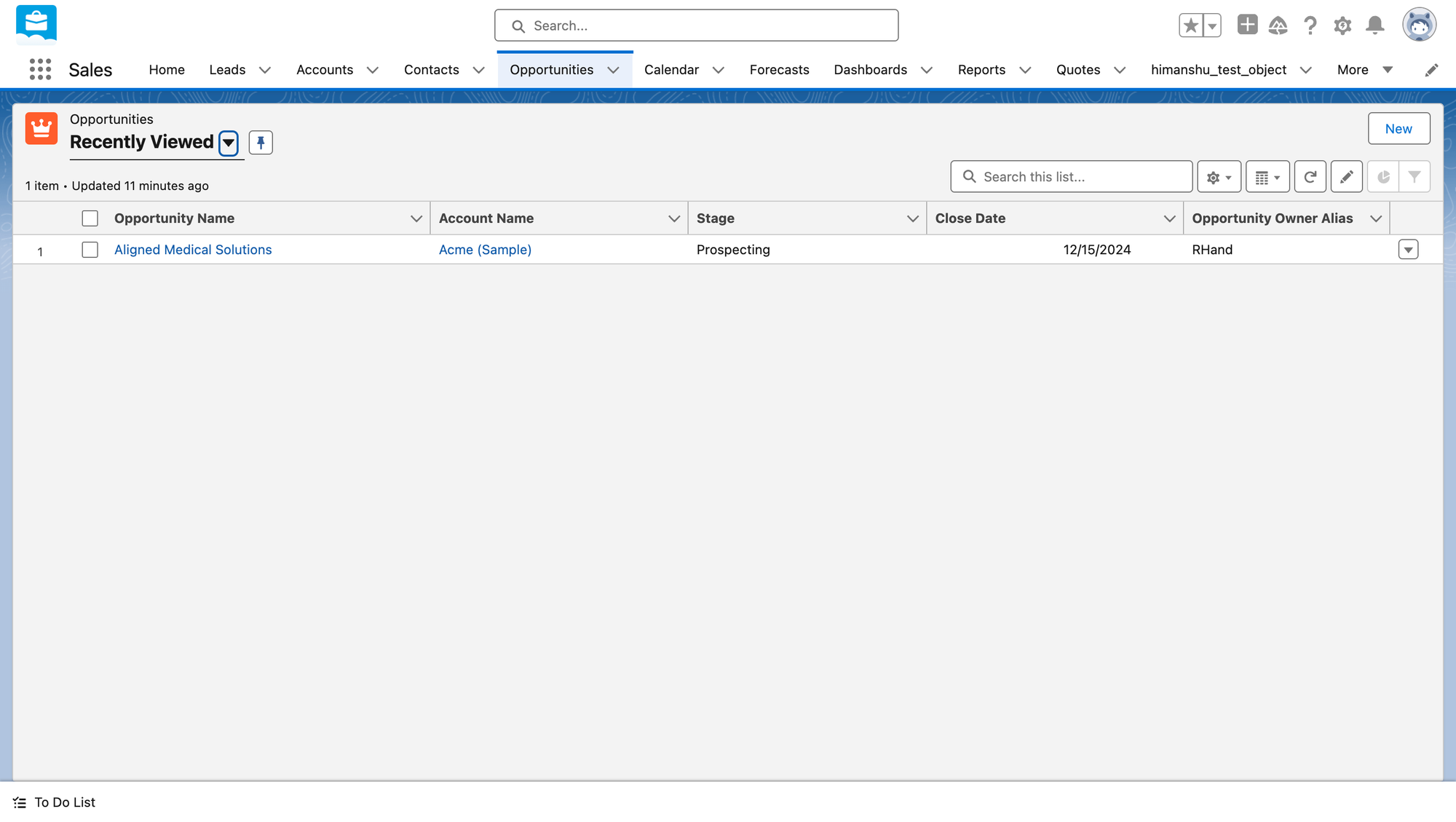
The best part is that the zero-training extractor could be set up for any document type like, RFPs, business cards, contracts, quotes, patient forms, etc. and there is a host of export options, including Hubspot and Salesforce that you can connect to, in a single click or leverage the API.
This allows flexibility to set up a custom workflow to automate the end-to-end data entry process into any CRM.
Summary
Data entry automation has transformed the way organisations process and manage information, offering solutions that address the inefficiencies of manual data entry. Technologies like OCR, NLP, and machine learning are at the forefront of this shift, enabling businesses to automate complex workflows and improve accuracy.
While challenges remain—such as handling complex document layouts and ensuring data security—modern solutions like AI-based IDPs offer a scalable, high-accuracy alternative to traditional methods. By embracing these technologies, organisations can not only save time and reduce costs but also enhance the overall quality and security of their data entry workflows.
