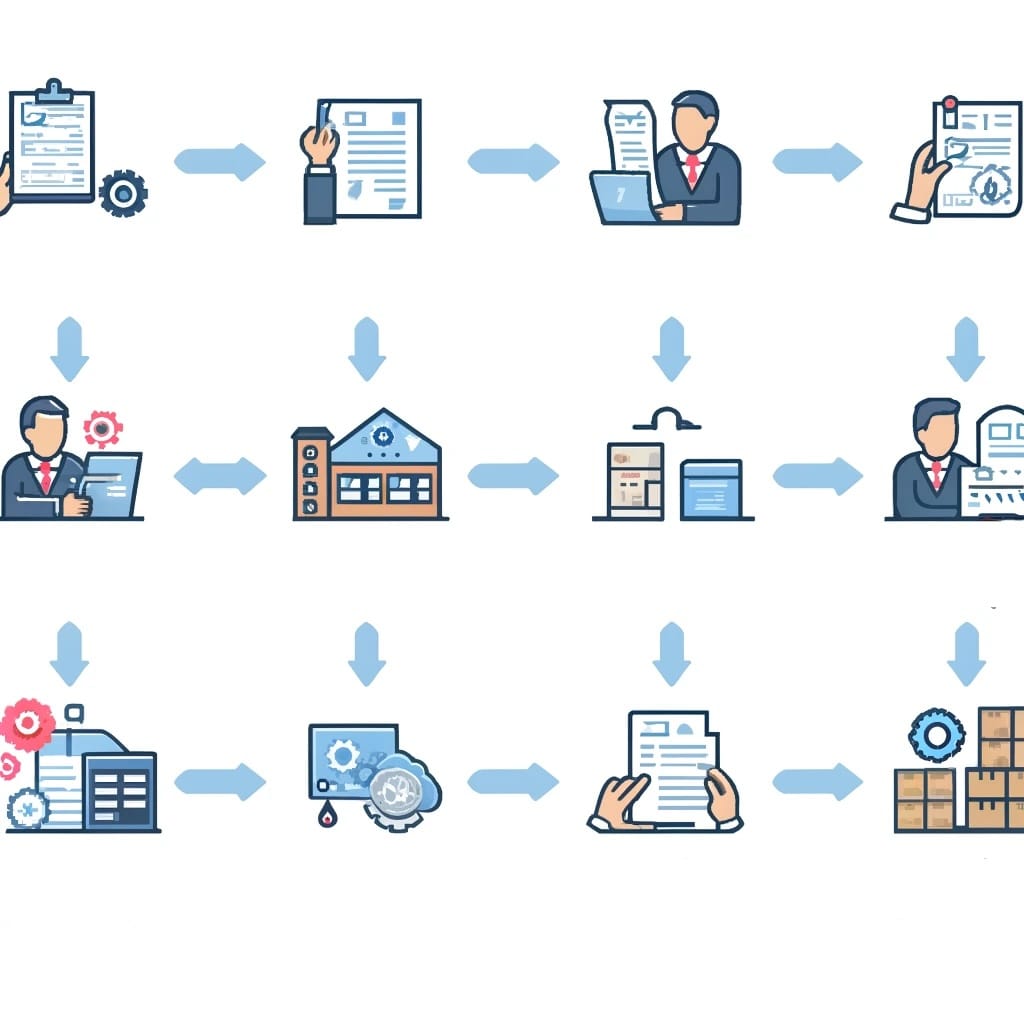
The advent of AI and automated workflows in recent years have paved the way for procure to pay software solutions - and these tools have completely streamlined the cumbersome processes associated with the procure to pay cycle.
Businesses are increasingly aiming to streamline their P2P process with the aid of procure to pay software and stay ahead of the competition.
Typically, businesses dealing with procurement cycles are now looking to adopt software that
- speeds up their procurement process
- removes the bane of manual error-prone data entry
- establishes systematic approval workflows
- saves them money through automation
Selecting the right procure-to-pay (P2P) software is critical.
In this blog, we’ll see what defines an effective procure-to-pay process, explore the key features to look for in P2P software, and review the best tools on the market today.
What is procure to pay?
The procure-to-pay (P2P) process is a critical, systematic approach that organizations use to identify, request, and pay for the goods, products, and services essential for their operations.
It includes -
- Identifying and requesting goods, products, and services
- Purchasing and procurement transactions
- Reconciliation of orders / services received and their invoices
- Vendor payment processes
How P2P automation works
Let’s walk through a typical procure-to-pay (P2P) process without automation using a simple example: purchasing office supplies for a growing company.
Identify a Business Need: The office manager realizes they’re running low on printer paper, evaluates suppliers and identifies the best product.
Request the Item: A requisition form is filled and submitted requesting the purchase of printer paper.
Receive Requisition Approval: The requisition is sent to department head and the finance team for approval. Once approved, funds are allocated for the purchase.
Create a Purchase Order: A purchase order (PO) with all necessary details is created and sent for another round of approvals.
Receive Purchase Order Approval: The completed PO is reviewed and approved by the procurement team, then sent to the supplier.
Receive the Items: The supplier delivers the printer paper, which is inspected during the delivery to ensure it matches the PO.
Evaluate Vendor Performance: The supplier’s performance is recorded, noting delivery time and product quality.
Complete Invoice Approval: The finance team performs a three-way match to ensure the invoice matches the PO and delivery receipt.
Pay the Supplier: Once the invoice is approved, payment is processed and sent to the supplier.
Automated Procure-to-Pay Workflow
Now, let’s see how this process is streamlined when your workflow is integrated with P2P automation software.
Identify a Business Need: The office manager notices the low printer paper stock and logs into the P2P system to find approved suppliers and products.
Request the Item: The printer paper can be selected from a curated catalog within the software, which automatically creates a requisition entry.
Receive Requisition Approval: The system routes the requisition entry to the relevant approvers and sends actionable notifications on Mail, Slack, etc. where they are approved with a few clicks. Optionally, the system then automatically allocates the budget within your accounting software such as Quickbooks directly.
Create a Purchase Order: The P2P system generates a purchase order instantly and sends it for any additional needed approvals.
Receive Purchase Order Approval: The automated system reviews the PO against pre-set spending and budget rules, and sends it to the supplier electronically.
Receive the Items: The supplier delivers the items and sends a delivery note. The delivery note is matched against the PO by the system. The manual data entry which is often cumbersome and error-prone is now handled instantly and with accuracy.
Evaluate Vendor Performance: The software records and displays delivery performance and quality against supplier profiles, providing Jane with an easy way to review and rate the supplier.
Complete Invoice Approval: Once the vendor sends the invoice, it is used along with the delivery note and purchase order to carry out a three-way match - where the system matches and verifies the quantity and price of each item in the three documents and flags any discrepancies.
Pay the Supplier: Once the match is confirmed, the system schedules and processes the payment by integrating directly with your payment method, ensuring timely payment and capturing any early payment discounts.
Benefits of using a P2P Software Solution
P2P software streamlines the entire P2P process by creating a centralized, automated workflow that can potentially cover everything from item selection to invoice payment.
Here is what a modern P2P software brings to your procure to pay process -
- Centralized Purchasing: Automates the purchasing process through a cloud-based system that centralizes supply orders.
- Curated Catalog Access: Provides users with a catalog of items from approved suppliers, making it easy to find and order needed goods.
- Customizable Spending Rules: Enables administrators to set spending rules based on user, department, category, or location.
- Approval Routing: Automates the routing of purchases through an approval process, reducing manual intervention.
- AI-Powered Invoice Processing: Uses AI to automatically extract data from invoices and match the data against. This speeds up repetitive tasks like ordering and invoicing, reducing errors and saving time.
- Efficiency and Accuracy: Ensures payments are processed correctly and on time, avoiding mistakes that can cost money and damage vendor relationships.
- Scalability: Grows with your business, handling more suppliers and transactions without extra effort.
- Digitization: Moves everything online, so you can manage invoices and vendor info from anywhere, cutting down on paper and manual work.
5 Things to look for in P2P Software Solutions
Here are some essential functionalities to consider when looking to adopt a P2P software:
1. Ability to Configure your Procurement Policy
A clear procurement policy serves as the backbone of any efficient procure-to-pay process. It should outline all the rules, procedures, and guidelines for purchasing activities within your organization.
Nowadays, P2P software allow you to directly enforce your procurement policy using pre-set approval flows with rule-based validation steps and conditional routing.
2. Establish a Robust Approval Workflow
An approval workflow is critical for maintaining control and ensuring compliance in the procure-to-pay process.
It helps in preventing unauthorized purchases, reducing fraud risk, and ensuring that spending aligns with the organization's budget and strategic goals.
Steps to Implement:
- Define Approval Levels Based on Purchase Amounts: Categorize purchase requests by value thresholds (e.g., under $1,000, $1,000-$10,000, over $10,000). Set approval levels where lower-value purchases require fewer approvals, while higher-value purchases require multiple levels of authorization.
- Identify and Assign Approvers: Determine who in the organization will be responsible for approving different levels of expenditures. Assign approvers such as department heads for lower amounts and executive management for higher amounts.
- Standardize the Approval Process: Create a standardized workflow for submission and approval of purchase requests. Use a consistent form or digital request system that captures all necessary information.
- Automate Approval Notifications and Escalations: Set up automated notifications in Slack, GMail or wherever your approvers live - to inform them of pending requests and reminders for overdue approvals. Use software that automatically escalates approvals if they are not addressed within a specified time frame.
3. Remove Manual Error-Prone Data Entry and Matching
Manual data entry and matching are common sources of errors and inefficiencies in the procure-to-pay process. By automating these tasks, you can reduce errors, save time, and improve data accuracy.
Steps to Implement:
- Utilize Optical Character Recognition (OCR) Technology: Automate the extraction of data from invoices and other documents to reduce manual entry.
- Implement Automated Matching: Use software to automatically match purchase orders, invoices, and delivery receipts, ensuring that discrepancies are flagged and addressed promptly.
- Integrate with ERP Systems / Accounting Software: Ensure that your automated data entry and matching tools are integrated with your ERP system to maintain data consistency and streamline the entire process.
4. Leverage Automation Tools That Integrate Seamlessly With Your Current Stack
When leveraging P2P software, ensure that these tools integrate seamlessly with your existing systems for maximum benefit.
Look for software that either seamless replaces or integrates with your
- ERP system to ensure real-time data synchronization and consistency across financial and operational processes.
- Mail and other document portals to directly capture and read documents.
- E-procurement platforms for seamless purchase order creation and management.
- Collaboration platforms like Slack or Teams to facilitate communication and approvals.
- Accounts payable software to streamline invoice processing and payment approvals.
- Supplier portals for efficient communication and order tracking, as well as document management systems to centralize all procurement-related documents.
Remember, comprehensive integrations form the backbone of a cohesive, efficient, and error-free procure-to-pay process.
5. Visibility into Spending Analytics & Supplier Performance
Continuously monitoring and evaluating supplier performance is essential to maintaining a high-quality procurement process.
Always use defined key performance indicators (KPIs) such as on-time delivery, product quality, and service levels to assess suppliers regularly.
P2P software these days provide analytics making it easier to visualize key metrics, comprehend spending trends, and evaluate supplier performance.
6 Best Procure-to-Pay Software Solutions in 2024
Procure-to-pay (P2P) automation software helps organizations streamline the entire procurement process, from requisitioning goods and services to processing payments. Here are six of the best P2P automation software solutions in 2024, along with their pros and cons based on our comprehensive research.
1. Nanonets
Nanonets is a state-of-the-art procure-to-pay (P2P) automation software that stands out for its advanced features, ease of use and cost-effectiveness.
Pros:
- User-Friendly Interface: Easy to navigate, which reduces the learning curve for new users.
- State-of-the-Art Data Capture: Offers highly accurate data capture from invoices, purchase orders, and delivery notes.
- Actionable Approvals: Enables approvals directly within popular communication tools like Slack, Teams, and email, making them easily actionable with direct CTAs (Call To Actions).
- ERP Integration: Ensures fully automated accounts payable processes by integrating seamlessly with ERP systems.
- Cost-Effective: Significantly more affordable for small to medium-sized businesses compared to competitors.
- Validation and Approval Rules: Enforces pre-set validation rules and approval routing to maintain compliance and efficiency.
Cons:
- Does not support inventory control, RFP and bid processes.
- Advanced features may require extensive training for effective use.
2. Coupa Procurement
Coupa is renowned for its robust procurement management capabilities and is suitable for enterprises looking to enhance performance and control over their procurement processes.
Pros:
- Real-Time Budget Management: Offers real-time tracking of budgets and spending.
- AI and Machine Learning Integration: Enhances error and fraud detection.
- Comprehensive Suite: Includes tools for contract and supplier management, inventory control, and e-invoicing.
Cons:
- Cost: Can be expensive for smaller businesses.
- Complexity: Advanced features may require extensive training for effective use.
3. SAP Ariba
SAP Ariba is ideal for large enterprises seeking comprehensive procurement and spend management solutions with strong integration capabilities.
Pros:
- Integration with SAP S/4HANA: Seamlessly integrates with other SAP modules for a unified experience.
- Automated Supplier Management: Automates supplier onboarding and performance management.
- Real-Time Data Synchronization: Keeps catalogs and supplier data updated in real-time.
Cons:
- Implementation Cost and Time: Requires significant investment and time to implement.
- Complexity: May be too complex for small to medium-sized businesses.
4. Rossum
Rossum's AI-driven platform is designed to automate the processing of transactional documents, making it a powerful tool for organizations looking to streamline their P2P processes.
Pros:
- Advanced AI and Machine Learning: Utilizes AI for document processing, reducing manual tasks and errors.
- Customizable Workflows: Allows for the creation of tailored approval workflows.
- Integration Capabilities: Easily integrates with ERP systems like SAP, Coupa, and Workday.
Cons:
- High Initial Setup Effort: Requires significant initial setup and training.
- Cost: Can be expensive, particularly for smaller organizations.
5. Oracle Fusion Cloud Procurement
Oracle Fusion Cloud Procurement provides a robust solution for large businesses looking to streamline and automate their procurement processes.
Pros:
- Comprehensive Features: Offers extensive functionalities including supplier relationship management, contract management, and automated invoice processing.
- Scalable: Suitable for large enterprises with complex procurement needs.
- Reduces Fraud Risk: Strong approval processes and data matching reduce the risk of fraud.
Cons:
- Complex Setup: Requires extensive setup and ongoing administration.
- Not Suitable for SMEs: Best suited for larger organizations due to its complexity and cost.
6. Procurify
Procurify is well-suited for small to medium-sized businesses looking for an easy-to-use and flexible P2P solution with limited features.
Pros:
- Ease of Use: Intuitive interface makes it easy for users to adopt.
- Flexible Integrations: Integrates with popular accounting systems like QuickBooks, Sage Intacct, and Microsoft Dynamics 365.
- Real-Time Spending Insights: Offers real-time insights into spending, enhancing budget control.
Cons:
- Scalability: May not scale as well for very large enterprises.
- Limited Advanced Features: Lacks some of the advanced features offered by more complex systems.
Selecting the right P2P automation software depends on your organization's size, complexity of procurement needs, and budget.
Nanonets stands out as the best P2P software for small to medium-sized businesses, offering advanced automation capabilities, deep integrations and seamless approval workflows.
Coupa and SAP Ariba are excellent for large enterprises with extensive procurement needs - offering supplier relationship management, inventory management, etc.
Procurify might be a more popular option for small to medium-sized businesses looking for an easy-to-use and flexible P2P solution with limited features.
Evaluate these options based on your specific requirements to find the best fit for your organization.
Nanonets for Procure-to-Pay Automation
Nanonets is a procure-to-pay (P2P) software that centralizes your P2P workflow and streamlines each step of the procurement cycle. Here’s a detailed look at how Nanonets achieves this:
Document Import from Sources
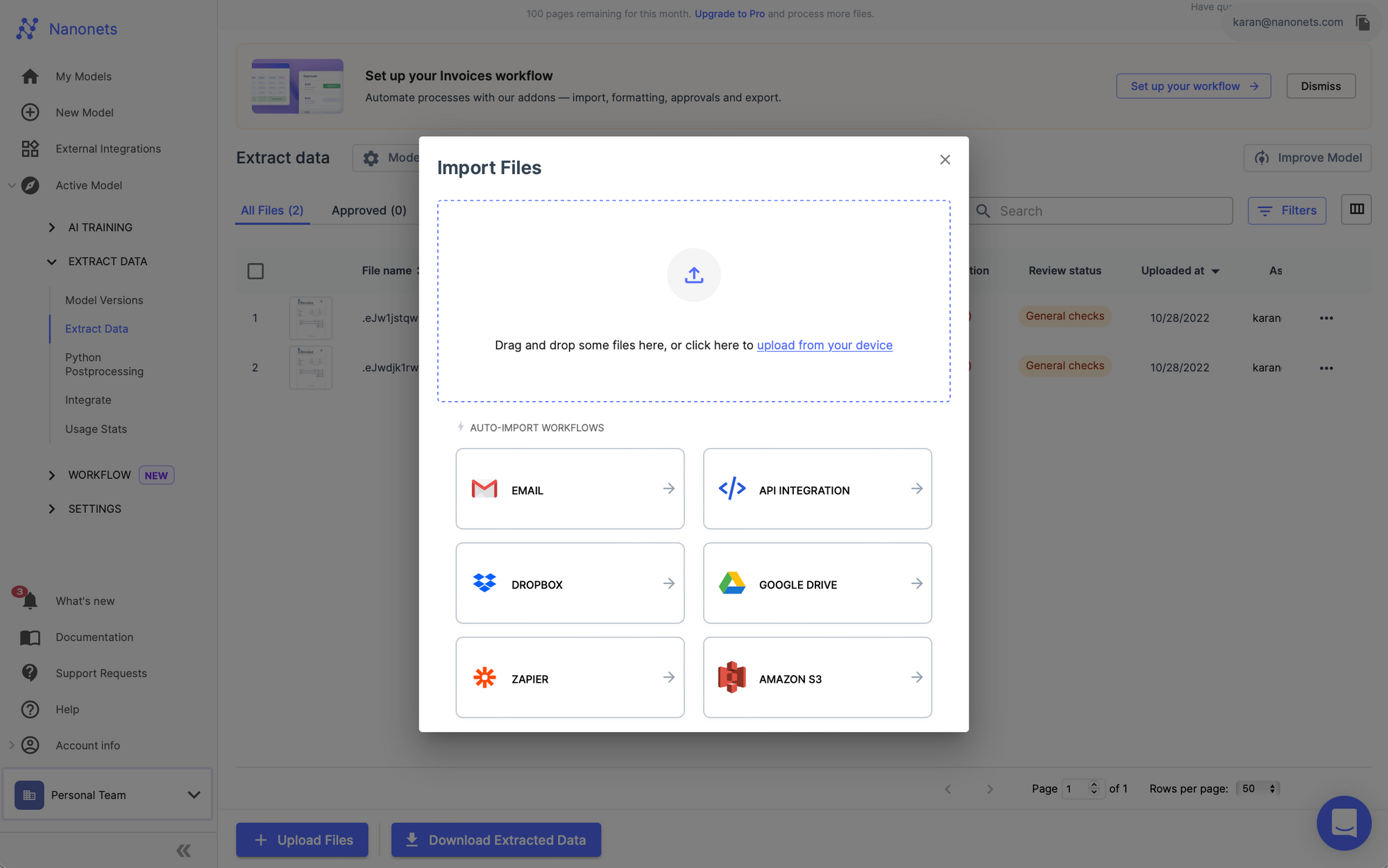
Nanonets supports document capture from various sources including Gmail, Google Drive, and Dropbox. This flexibility allows users to consolidate and process documents from multiple channels seamlessly.
Pre-set Rules and Conditional Checks

Nanonets enforces procurement policies through pre-set rules and conditional checks. This ensures compliance and consistency across all procurement activities, reducing the risk of errors and unauthorized spending.
Easy Approvals

Approvals can be easily handled within popular communication tools like Slack and Microsoft Teams. These approvals are actionable with direct Call To Actions (CTAs), streamlining the approval process and enabling quick decision-making.
Automated Data Capture
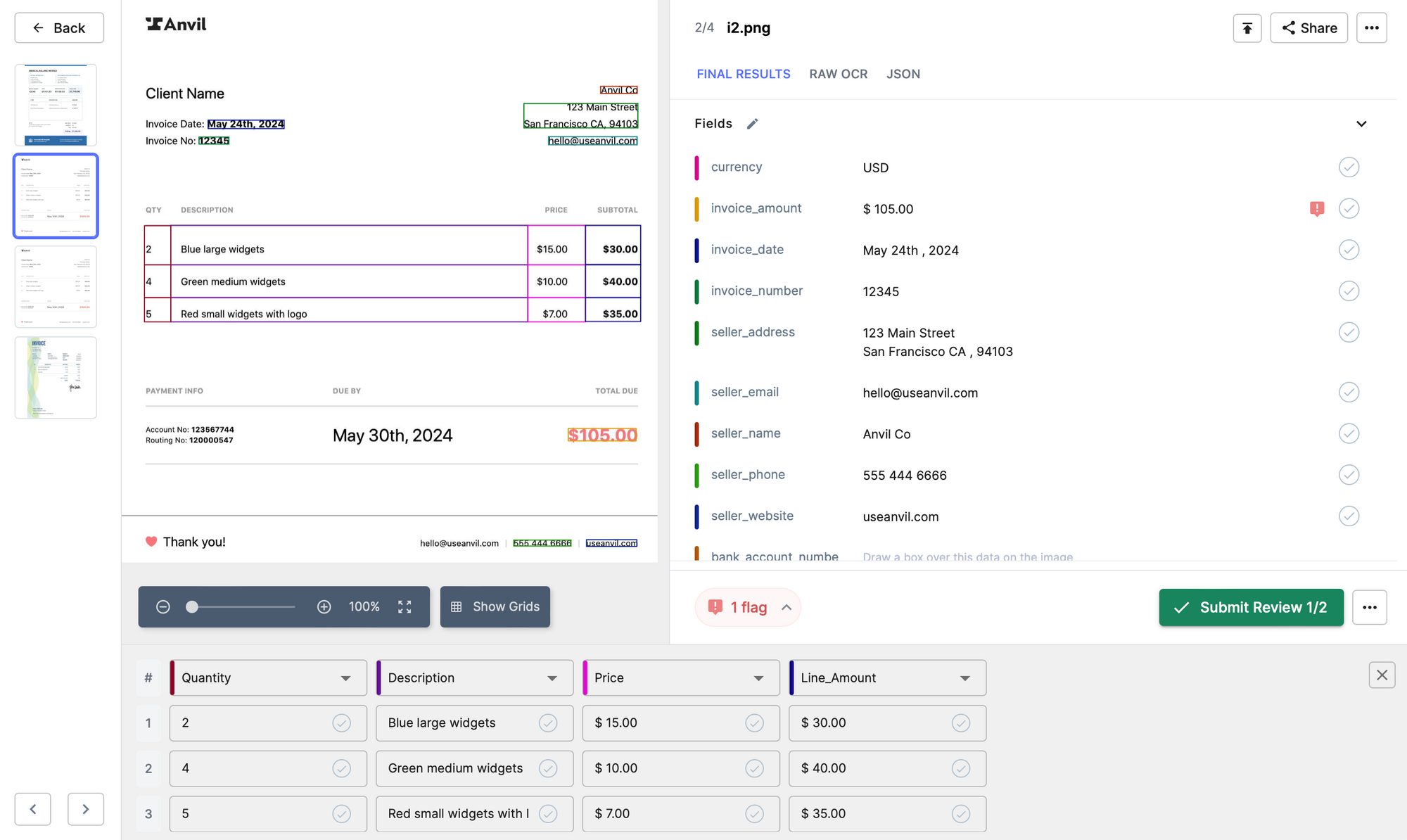
The software provides automated data capture from invoices, purchase orders, and delivery notes. This feature minimizes manual data entry, reduces errors, and enhances efficiency.
Automated Three-Way Matching

Nanonets performs automated three-way matching of invoices, purchase orders, and delivery notes. This ensures that all documents are consistent and accurate before payments are processed, reducing the risk of discrepancies.
Seamless Payments
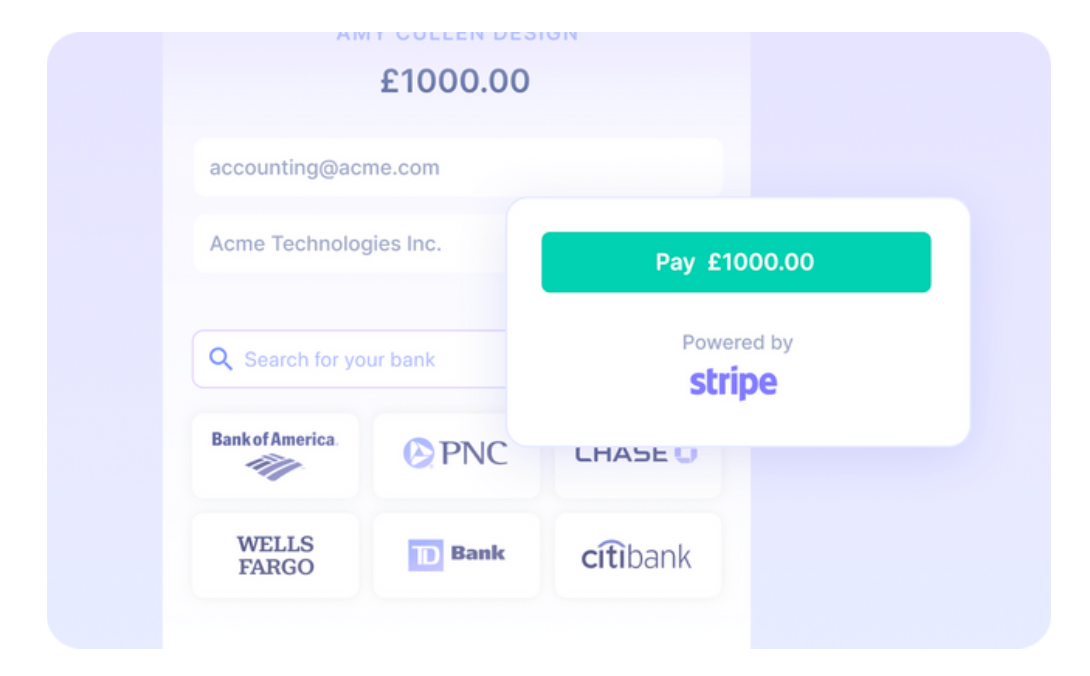
The platform facilitates seamless payment processes, ensuring that all transactions are completed efficiently and on time. This helps in maintaining good relationships with suppliers and avoiding late payment penalties.
Integration with ERP/Accounting Software

Nanonets integrates with various ERP and accounting software, providing a unified system for managing procurement and financial data. This integration ensures a smooth flow of information and enhances overall operational efficiency.
Automated Reconciliation Capabilities
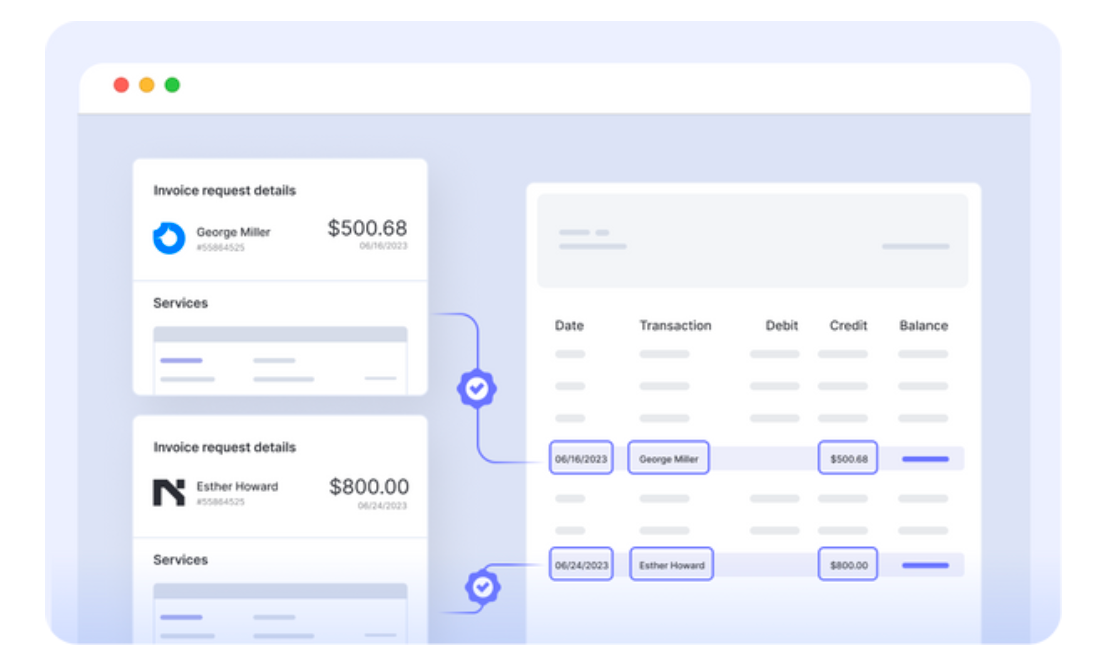
The software offers automated reconciliation capabilities, which help in matching transactions and ensuring that all records are accurate and up-to-date. This reduces the workload for finance teams and improves the accuracy of financial reports.
Nanonets offers a comprehensive solution for streamlining the procure-to-pay process, making it an ideal choice for organizations looking to enhance their procurement efficiency and control.
