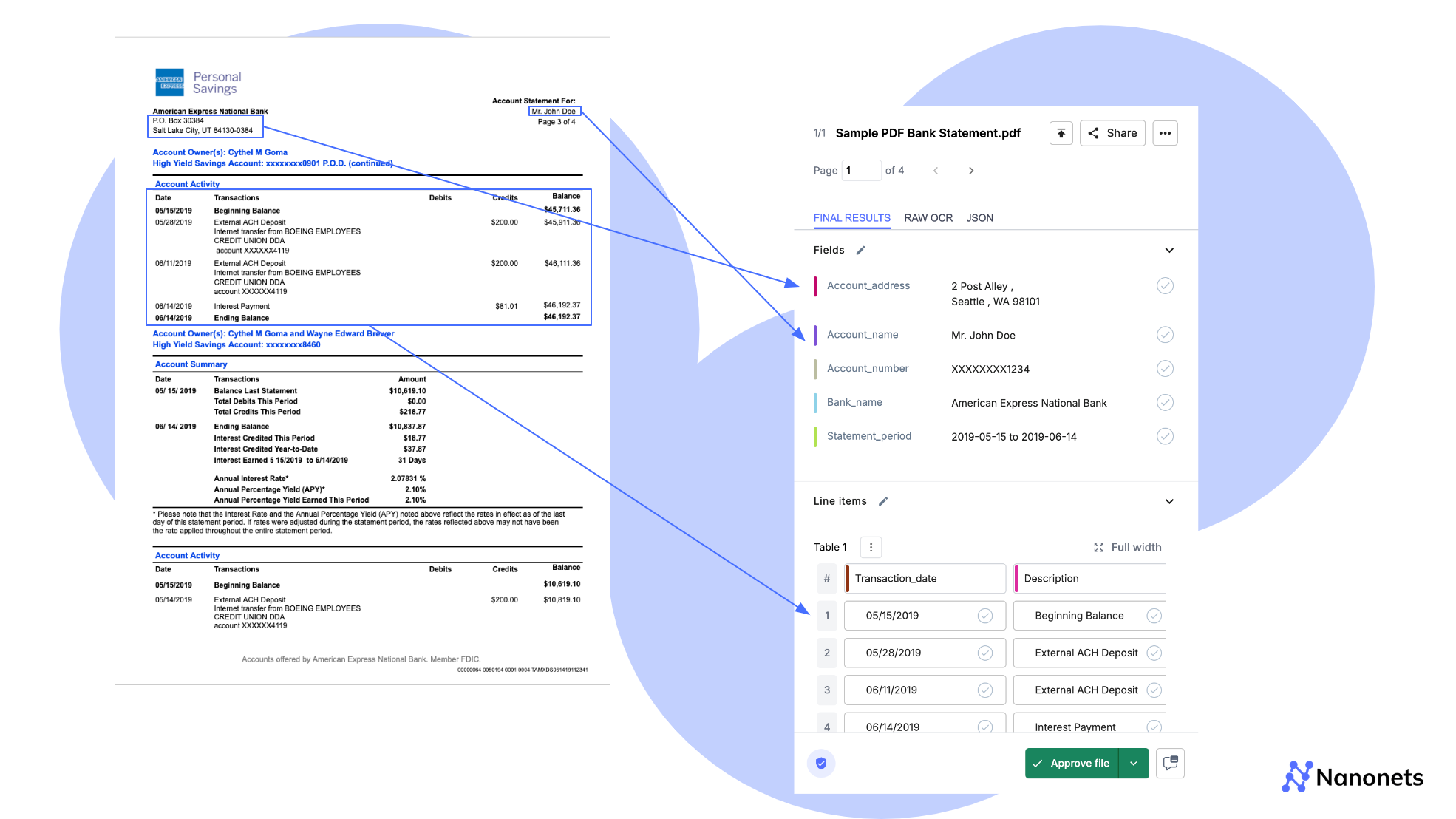
Bank Statements are documents that record all financial transactions for an account over a given period of time. Most businesses struggle with extracting structured data from these statements manually. These processes can be error-prone and tedious.
Bank Statement OCR technology can help automate and streamline this process by accurately extracting data from bank statements. We have researched and listed the 10 best bank statement extraction software in the market for 2024. Not just that, you will find the pros, cons, and the pricing details for each, detailed in the article below.
Whether you are a tax consultant, a freelancer or a business looking to automate your bank statement reconciliation workflow, our curated list will help you find the right software for yourself. But, before we dive in, let us take a quick look at a comparative overview of the tools summarised below:
| Software | Pros | Cons | Pricing |
|---|---|---|---|
| Nanonets | High accuracy End-to-end automation Secure and scalable |
Costly Potential learning curve AI may overfit |
Pay-as-you-go: $0.3/page Pro: $999/mo Enterprise: Custom |
| FreshBooks | User-friendly Integrates well with accounting features Suitable for small businesses |
Limited OCR Not specialized for bank statement extraction Basic reconciliation |
Lite: $19/mo Plus: $33/mo Premium: $60/mo |
| ProperSoft | Supports various formats Cost-efficient lifetime license Offline capabilities |
Complicated UI Limited accuracy Expensive lifetime license |
Monthly: $19.99 Yearly: $119.99 Lifetime: $199.99 |
| DextPrepare | Handles complex formats Scalable Robust security |
Initial setup required Higher pricing for small businesses |
Essentials: $229.99/mo Advanced: $247.23/mo Custom |
| Infrrd | High accuracy Handles large volumes Customizable Scalable |
Initial setup time Challenges with non-standard documents Ongoing costs |
Basic: Custom Enterprise: Custom Enterprise Plus: Custom |
| Docuclipper | Optimized for bank statement extraction Handles complex documents Integrates with tools |
Specialized for extraction Requires setup for custom formats |
Starter: $39/mo Professional: $74/mo Business: $159/mo |
| Parseur | Easy to use Supports various formats Flexible template creation |
Setup time Template limitations Limited accuracy for complex layouts |
Micro: $39/mo Mini: $69/mo Starter: $99/mo Premium: $199/mo |
| Parsio | Flexible Handles both digital and scanned documents Integrates with systems |
Manual setup needed Accuracy depends on parsing rules Limited financial optimization |
Free: 100 credits/mo Starter: $49/mo Growth: $149/mo Business: $249/mo |
| Super.AI | Customizable High accuracy Scalable Human verification |
Significant setup Learning curve Higher pricing |
Custom pricing based on volumes and customization |
| CaptureFast | Flexible High accuracy Scalable Integrates with financial workflows |
Setup and training needed Not bank-statement focused Learning curve |
Free: 100 pages/mo Basic: $69/mo Professional: $299/mo Business: $799/mo |
1. Nanonets
Featuring at the top of the list and the best bank statement reconciliation software in 2024, is Nanonets. Powered by generative-AI, Nanonets offers a pre-trained bank statement extractor as well as a zero-training extractor that can be set up for bank statements in seconds.
It can handle bank statements with complicated layouts (think, multi-line items, nested tables, etc.) all different from one another, as well as support 110+ languages.
It has a built-in "data actions" centre which offers advanced formatting capabilities, like, adding/removing fields, fuzzy matching fields against external databases, automatic categorisation, etc. It also has approval workflows built-in that can flag bank statements with missing fields or incorrectly extracted data points.
With its one-click integration and mapping capability, you can set up automated export from your bank statements directly into external software, be it accounting software like Quickbooks, Sage, Xero, etc. or ERPs, like Salesforce. Combine that with automated import and you have an entire automated workflow, end-to-end.
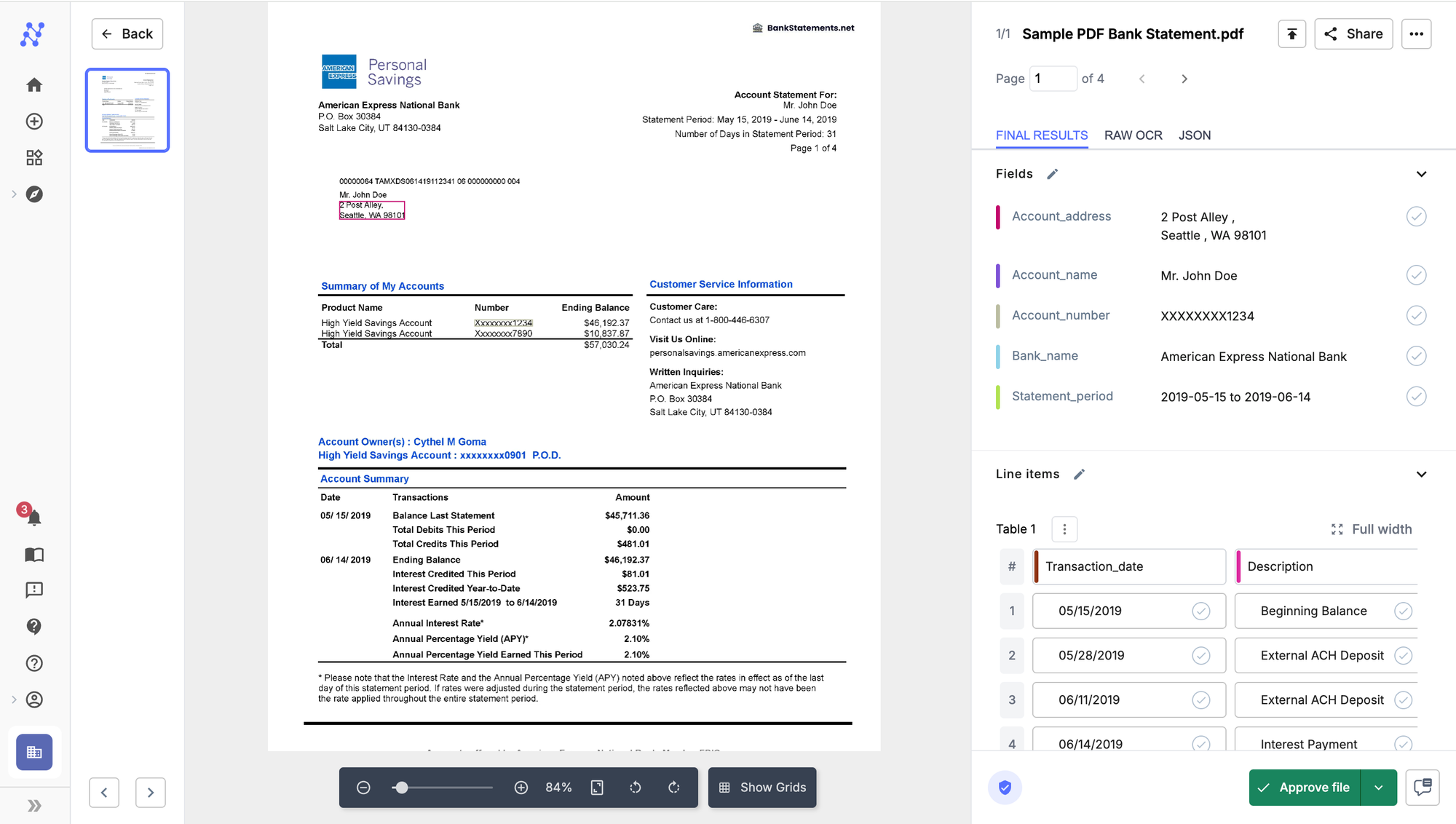
Key Features:
- Auto-reconciliation: Can reconcile bank statements against other financial documents like, Invoices, Receipts, Purchase Orders, etc.
- Auto-import features: Automated import from email, cloud storages, APIs, or databases
- Auto-export features: Automated export into external software, be it accounting software like Xero, Sage, Quickbooks, Salesforce, ERPs like Salesforce or databases like MsSQL, Amazon S3, etc.
- Custom actions powered by LLMs: "LLM Actions" section to automatically categorise transactions
- Human approval feature built-in: Built-in validation workflows that can flag a file based on custom logic and send notifications to team members to review flagged files only.
1. Bank statement reconciliation: Can automate end-to-end bank statement reconciliation processes
2. Flexible user-interface: Easy-to-use, no-code user interface
3. High accuracy: Offers high accuracy for standard documents like bank statements
4. Multiple languages supported: Can handle bank statements from multiple languages (110+), having complicated layouts
5. World-class security: Can handle large volumes in a secure manner. We are SoC certified, HIPAA and GDPR compliant.
6. API access: Offer easy to understand API endpoints
1. AI Overfitting: If not properly managed, the AI models might become too specialised to a particular format, affecting performance on slightly different layouts.
2. Expensive: The cost may be higher compared to simpler solutions, potentially making it less accessible for small businesses or low-volume users.
3. Learning curve: Despite the no-code interface, users may still face a learning curve in optimising the system for best results.
Pricing:
Nanonets caters to individuals, freelancers, consultants and businesses of all sizes with their pricing plans. They offer a one-time trial where you can process up to 500 pages for free. Beyond that, the pricing plans are tiered.
- Pay-as-you-go plan: Charged at USD 0.3/page for data extraction and USD 0.05/step for a workflow step.
- Pro plan: Charged at USD 999/month for extracting data from up to 10,000 pages.
- Enterprise plan: Custom-priced based on number of pages needed, customisation steps, integrations, etc.
2. Freshbooks
FreshBooks is a popular accounting software, but it also offers features for bank statement processing and data extraction, although it's not its core focus. The platform allows users to connect their bank accounts and credit cards directly, automatically importing transactions for easier reconciliation.
FreshBooks can categorise transactions based on predefined rules, reducing manual data entry. While it doesn't offer advanced OCR for scanning physical bank statements, it does provide a user-friendly interface for reviewing and categorising imported transactions.
The software's ability to generate financial reports based on bank data can be helpful for small businesses and freelancers. However, for complex varying formats or high-volume bank statement processing, FreshBooks may not be as robust as a few other modern-day IDP solutions.
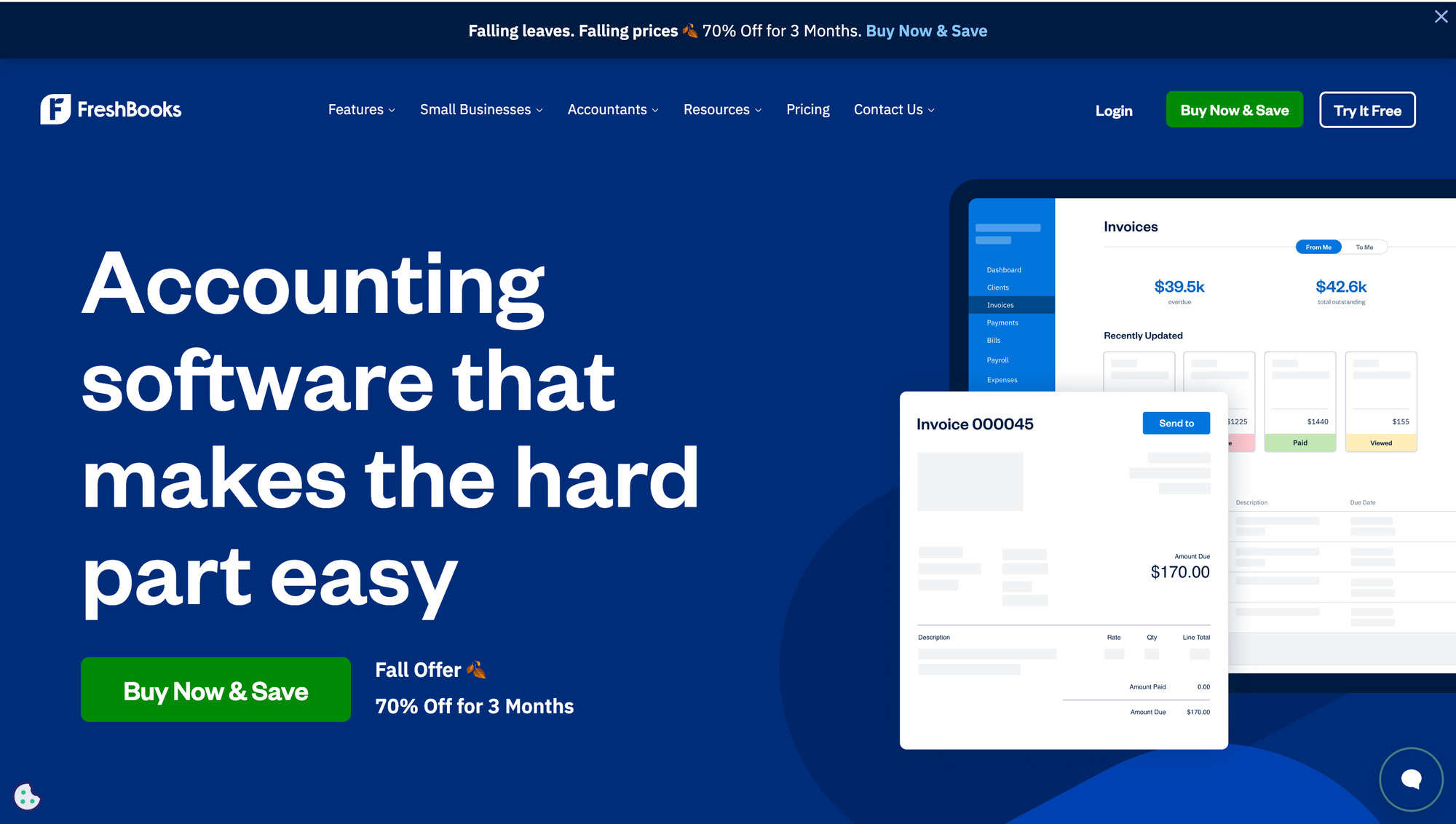
Key features:
- Auto-import: Automatic bank transaction import into the system
2. Transaction categorisation: Rule-based or templatized transaction categorisation
- Reconciliation: offers basic reconciliation tools that can match transaction to other documents like, invoices, receipts, etc.
4. Financial report generation: It can generate basic financial reports including spending patters across categories, increase/decrease in categories, etc.
1. Friendly User-Interface: User-friendly interface and ease of navigation across features
2. Integrations: Integrates bank data with other accounting features
3. Budget-friendly: Suitable for small businesses and freelancers
1. Limited accuracy: Limited OCR capabilities for physical or scanned bank statements
2. Scalability: May not be able handle complex or high-volume statement processing well
3. Can only reconcile bank statements: Not specialised for bank statement extraction, can handle bank statement reconciliation but not other workflows
Pricing:
FreshBooks offers three standard pricing plans:
- Lite plan starting from $19/month
- Plus plan starting from $33/month
- Premium plan starting from $60/month
However, these prices are for the overall accounting software, not specifically for bank statement extraction features. All plans include bank connections and transaction imports, but the number of billable clients and additional features vary by plan. It's worth noting that FreshBooks occasionally offers discounts, especially for annual subscriptions.
3. ProperSoft
This software focuses on making your transaction files or bank statements compatible to be imported into your accounting software, format-wise. As a result, it offers great flexibility when it comes to the varying formats available for conversion.
It offers features for handling multiple statements at once. You can combine them or keep them separate. You can rename these statements based on predefined rules and assign categories to them. It also allows editing your bank statements during conversion.
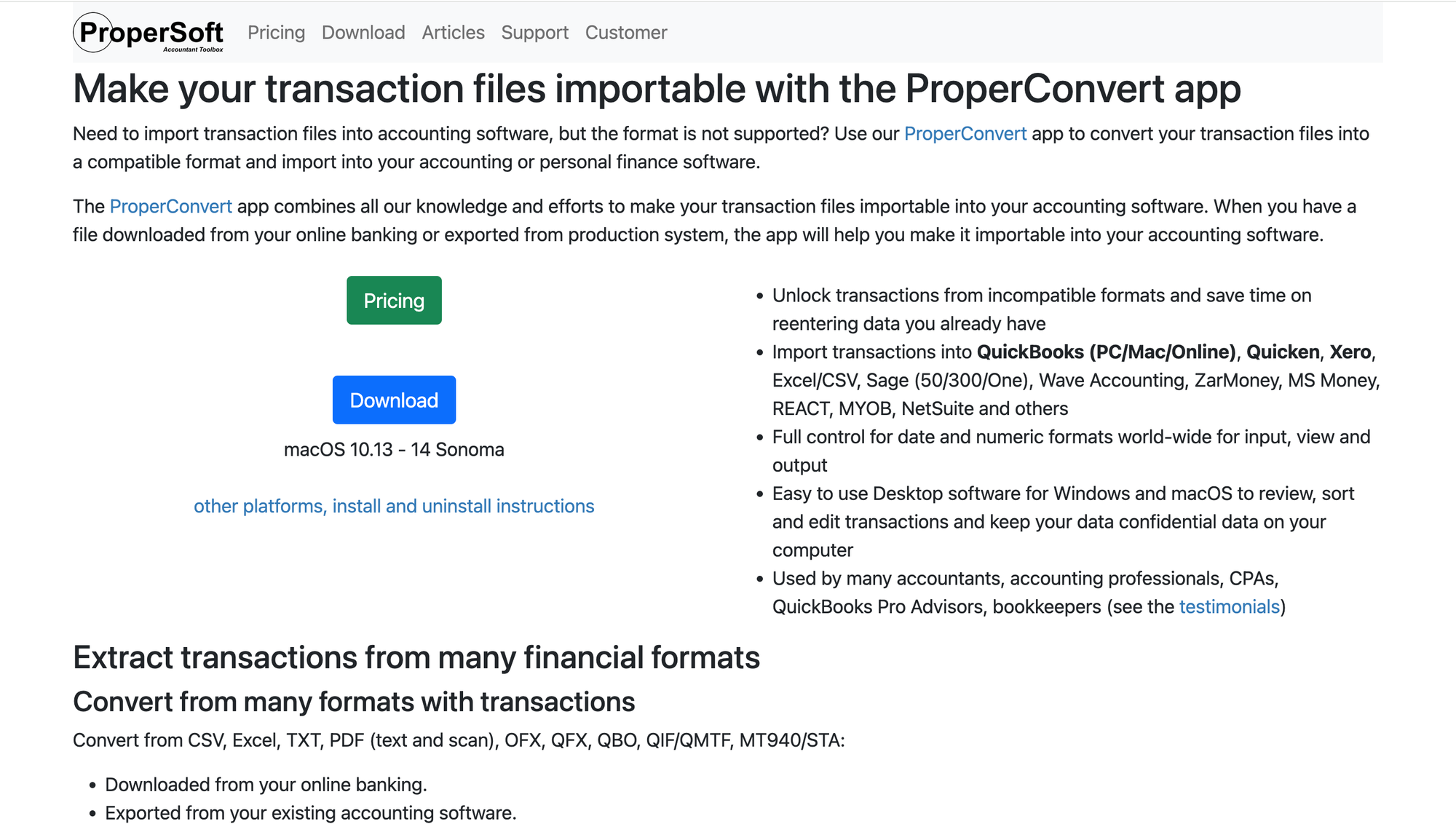
Key Features:
- Multiple formats supported: Supports formats like, PDFs, Images, Text, Excel, CSV, as well as accounting software file formats, like OFX, QFX, QBO, QIF/QMTF, MT940/STA.
- Multiple integrations offered: Offers integrations with Quickbooks, Quicken, Sage, Xero, Wave, Excel, Google Sheets among others.
- Renaming and categorizing features: Offers powerful renaming and categorizing features.
- Editability while conversion: Allows editing bank statements during conversion.
- Date-time formatting: Has multiple date and time formatting options.
1. Multiple formats for auto-import and export: Supports multiple formats for imports and exports
2. Offline usage possible: Offers offline licenses, meaning it can be installed locally on devices reducing internet-dependency.
3. Lifetime license offered: Offers a lifetime license where you pay once for access to the software, which makes it cost-efficient
1. Obsolete User-Interface: Complicated and obsolete user interface which lowers ease of use
2. Limited accuracy: Limited accuracy which, given the sensitive nature of bank statements, can lead to financial consequences
3. Expensive: Lifetime licenses can be expensive for some users
Pricing:
Propersoft offers tiered pricing, in monthly, annual and lifetime license formats, the details to which are as follows:
- Monthly License: It costs $19.99 per month and includes access for unlimited pages/statements. It supports all converters and apps and offers free updates.
- Yearly License: It costs $119.99 per year. and includes access for unlimited pages/statements. It supports all converters and apps and offers free updates.
- Lifetime License: It costs $199.99 as a one-time payment. It includes access for unlimited pages/statements, for all converters, formats, apps, and offers updates every 12 months.
4. DextPrepare
DextPrepare is a comprehensive financial management tool designed to simplify expense management, especially for accountants and small to medium-sized businesses.
One of its standout features is its bank statement extraction capability, which can be used to automatically capture and categorise data from bank statements with high accuracy.
Although this is not a focus feature for them, this functionality streamlines the bank statement verification process and reduces manual data entry. The software supports integration with various accounting platforms, enhancing workflow efficiency.
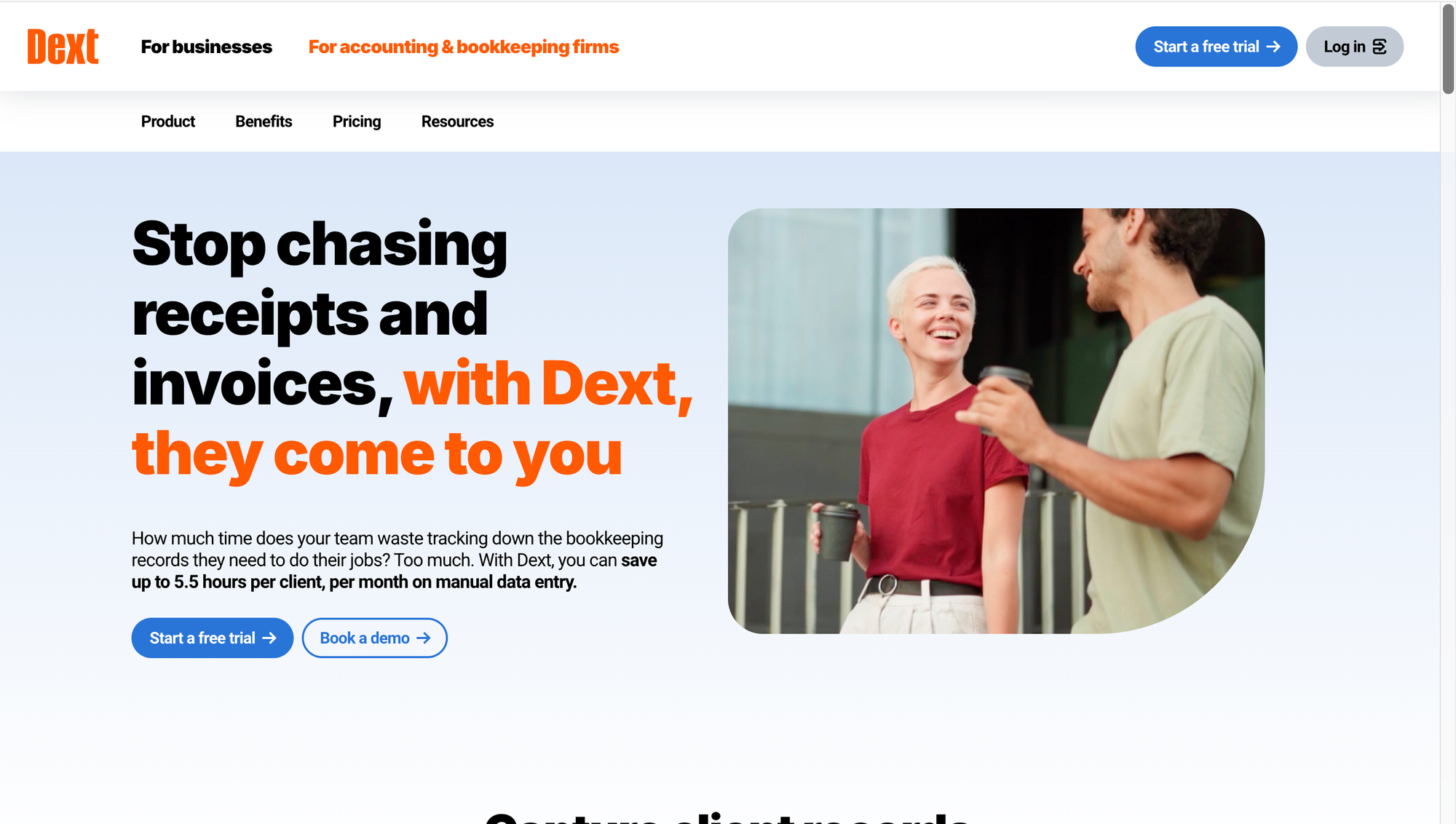
Key Features:
- Automated categorization: Automated data capture and categorisation from bank statements.
- Support for other documents: Handles receipts, invoices, and bills alongside bank statements.
- Seamless integration: Seamless integration with major accounting software like QuickBooks, Xero, and Sage.
- Mobile application offered: Offers a mobile application to capture documents and manage expenses on the go.
- Support for multiple currencies: Handles transactions in different currencies.
1. Can handle complex formats: Handles complex and varied bank statement formats
2. Scalable: Scalable for high-volume processing
3. Continuous improvement: Continuous learning and improvement of extraction accuracy
4. Security: Robust data security measures
1. Initial setup needed: May require initial setup and training for optimal performance
2. Expensive: Pricing may be higher compared to basic accounting software and can be significant for small businesses and startups
Pricing:
DextPrepare is primarily targeted at Accounting and bookkeeping firms. It offers two plans that can be billed monthly or annually. Annual plans can help you save up to 13% on subscription costs. Below are the monthly rates:
- Dext Essentials: USD 229.99 per month. Allows you to have upto 10 clients, with unlimited users each. You get access to all features, excluding premium features, like, PDF AutoSplit, or data insights.
- Dext Advanced: USD 247.23 per month. Allows you to have upto 10 clients, with unlimited users each with access to entire feature-suite.
Users also get the option to build a custom plan for themselves.
Read About: DEXT Alternatives and Competitors
5. Infrrd
Infrrd, is an AI-powered Intelligent Document Processing (IDP), that offers solutions for data extraction, including pre-trained extractors for bank statement processing. It leverages artificial intelligence and machine learning to automate the extraction and categorisation of financial data from various bank statement formats. It is designed to handle complex, unstructured data, transforming it into actionable insights.
With the pre-trained bank statement extractor, their system can extract transaction details, account information, and other relevant financial data, significantly reducing manual data entry and processing time.
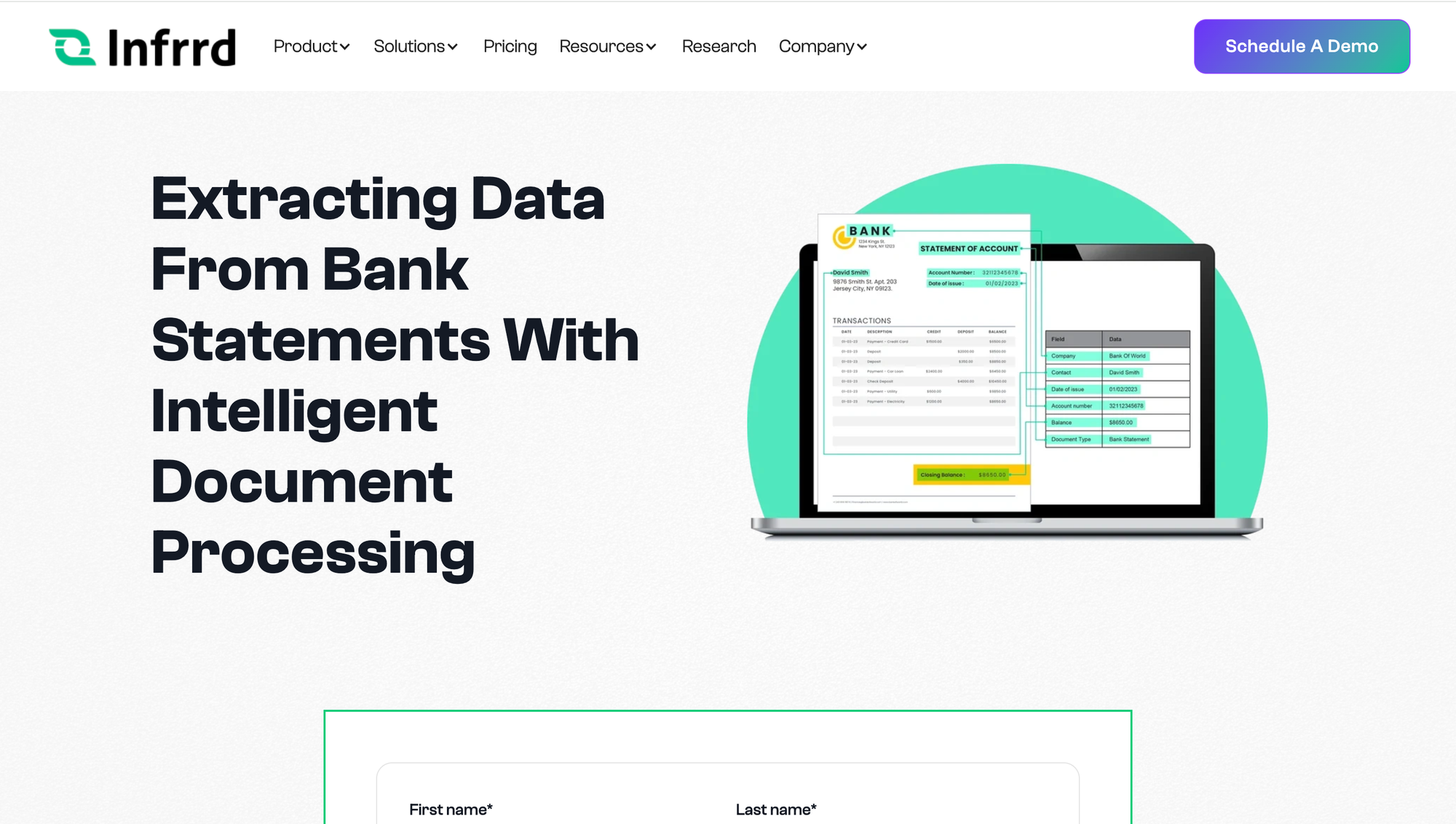
Key features:
1. Automated extraction: Automated extraction of transaction details (dates, descriptions, amounts)
2. Intelligent categorization: Intelligent categorisation of transactions
3. Multiple formats supported: Support for multiple bank statement formats and layouts
4. Integration capabilities: Integration capabilities with financial software and ERPs
- Flexible extraction rules: Customisable extraction rules to meet specific business needs
1. High Accuracy: High accuracy rates in data extraction, reducing manual errors
2. Scalable: Ability to process large volumes of statements quickly
3. Time-efficient: Significant time savings compared to manual processing
4. Complex formats supported: Handles complex and varied statement formats
5. Customisable: Customisable to specific business requirements
1. Initial configuration: May require initial setup and configuration time
2. Limited accuracy with non-standard formats: Potential challenges with very non-standard or poorly scanned documents
3. Expensive: Ongoing costs for software licenses or API usage
4. Human approval needed: May require human verification for ambiguous data points
Pricing:
Infrrd typically offers custom pricing based on specific client needs and processing volumes.
They have 3 standard tiers:
- Basic: Custom-priced. Offers features like advanced pre-processing, automated auditing and flagging of inaccurate extractions, easy API integrations, etc.
- Enterprise: Custom-priced. Offers all basic features and in addition, offers dedicated support and performance-based pricing options.
- Enterprise Plus: Custom-priced. Ensures 100% accuracy and other features, like, accelerated processing, custom dashboards, etc.
6. Docuclipper
Docuclipper, designed specifically for document data extraction, performs well in bank statement processing. Unlike general accounting software, Docuclipper focuses on automating the extraction of transactions, balances, and other relevant financial information from both digital and scanned bank statements of varying formats. It is reliable for high-volume and complex extractions from bank statements. Its ability to export data into popular accounting software or spreadsheets simplifies the workflow for businesses.
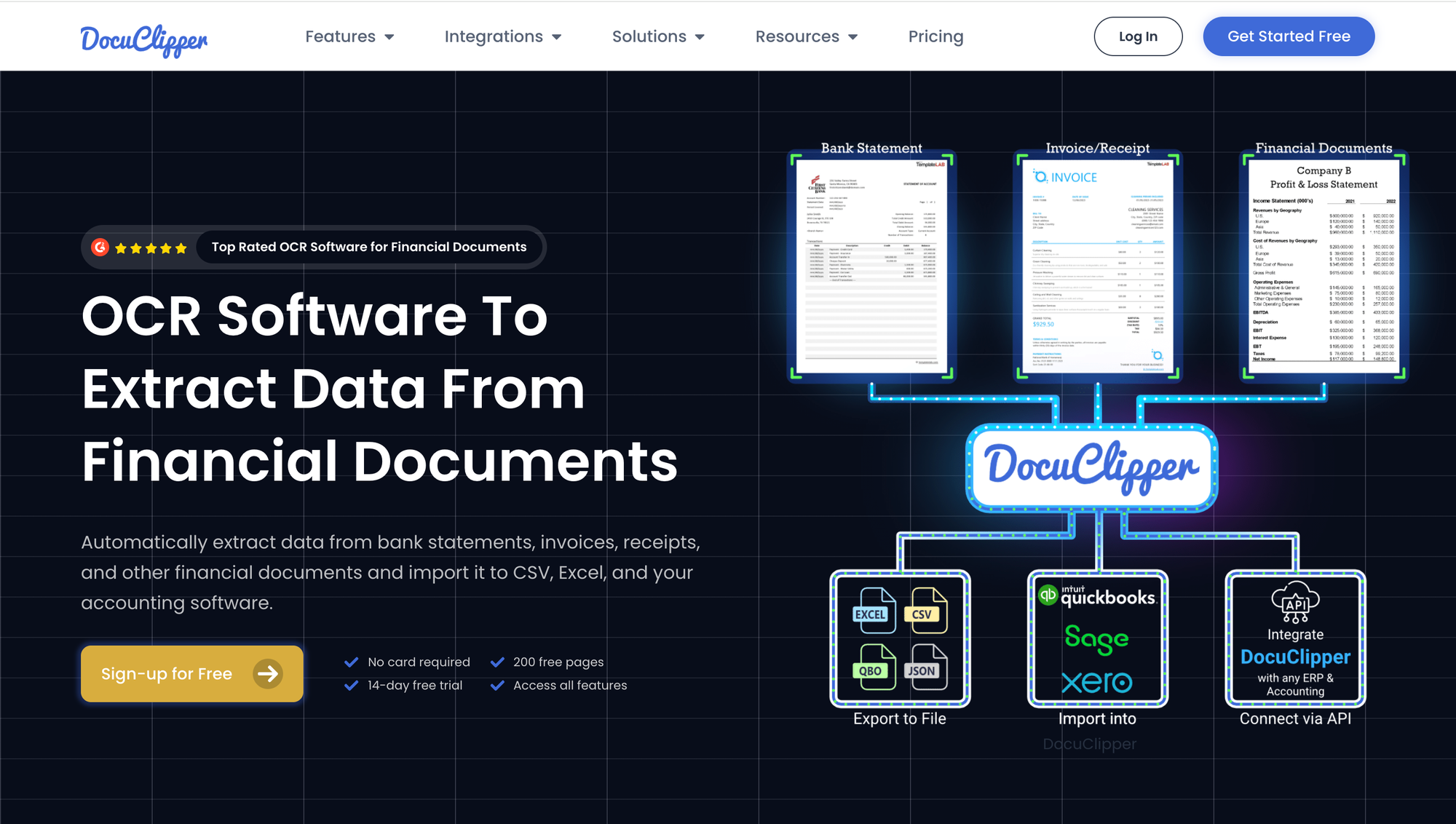
Key features:
1. Support for scanned documents: Advanced OCR technology for digital and scanned bank statements
2. Automatic extraction: Automatic extraction of transactions, balances, and other relevant financial data points from varying formats
3. Automatic export to third-party software: Export options to accounting software or spreadsheets
1. Pre-trained bank statement extraction models: Optimised for bank statement extraction
2. Complex formats supported: Handles complex and high-volume documents
3. One-click integrations with accounting software: Integrates with accounting tools and data formats
1. Document extraction software, requires training for custom bank statement formats: Specialised for document extraction, not a full bank statement reconciliation solution
2. Initial setup time and configuration: May require significant setup for some custom formats
Pricing:
Docuclipper offers tiered pricing based on the number of pages processed, making it scalable for businesses of different sizes.
- Starter: $39/month for 200 pages per month.
- Professional: $74/month for 500 pages per month.
- Business: $159/month for 2000 pages per month.
- Enterprise: Custom pricing for a custom number of pages per month.
Read About: Docuclipper Alternative and Competitors
7. Parseur
Parseur is a versatile document parsing tool that can extract data from bank statements with its template-based approach. It also has an AI-powered custom extractor that can be trained to capture transaction details, balances, and account information from both digital and scanned bank statements.
It can automatically extract and categorize the data, which can then be exported to various accounting platforms or spreadsheets. Users can send in their bank statements via email or upload them manually.
Parseur's strength lies in its flexibility and ease of use for non-technical users, making it suitable for businesses with diverse document processing needs. The accuracy for bank statements, especially of varying formats is limited, as are the available options for importing and exporting your bank statements and extracted data respectively.
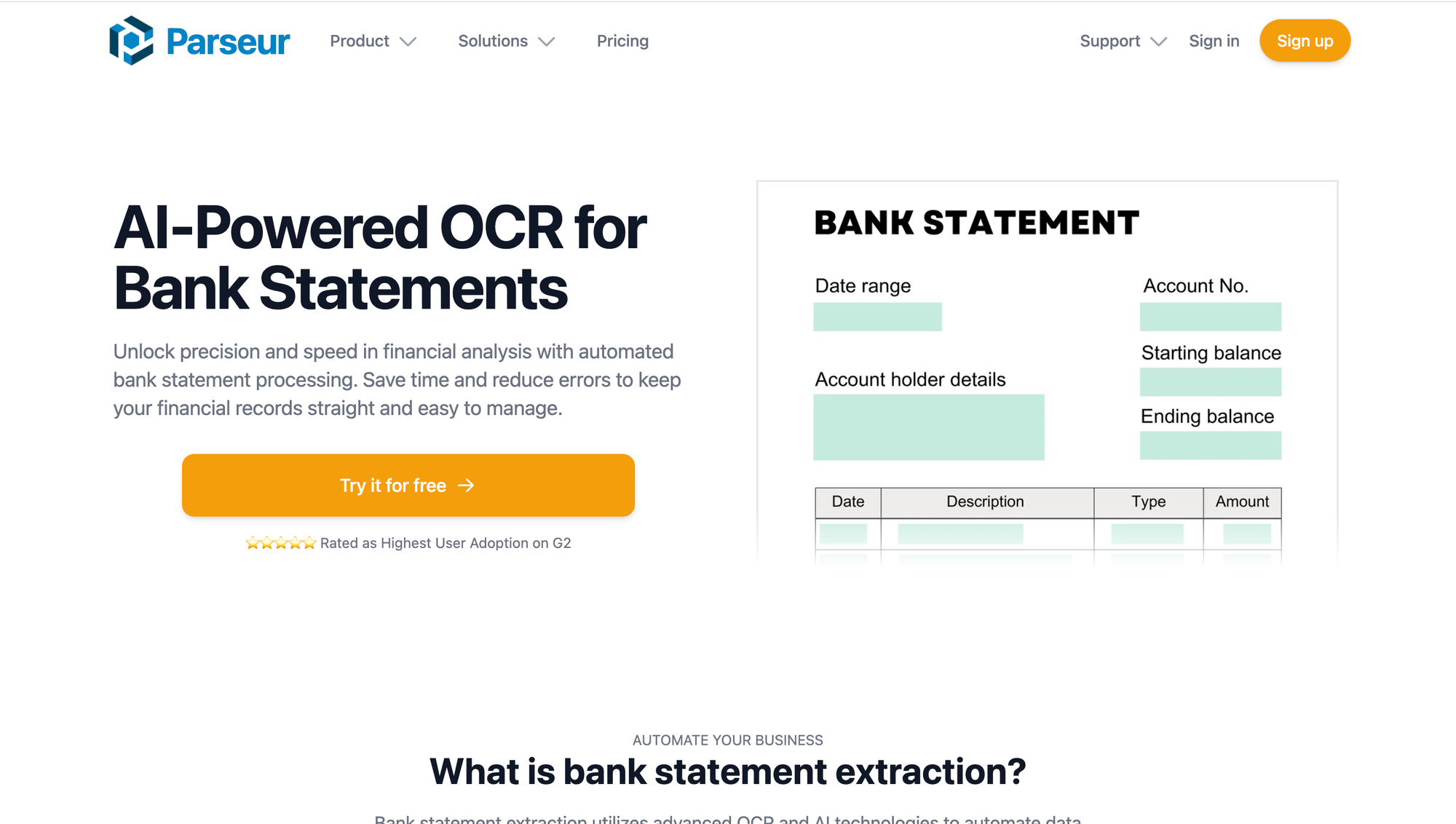
Key Features:
- Templatized extraction: OCR-powered data extraction for bank statements
- Customisable templates: Customisable templates for different formats
- Easy auto-export options: Easy export to accounting tools, CSV, and spreadsheets
1. Flexible User-Interface: Easy to set up and use, even for non-technical users
2. Wide-variety of formats supported: Supports a wide variety of bank statement formats
3. Flexible template creation: Flexible template creation for specific needs
1. Template creation is time-consuming: Template creation may require initial setup time
2. Limited scalability: Need to create templates for every different format limiting scalability
3. Force-fitting into templates: Not as accurate for complex layouts, like nested tables, multi-line descriptions, etc.
4. Limited auto-import and export options: Limited import and export options
Pricing:
Parseur offers two types of plans when it comes to pricing. They offer a free plan that allows users to process 20 documents per month. Paid plans are as follows:
- Micro: USD 39/month for up to 100 pages.
- Mini: USD 69/month for up to 300 pages.
- Starter: USD 99/month for up to 1,000 pages.
- Premium: USD 199/month for up to 3,000 pages.
- Pro: USD 299/month for up to 10,000 pages.
For volumes higher than 10,000 pages per month, the pricing becomes custom.
8. Parsio
Parsio offers automated data extraction capabilities for various document types, including bank statements. While not exclusively focused on bank statement processing, Parsio's platform can be configured to extract data from bank statements using custom parsing rules. Users can set up templates to identify and extract specific fields such as transaction dates, descriptions, amounts, and balances from recurring statement formats.
The system utilises OCR technology to process both digital PDFs and scanned documents. Once extracted, the data can be exported to various formats like CSV or JSON, or integrated with other systems via API. Parsio's approach to bank statement extraction is flexible but may require more manual setup compared to specialised banking extraction tools.
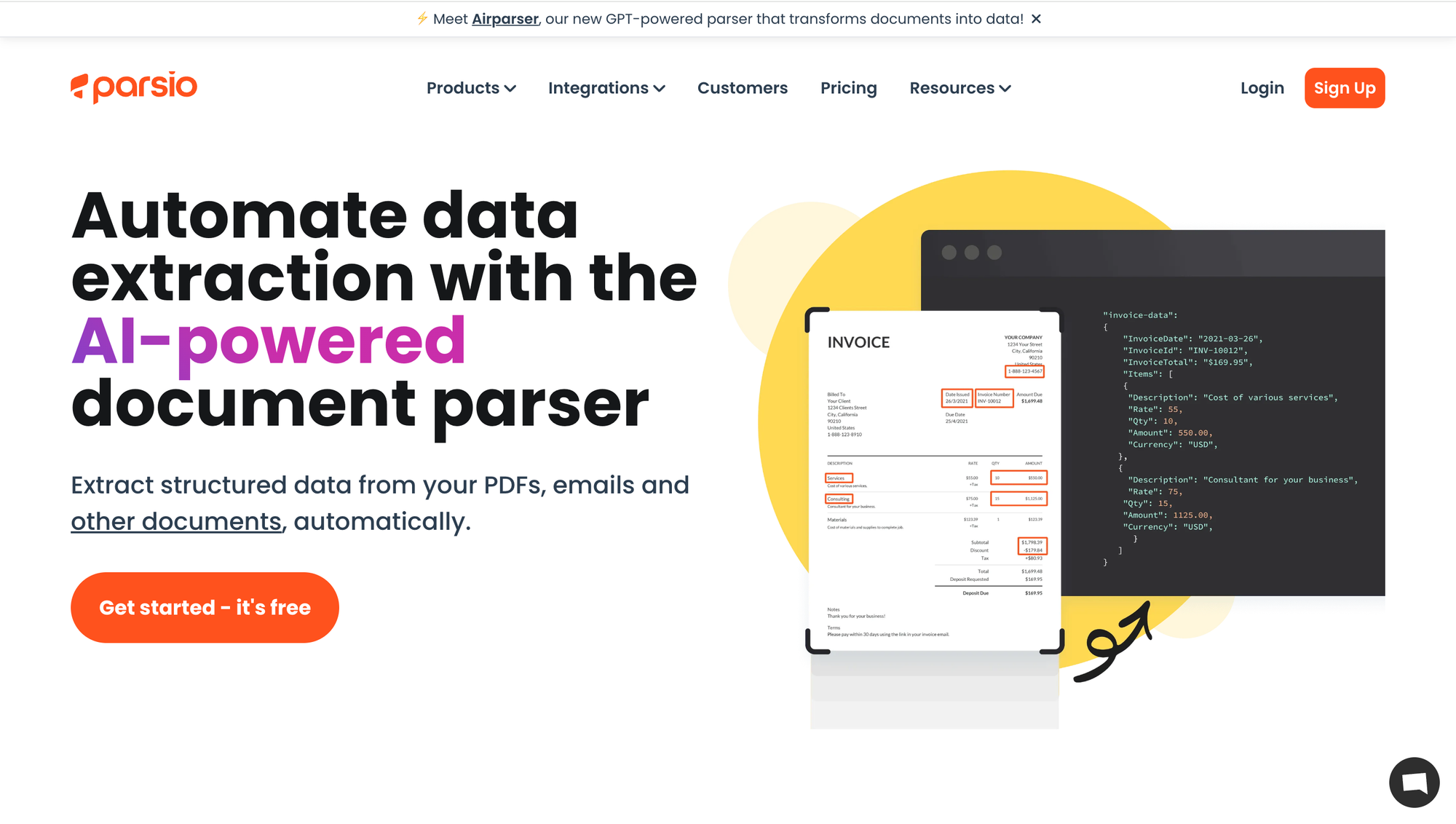
Key features:
1. Rule-based parsing: Custom parsing rules for data extraction
2. Scanned documents supported: OCR capabilities for scanned documents
- Flexible export options: Multiple export options (CSV, JSON, etc.)
4. API access: API integration for automated workflows
5. Multiple documents supported: Support for various document types beyond bank statements
1. Adaptability: Flexible system adaptable to different statement formats
2. One-time setup for recurring layouts: One-time setup for recurring statement layouts
3. Can handle scanned documents: Handles both digital and scanned documents
4. Integrations: Integrates with other business systems via API
1. Manual configuration of templates: May require more manual configuration than specialised bank statement tools
2. Limited accuracy: Accuracy depends on the quality of user-created parsing rules
3. Not specialised for bank statements: Not specifically optimised for financial data extraction
4. Limited features: May lack advanced features like automatic transaction categorisation
Pricing:
Parsio offers a tiered pricing model:
1. Free plan: Up to 100 credits/month
2. Starter plan: $49/month for up to 1,000 credits
3. Growth plan: $149/month for up to 5,000 credits
4. Business plan: $249/month for up to 12,000 credits
A single credit allows you to parse data from a single email/image/document. All paid plans include features like OCR, API access, and integrations, with higher tiers offering more pages per month and additional features like priority support.
9. Super.AI
Super.AI offers a flexible AI-powered document processing platform that can be adapted for bank statement extraction, though it's not exclusively focused on this task. The platform leverages machine learning and computer vision technologies to automate data extraction from various document types, including bank statements.
Users can train custom models to recognise and extract specific fields like transaction dates, descriptions, amounts, and balances from different statement formats. Super.AI's system can handle both digital PDFs and scanned documents, using OCR when necessary. The extracted data can be validated against predefined rules and exported in various formats or integrated with other systems via API.
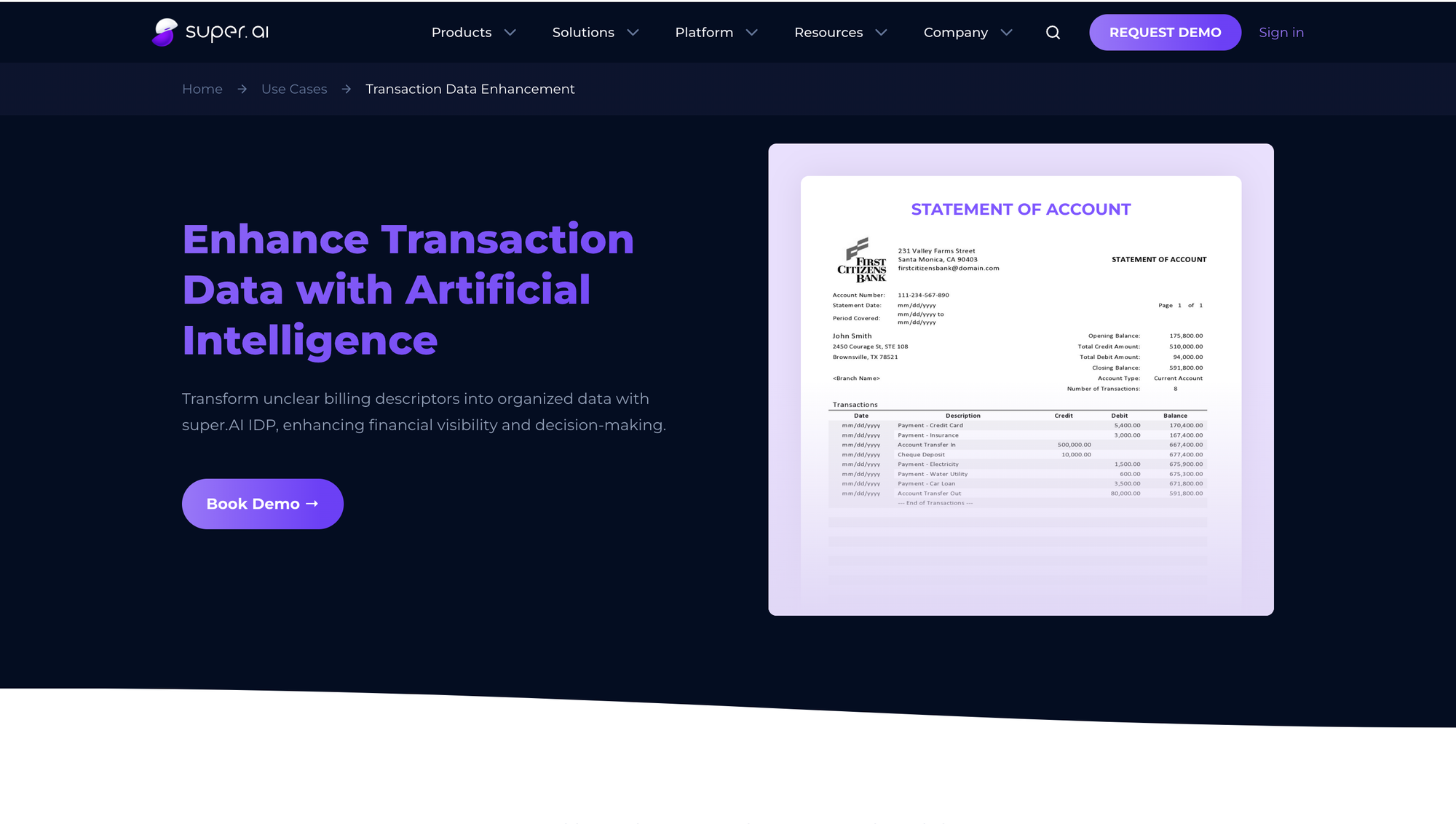
Key features:
1. Customisable: Custom AI model training for specific document layouts
2. Scanned document types supported: OCR capabilities for handling scanned documents
3. Flexibility: Flexible data extraction rules
- Quality assurance: Human-in-the-loop option for quality assurance
5. API access: API integration for automated workflows
6. Other document types supported: Support for various document types beyond bank statements
7. Data Validation: Data validation and cleansing tools
1. Customisable: Highly customisable to fit specific bank statement formats
2. High accuracy: Combines AI with human verification for improved accuracy
3. Scalability: Scalable for high-volume document processing
4. Adaptability: Adaptable to various document types and layouts
1. Initial setup needed: May require significant initial setup and training for optimal performance
2. Not specialized for bank statements: Not a specialised solution for bank statement processing
3. Learning curve: Potential learning curve for non-technical users
4. Relatively expensive: Pricing may be higher compared to more focused solutions
Pricing:
Super.AI does not publicly disclose detailed pricing information. Their pricing model is typically based on the following factors:
1. Annual Volumes of documents to be processed
2. Desired data fields for extraction
- Customisation or training requirements
10. CaptureFast
CaptureFast offers document processing capabilities that include bank statement extraction as part of its broader intelligent document processing platform. The system uses advanced OCR and machine learning algorithms to automate data extraction from various bank statement formats.
CaptureFast can identify and extract key financial data such as transaction dates, descriptions, amounts, and account balances from both digital and scanned bank statements. The platform allows for the creation of custom templates to handle different statement layouts from various financial institutions.
Once extracted, the data can be validated, categorised, and exported to various financial systems or formats for further analysis and reporting.
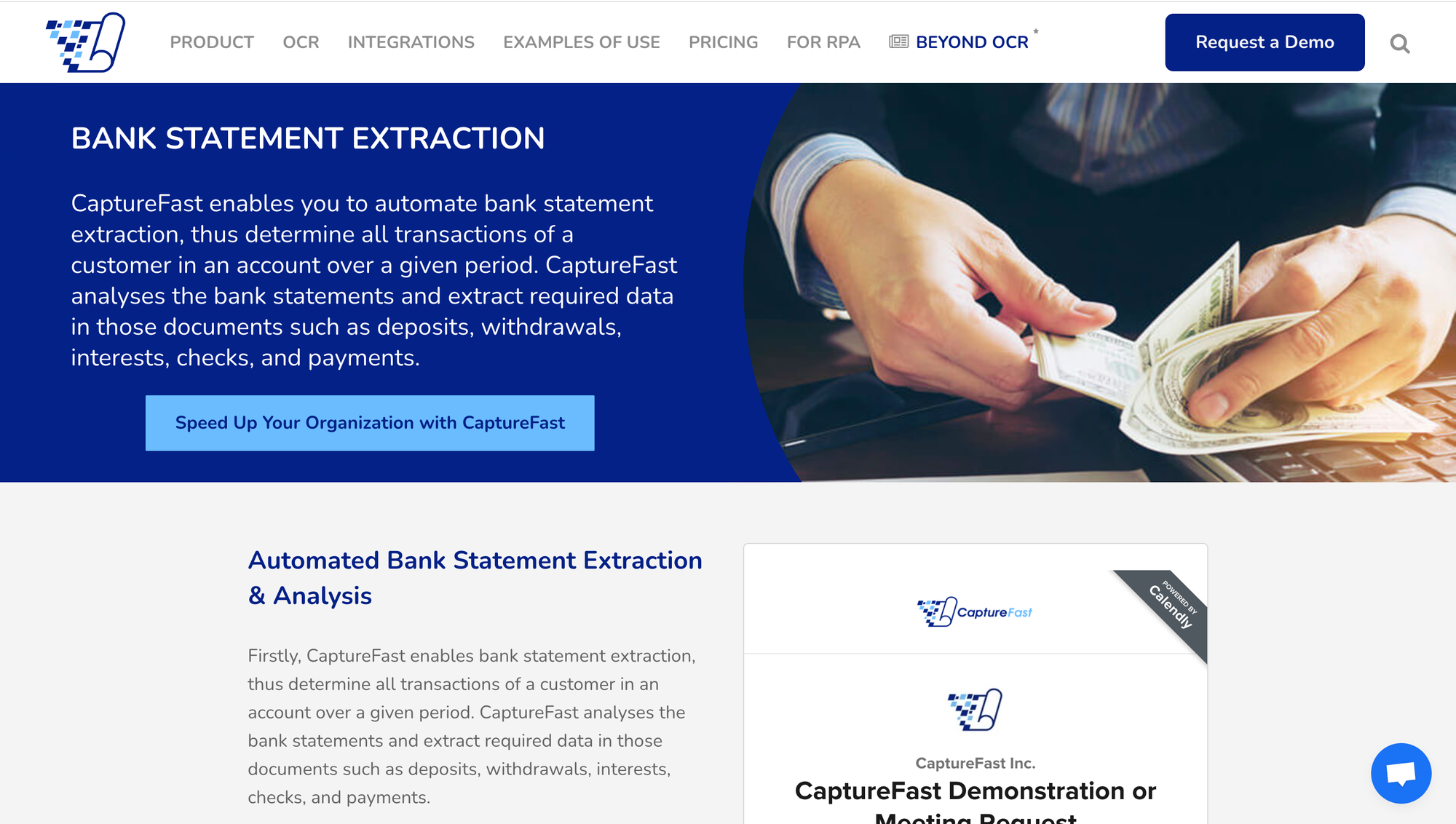
Key features:
1. Automated extraction: Automated data extraction from multiple bank statement formats
2. Custom templates: Custom template creation for different statement layouts
3. Scanned documents supported: OCR capabilities for processing scanned documents
4. Data validation: Data validation and categorization tools
5. One-click external integrations: Integration with financial software and ERP systems
6. Other document types supported: Support for other financial documents beyond bank statements
7. Cloud-based and secure: Cloud-based solution with secure data handling
1. Flexibility: Flexible system adaptable to various bank statement formats
2. High accuracy: High accuracy rates for data extraction
3. Scalability: Scalable for businesses of different sizes
4. Reduced error-rates: Reduces manual data entry and associated errors
5. Adaptable: Integrates well with existing financial workflows
1. Initial setup needed: May require initial setup and training for optimal performance
2. Lack of specialization for bank statements: Not exclusively focused on bank statement processing
3. Learning curve: Potential learning curve for complex customizations
4. Expensive: Pricing may be higher for small businesses with low volume needs
Pricing:
CaptureFast offers a tiered pricing plan:
- Free: Users get 100 pages/month free of cost.
- Basic: USD 69/month for 1,000 pages per month.
- Professional: USD 299/month for 10,000 pages per month.
- Business: USD 799/month for 30,000 pages per month.
- Custom: Custom-priced based on a combination of features and volume of pages.
- Enterprise: Custom-priced for organisations that want on-premise deployment.
The list of features included in each plan varies.
How to choose the right bank statement OCR software for yourself?
Choosing the right bank statement extraction software can be crucial for managing finances efficiently. Here's a step-by-step guide to help you make an informed decision:
1. Identify Your Needs
Identifying and documenting your needs is the crucial first step when selecting a software. It can vary based on your role. For instance, if you are a bookkeeping firm or a freelance tax consultant, your needs would vary from that of an enterprise looking to automate their bank statement reconciliation process. This would, in turn be different from an insurance startup looking to automate their customer onboarding/KYC process.
Here are a few factors to consider.
- Volume: Estimate how many bank statements you need to process regularly. High-volume users may need more robust solutions.
- Data Accuracy: Consider how critical accuracy is for your needs. If precise data capture is essential, look for software with advanced OCR (Optical Character Recognition) technology.
- Integration Requirements: Determine if you need the software to integrate with your existing accounting or financial management systems, such as QuickBooks, Xero, or Sage.
2. Shortlist a few vendors and evaluate them
This is where we come in. With our curated list, you will find a bank statement extraction software for every need. Refer to the list above and shortlist a few vendors who you think can help you automate your process, specific to your needs. Here are a few factors to consider:
- Accuracy: Is the vendor specialised in bank statement extraction? What is the accuracy they provide? Can they support multiple languages and formats?
- Setup Process: How long after purchase can you start using the software? Are the features you are looking for ready-to-use or require customisation? Can you make changes easily? Is it secure?
- User Experience: Is it user friendly? Can the non-technical team members use the software comfortably?
- Pricing: What is the average market price for the feature-suite I am looking for? What is the billing cycle (Monthly/Quarterly/Annually)? Does it fit my budget?
Most of these software have a free trial period or options to request a custom demo. Test it thoroughly before making a purchase. You can also reach out to a few peers to gather feedback or look at review platforms online.
3. Make an Informed Decision
Once you have all the information you need, it is time to make an informed decision.
- Weigh Pros and Cons: Compare the software options you’ve considered, focusing on how well they meet your needs.
- Long-Term Considerations: Think about how the software will meet your needs in the future as your business grows or your document volume increases.
By following these steps, you can select bank statement extraction software that not only fits your current needs but also supports your long-term financial management goals.
