
Finance teams are well aware of the tedious and error-prone nature of manual accounts payable processes. Sorting through stacks of paper invoices, reaching out to approvers individually, and mailing checks are extremely tedious and error-prone. This could also lead to late payments or in some cases potential vendor fraud.
Today, you can automate these processes using accounts payable automation solutions and optimise accounts payable for your finance teams.
Our blog cuts through the complexity of AP processes, presenting a clear pathway to automation in 7 steps.
We will discuss the following:
- What is Accounts Payable?
- What makes Accounts Payable so challenging?
- What is Accounts Payable Automation?
- 7 Steps to automate your Accounts Payable
- Automate your Accounts Payable with Nanonets
What is Accounts Payable?
In simple terms, it's the money your business owes to suppliers, vendors, or creditors for goods or services received but not yet paid for. Think of it as your business's tab: it's a collection of everything you've purchased on credit and need to pay back within a specified period. These AP entries are recorded on your balance sheet under current liabilities, and include a variety of expenses, from inventory purchases to utility bills.
Now, why does accounts payable matter?
- Cash Flow Management: Proper management of accounts payable ensures that a company can meet its obligations without compromising its cash position, crucial for operational continuity.
- Vendor Relationships: Timely and accurate payment processes strengthen relationships with suppliers, leading to potential discounts, favorable payment terms, and a reliable supply chain.
- Financial Reporting Accuracy: Accounts payable plays a critical role in ensuring the accuracy of financial statements, reflecting the company's financial health and obligations.
- Budgeting and Forecasting: It aids in budget management by providing clear insights into upcoming expenses, facilitating more accurate financial planning and forecasting.
- Regulatory Compliance: Adhering to the terms of accounts payable helps in complying with financial regulations and avoiding penalties associated with late payments or financial misreporting.
In essence, accounts payable forms the backbone of your finance operations. It involves staying on top of your obligations, fostering trust with your suppliers, and ultimately, keeping your business running smoothly.
What makes Accounts Payable so challenging?
This is a question that has long plagued the best of finance professionals. Accounts Payable is typically seen as a cost function within companies, and the reason is simple - no one wants to spend time paying bills and entering data about bill payments!
However, it’s still (very much) an essential business function.
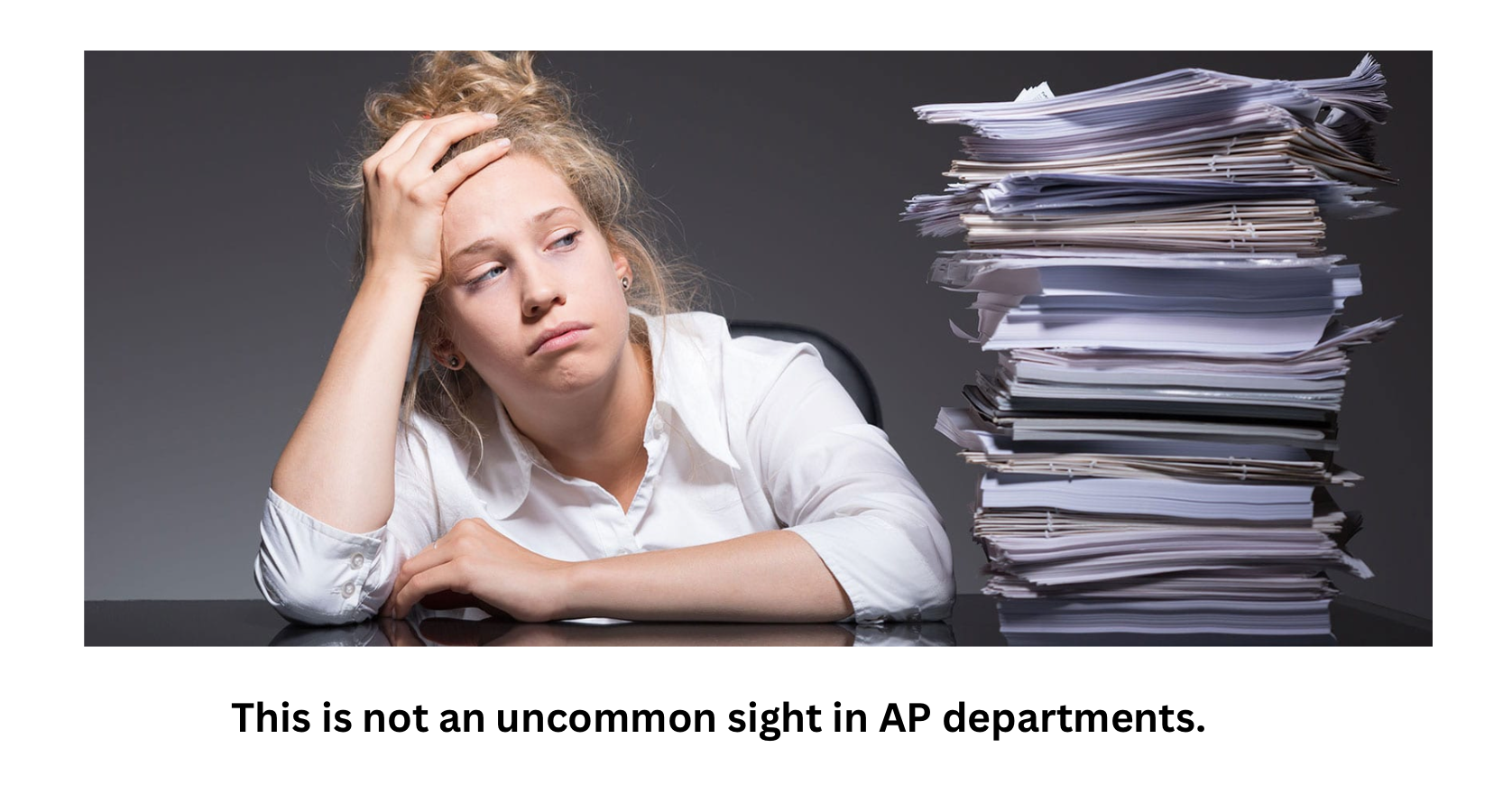
The reason AP is challenging to optimise is really due to the nature of the beast.
The key activities in an AP process (Data extraction, invoice coding, ERP sync) are essentially data transformation activities. Automating those would be straightforward.
However, more importantly, AP work also involves human intervention - for review, approvals and financial controls.
It is this mix of data transformation and human input, that makes AP a notoriously complex and difficult process to optimize.
What exactly are these challenges?
Here’s a more detailed look at each step of the AP process, and where the inherent challenges lie within each part of the workflow.

Invoice Collection: Inefficiencies in managing a mix of digital and paper invoices, leading to misplaced documents and delayed processing.
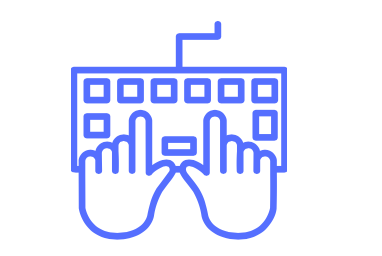
Data Entry: Manual data entry causes inaccuracies and delays in financial records and reporting.

Verification: Time-consuming process of cross-checking invoices against POs and delivery notes, often leading to delayed payments.

Approval: Cumbersome approval process with challenges in providing context to approvers, tracking invoice status and ensuring timely authorizations.

Payments: Difficulty in managing multiple payment terms, schedules and currencies while ensuring timely payments.

Reconciliation: Labor-intensive process of matching bank transactions with ledger entries.

Dispute Resolution: Time-consuming and complex resolution process for disputes, affecting vendor relationships and operational efficiency.
Manual Accounts Payable is a Proven Obstacle to Organizational Growth
Employing a manual process for your business slows its growth by directly impacting the accuracy, efficiency and expenses associated with the AP process -
- Unnecessary Operational Costs: Manual invoice processing costs escalate from $13 to $50, prolonging accounts payable for up to three weeks.
- Penalties and Strained Supplier Relations: Nearly half of suppliers face late payments, straining vendor relations and incurring late fees or penalties.
- Cash Flow Chaos: 74% of mid-market and early-enterprise CFOs recognize that digitization of AP payment processes improves balance sheets.
- Fraud and Compliance Risk: A study by the ACFE found that 14% of fraud instances originated in accounting departments, with a median loss of $200,000 per instance.
- Lost Productivity: The average invoice processing time in a manual environment can reach as high as 45 days. This represents lost time and valuable human resources better spent on more impactful initiatives.
What is Accounts Payable Automation?
At its core, Accounts Payable Automation is the technology-driven process of converting the manual tasks involved in managing a company's accounts payable into automated workflows. This encompasses everything from the initial receipt of an invoice to the final payment of the bill.
By leveraging cutting-edge technologies such as Artificial Intelligence (AI), Deep Learning (DL), and Robotic Process Automation (RPA), AP automation solutions are designed to minimize human intervention, reduce errors, and accelerate the processing time of transactions.
By automating the AP process, businesses can achieve:
- Increased Efficiency and Productivity: Automation significantly reduces the time required to process invoices. Tasks that once took days can now be completed in minutes, freeing up staff to focus on more strategic, value-added activities.
- Cost Savings: Automation reduces labor costs and helps avoid late payment fees while maximizing early payment discounts.
- Improved Accuracy: AP automation minimizes human errors such as duplicate payments and incorrect data entry, thereby enhancing the accuracy of financial records and AP reporting.
- Enhanced Visibility and Control: Automated AP solutions provide real-time insights into financial data, allowing for better cash flow management and financial decision-making. Companies gain a clearer view of their liabilities and can more effectively manage their working capital.
- Compliance and Fraud Prevention: With built-in compliance checks and audit trails, AP automation tools help businesses adhere to regulatory requirements and reduce the risk of fraud.
Does AP automation work with other accounting systems?
AP automation systems can work with other accounting systems; many systems have various integration options, such as API or middleware, to provide seamless data transfer between the different systems. This way, AP automation software can retrieve data such as invoices and purchase orders from other accounting systems, process them and then update the information in the external accounting platform.
With the integration, businesses can take advantage of the AP automation software's features and automation capabilities, while still using the accounting software that they are comfortable with. Nanonets' AP automation software, for example, can be integrated with other accounting systems, such as QuickBooks and Sage.
7 Steps to automate your Accounts Payable
Automating your accounts payable means unlocking a new level of efficiency and precision in your financial operations. This journey comprises seven critical steps, each designed to streamline and enhance the accounts payable process from end to end.
Let's go through each step one by one and understand this.
You can either choose
- a single end-end AP automation software like Nanonets,
- a combination of multiple AP automation software,
and integrate with your ERP or accounting software to implement the below steps and start automating your accounts payable.
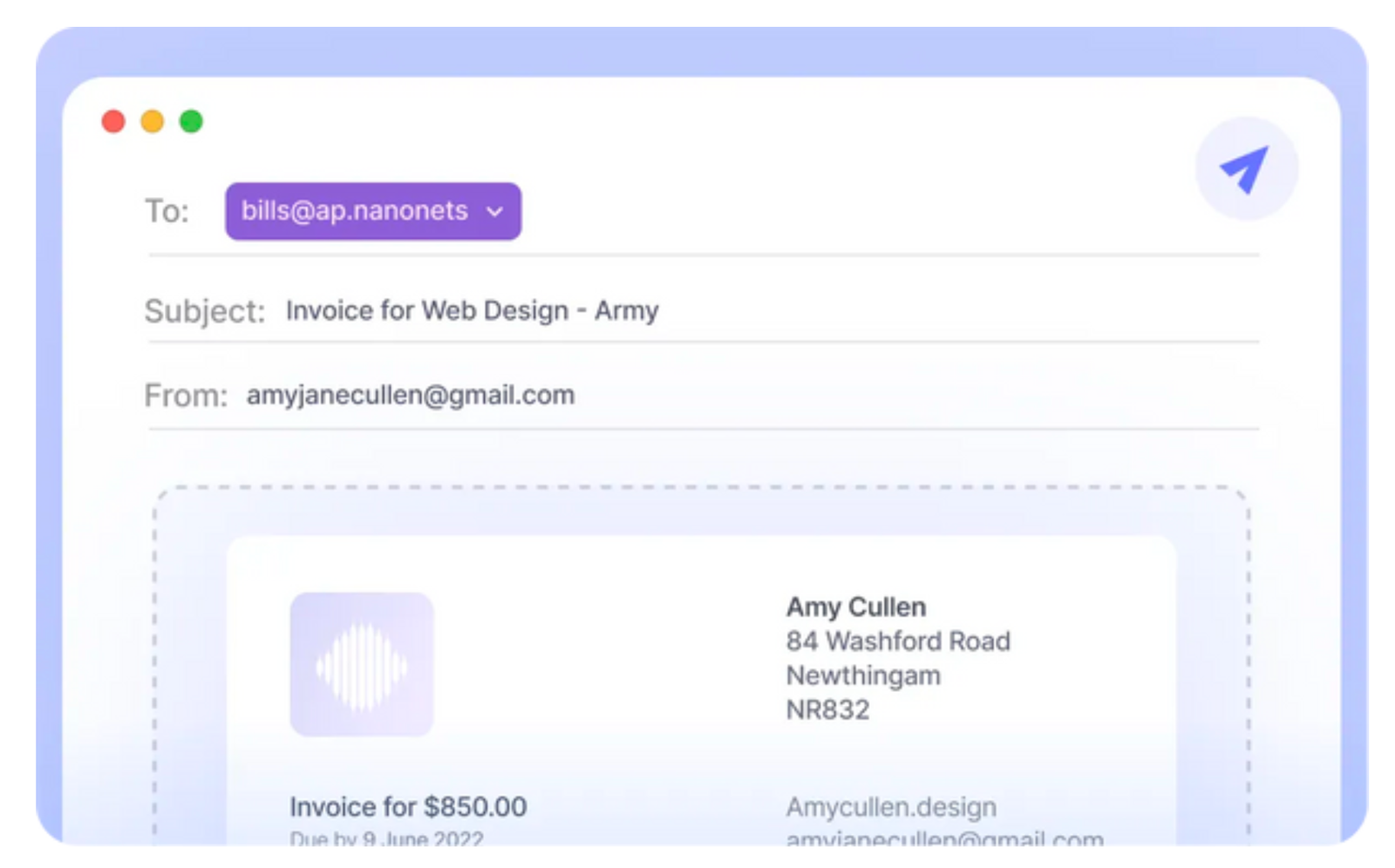
1. Centralize Your Invoice Collection
Action Steps:
1. Choose AP automation software that supports automated invoice import from sources where you receive invoices.
2. Configure the system to automatically import invoices from emails, google drives, vendor portals, etc., into a single repository.
Benefits: Invoices don't get mismanaged and start getting processed as soon as they arrive.
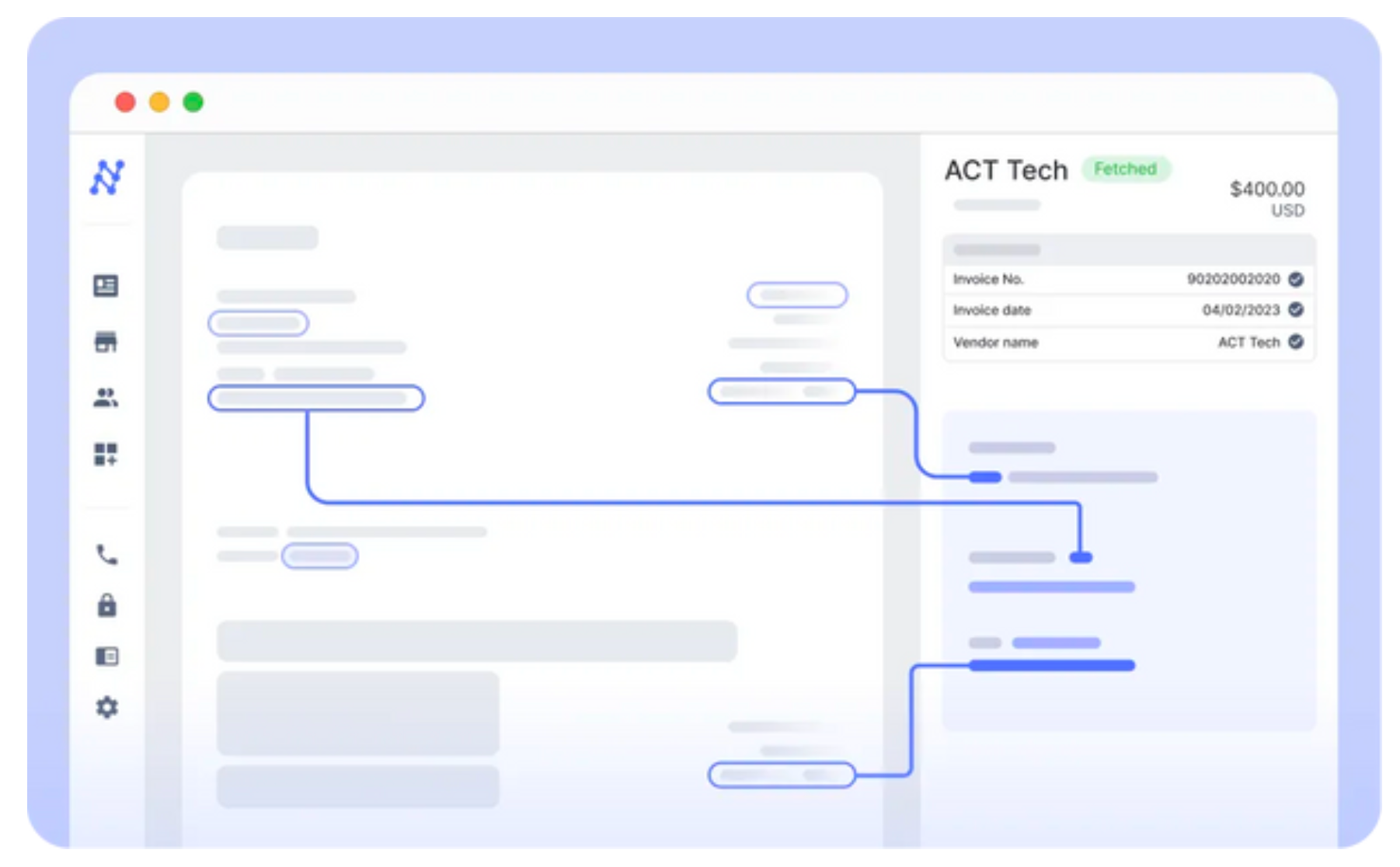
2. Implement Automated Data Entry
Action Steps:
1. Choose AP software with AI-powered OCR for data extraction by testing which one is most accurate on your invoices.
2. Ensure it provides an integration with your ERP / accounting software.
3. Automate data input from invoices present in the central repository.
Benefits: Saves significant manual labor time and increases data entry accuracy.
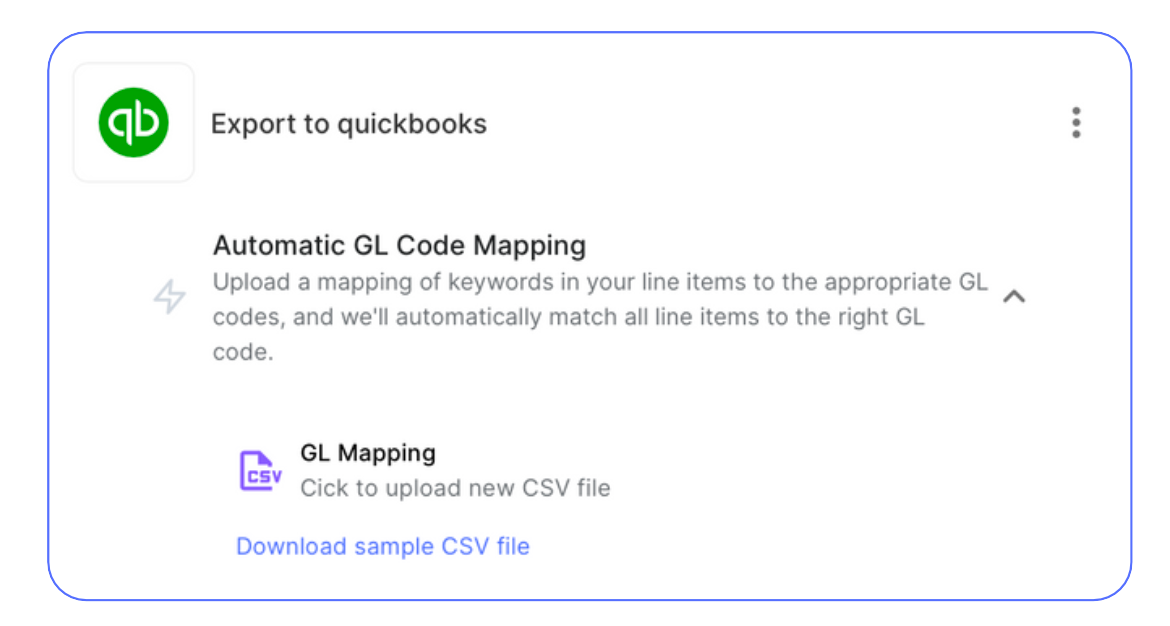
3. Automate GL Coding:
Action Steps:
1. Select your OCR tools such that they utilize NLP and LLM for GL coding.
2. Set up the system to automatically code invoices after data extraction using OCR is complete.
3. Export the GL codes along with the extracted data into your ERP / accounting software.
Benefits: Reduces manual coding effort, enhances accuracy, and allows staff to focus on more critical tasks.

4. Set Up Automated Invoice Verification:
Action Steps:
1. Integrate a system that supports 3-way matching by using OCR to verify invoices against purchase orders and delivery notes.
2. Ensure that data extraction OCR works well for your purchase orders and delivery notes in addition to your invoices.
3. Automatically flag discrepancies.
4. Create a process to process flagged invoices.
Benefits: Saves time spent verifying invoices and reduces errors, and the team can now find time to effectively clear discrepencies.
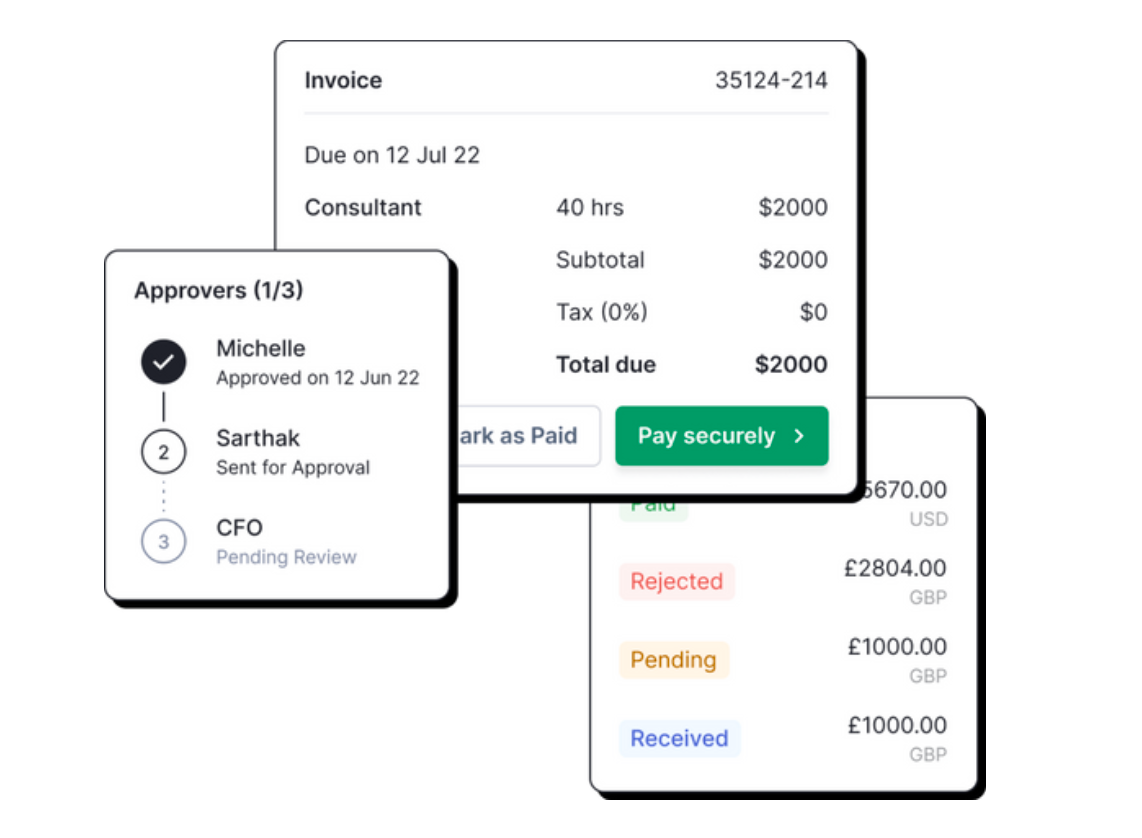
5. Streamline Approval Workflows:
Action Steps:
1. Choose software where approval processes live where your organization does (e.g., email, Slack, Microsoft Teams).
2. Ensure the software allows you to create a streamlined approval workflow based on your needs.
Benefits: Speeds up approval times, reduces interruptions, and adapts to your operational flow.
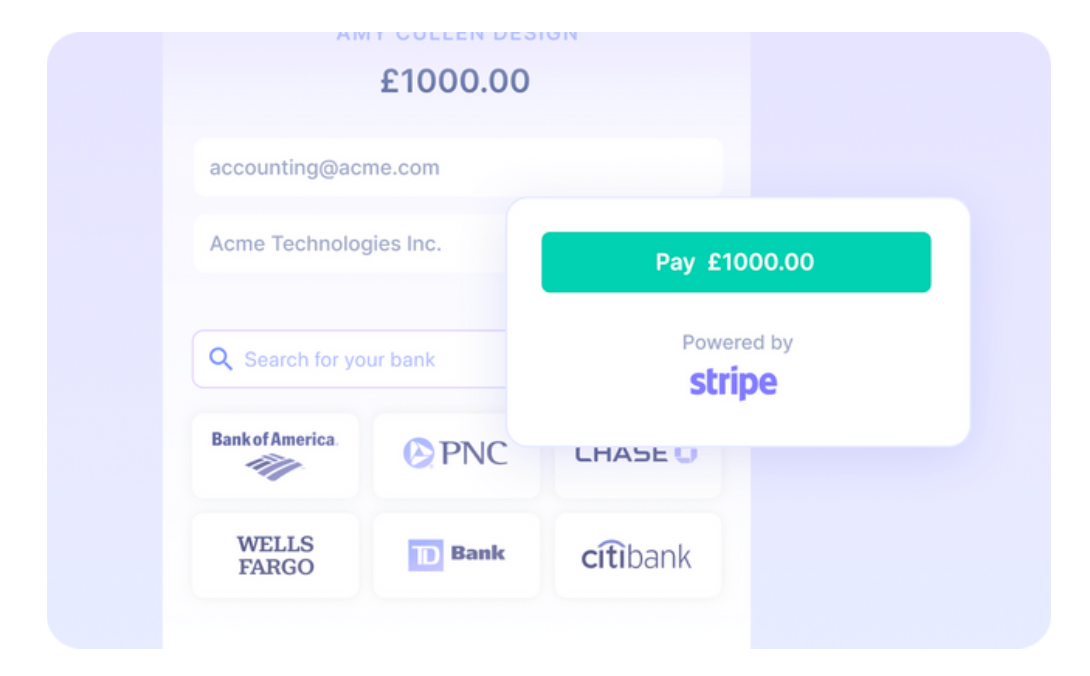
6. Facilitate Seamless Payments:
Action Steps:
1. Ensure your AP automation / ERP solution includes effective direct payment processing capabilities, or employ an appropriate payment solution.
2. Configure the system to handle forex and mitigate chargebacks.
Benefits: Improves supplier relationships through reliable payments and handles currency conversions effortlessly.
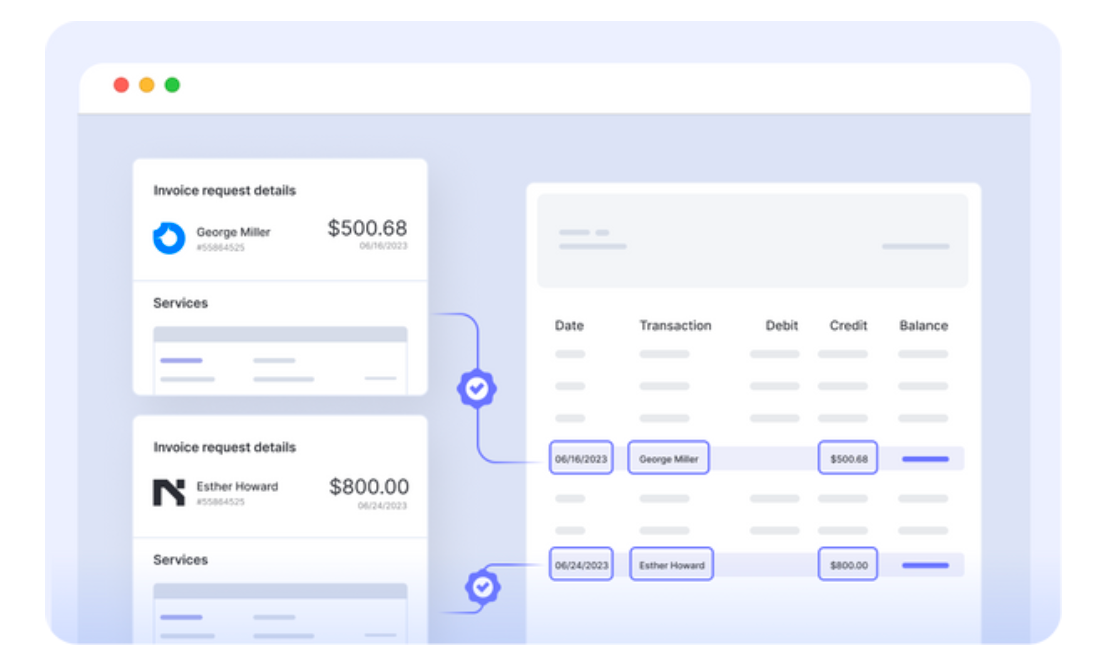
7. Automate Reconciliation Processes:
Action Steps:
1. Choose software that offers automatic bank reconciliation and imports your bank statements.
2. Upload your statements, and the system matches transactions with ledger entries automatically.
Benefits: Dramatically reduces the time needed for closing books.
Automate your Accounts Payable with Nanonets
Even if you implement just a few of the above steps, the impact on your accounts payable process can be substantial.
Nanonets offers a dynamic AP automation suite that can be tailored to fit your business's unique needs. Integration with existing ERP and accounting software is seamless, ensuring a smooth transition and minimal disruption to your operations. With our advanced AI and state-of-the-art workflow automation, Nanonets can automate the tedious and error-prone tasks associated with managing accounts payable, freeing up your finance team to focus on more strategic activities.
Getting Started with Nanonets
Automating AP automation with Nanonets is straightforward.
Sign up on app.nanonets.com.
Now, you can -
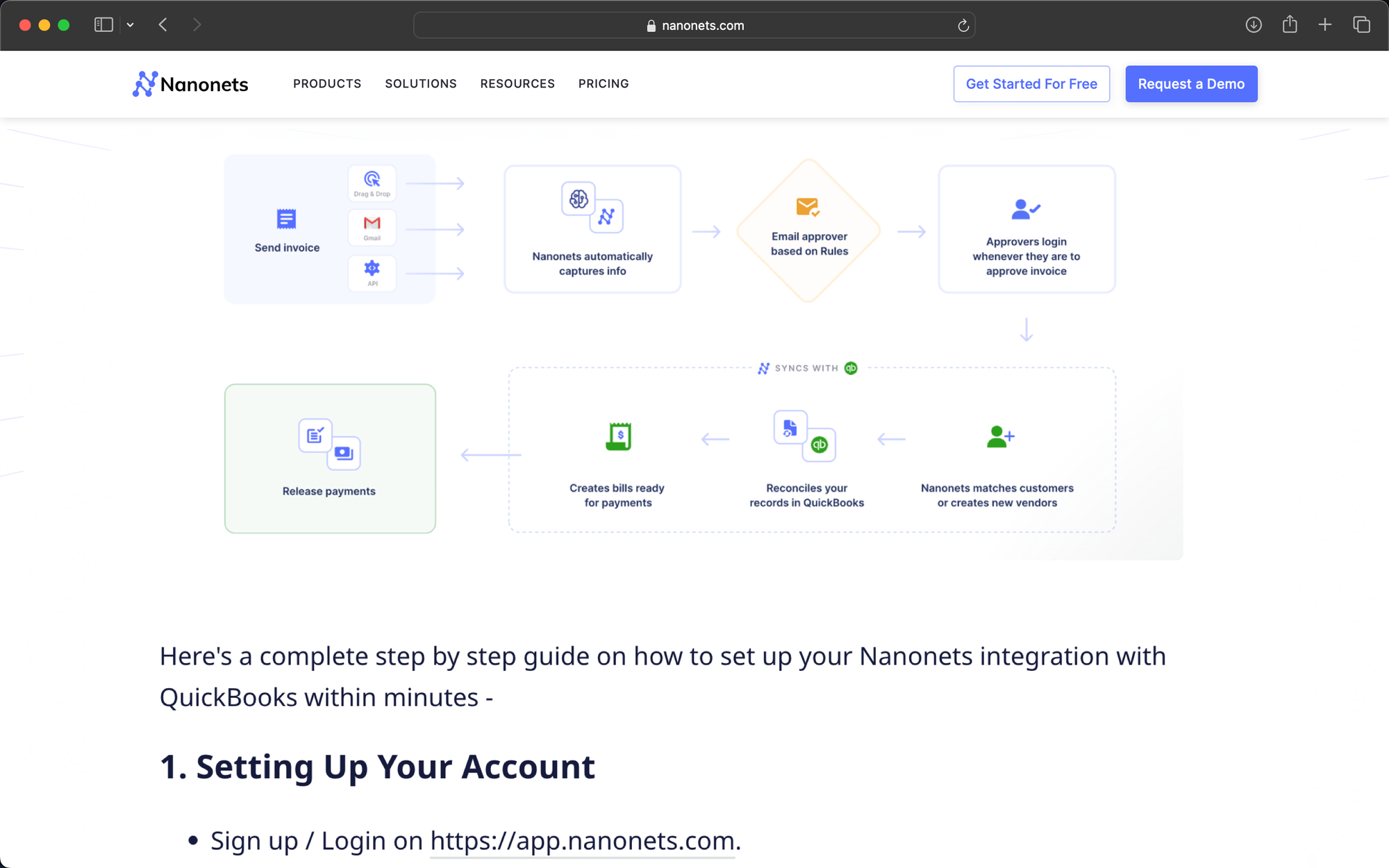
Day 0: Start a Conversation
Schedule a call at your convenience to discuss your needs with our automation experts, and they'll provide a personalized Nanonets demo.
Day 1: Assess your Needs
We will evaluate your current AP process, pinpoint how Nanonets can make the biggest impact, ensuring our solution aligns with your goals.
Day 2: Setup and Customization
We'll guide you on using Nanonets. You'll set up & automate your accounts payable workflow suited for you based on our discussion.
Day 3: Testing
After setup, test your workflow with real data during a standard 7-day trial (extendable on request). Our team will assist in fine-tuning your workflow.
Day 7: Purchase & Go Live
After successful testing, we'll propose a tailored, cost-effective pricing plan. Once you're happy with it, we’ll go live!
Forever: Empowering your Team
We provide resources, sessions, and continuous customer service to ensure your team's adoption, proficiency and confidence.
Customer Stories
From small enterprises to multinational corporations, these stories showcase the transformative impact of AP automation with Nanonets across industries.
SaltPay: Streamlining Vendor Management with SAP Integration
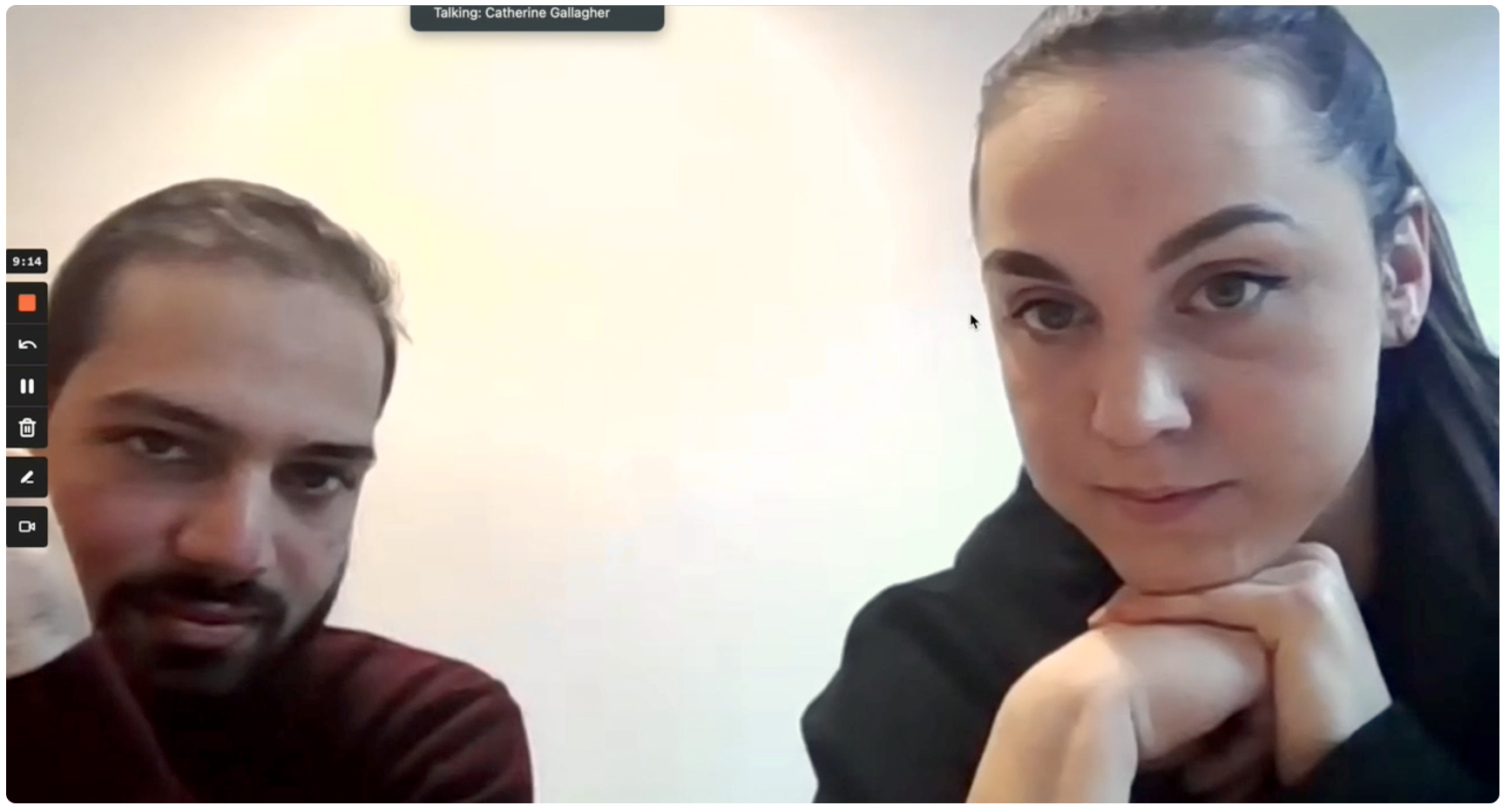
Industry: Payment Services and Software
Location: London, England
Challenge: SaltPay faced the daunting task of manually handling thousands of invoices, which was both impractical and inefficient for managing their extensive vendor network.
Solution: Nanonets stepped in with its AI-powered tool for invoice data extraction, seamlessly integrating with SAP. This integration not only enhanced data accuracy but also significantly improved process efficiency.
Results: The implementation led to a 99% reduction in manual effort, enabling SaltPay to manage over 100,000 vendors efficiently. This drastic improvement has also led to a significant increase in productivity and automation capabilities.
Tapi: Automating Property Maintenance Invoicing

Industry: Property Maintenance Software
Location: Wellington, New Zealand
Challenge: With over 100,000 monthly invoices, Tapi needed a scalable and efficient solution for invoice management in property maintenance.
Solution: Utilizing Nanonets' AI tool, Tapi automated invoice data extraction, facilitating quick integration with existing systems that could be maintained by non-technical staff.
Results: The process time was reduced from 6 hours to just 12 seconds per invoice, alongside a 70% cost saving in invoicing and achieving 94% automation accuracy.
Pro Partners Wealth: Automating Accounting Data Entry in Quickbooks

Industry: Wealth Management and Accounting
Location: Columbia, Missouri
Challenge: Pro Partners Wealth sought to improve the accuracy and efficiency of data entry for invoicing, as existing automation tools fell short.
Solution: Nanonets offered a tailored solution with precise data extraction and integration capabilities with QuickBooks, enabling streamlined invoicing and automated data validation.
Results: The accuracy of data extraction exceeded 95%, with a 40% time saving compared to traditional OCR tools and an over 80% Straight Through Processing rate, minimizing the need for manual intervention.
Augeo: Advancing Accounts Payable Automation on Salesforce
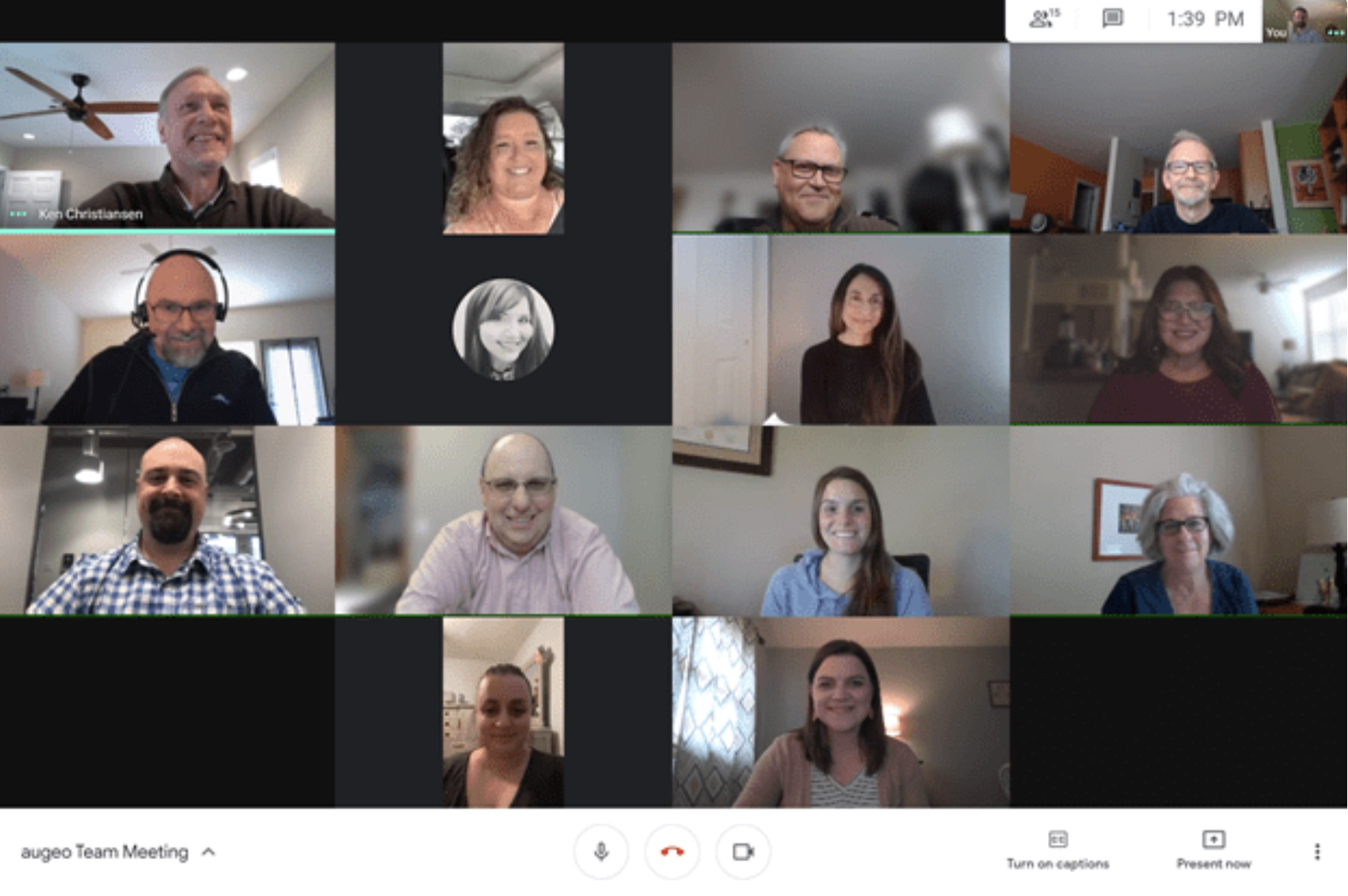
Industry: Accounting and Consulting Services
Location: United States
Challenge: Augeo needed an efficient accounts payable solution that could integrate seamlessly with Salesforce, to manage thousands of monthly invoices without the heavy burden of manual processing.
Solution: Nanonets provided an AI-driven platform tailored for automated invoice processing, facilitating easy integration with Salesforce for efficient data management.
Results: The solution reduced invoice processing time from 4 hours to 30 minutes daily, achieved an 88% reduction in manual data entry time, and processed 36,000 invoices yearly with heightened accuracy and efficiency.
These customer stories illustrate the broad applicability and significant benefits of AP automation with Nanonets. By leveraging AI-powered tools and seamless integrations, companies are not only optimizing their accounts payable processes but also paving the way for broader operational excellence. The journey of these organizations underscores the potential of AP automation to revolutionize financial operations, driving efficiency, accuracy, and growth across industries.
Takeaway
The automation of the accounts payable operations streamlines the process of handling invoices, payments and other financial transactions, thus enabling businesses to improve their efficiency, reduce costs, and increase accuracy.
AP automation software like Nanonets runs on AI and enables creation of AP workflows that can automatically gather files and documents from various sources, such as email, scanned documents, digital files/images, cloud storage, and ERP systems.
Apart from smart capture, good AP automation tools can also match and reconcile expenses, manage all expense workflows, from creating expense reports to obtaining manager approvals, and seamlessly integrate the monthly accounting close process with any ERP, accounting software, or business tool desired.
AP automation software such as Nanonets can significantly assist AP teams in:
- reducing costs by 80% for businesses
- increasing the speed of processing invoices by up to 10 times
- optimizing AP days
- eliminating inaccuracies caused by manual checks and verifications
- identifying and intelligently handling exceptions and routing them to the appropriate individual
- and identifying/eliminating fraud, theft, double payments, and other inefficiencies.
Looking to automate your manual AP Processes? Book a 30-min live demo to see how Nanonets can help your team implement end-to-end AP automation.
Flow by Nanonets: Automate your Account Payable Process



